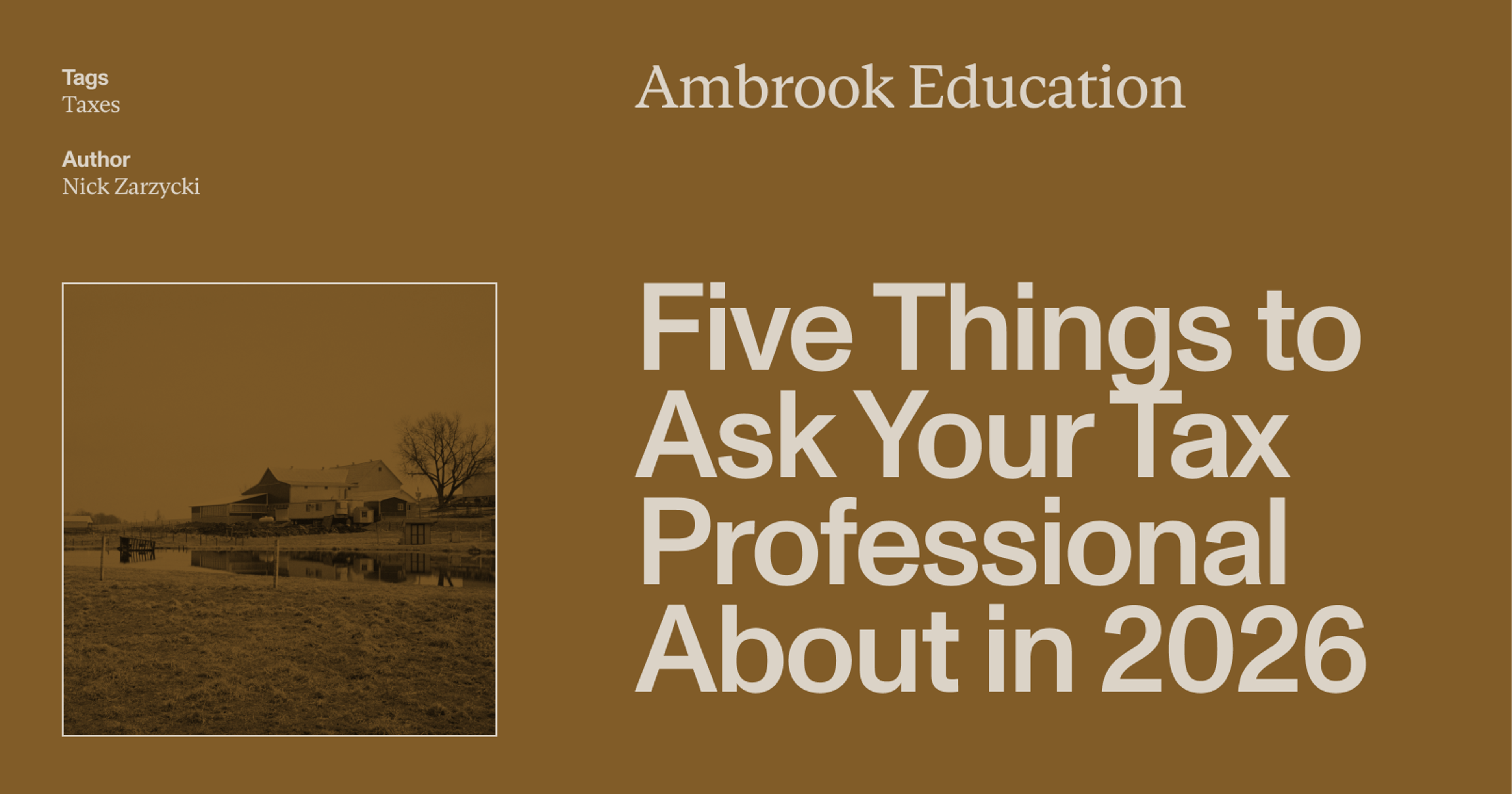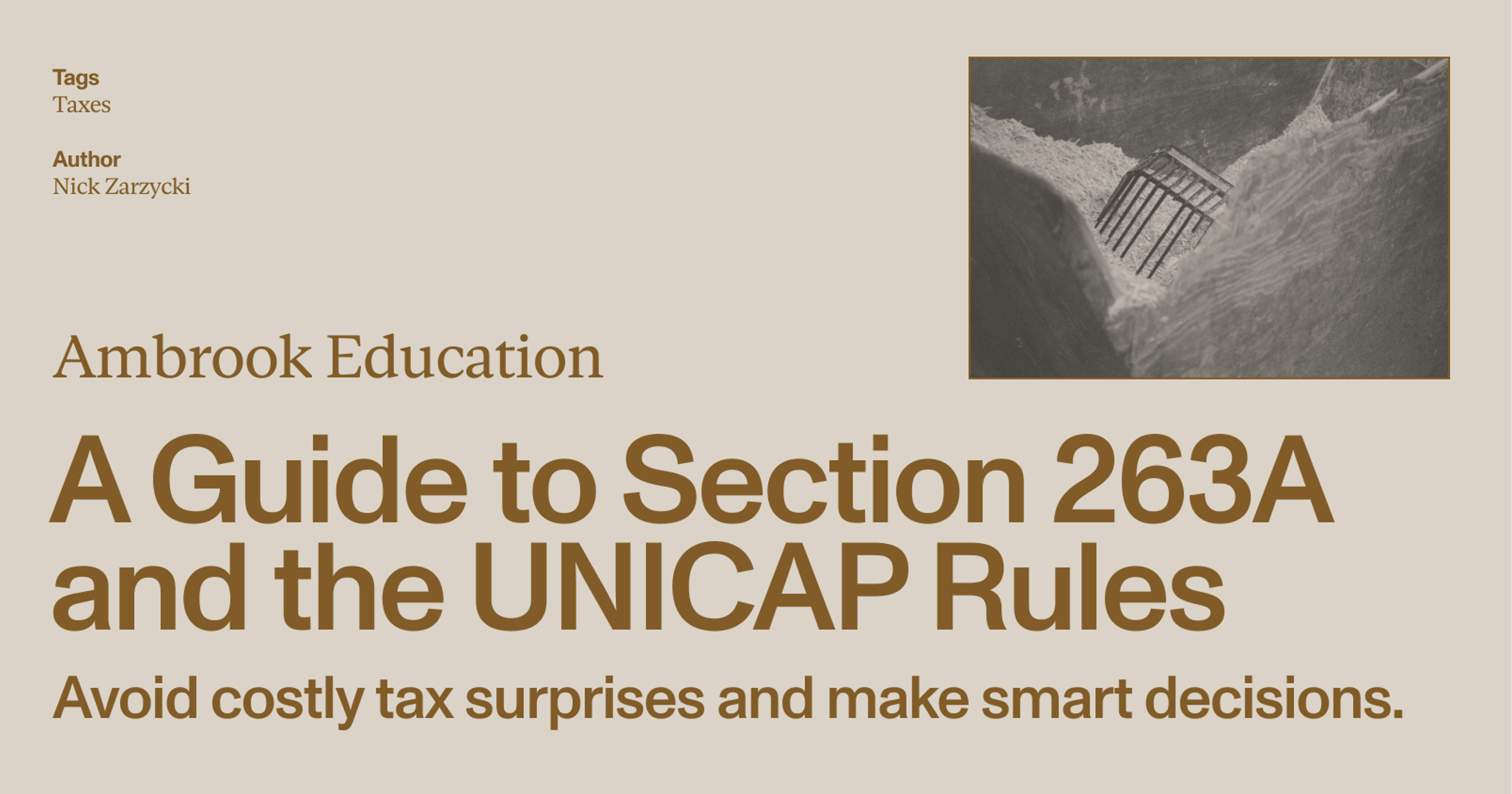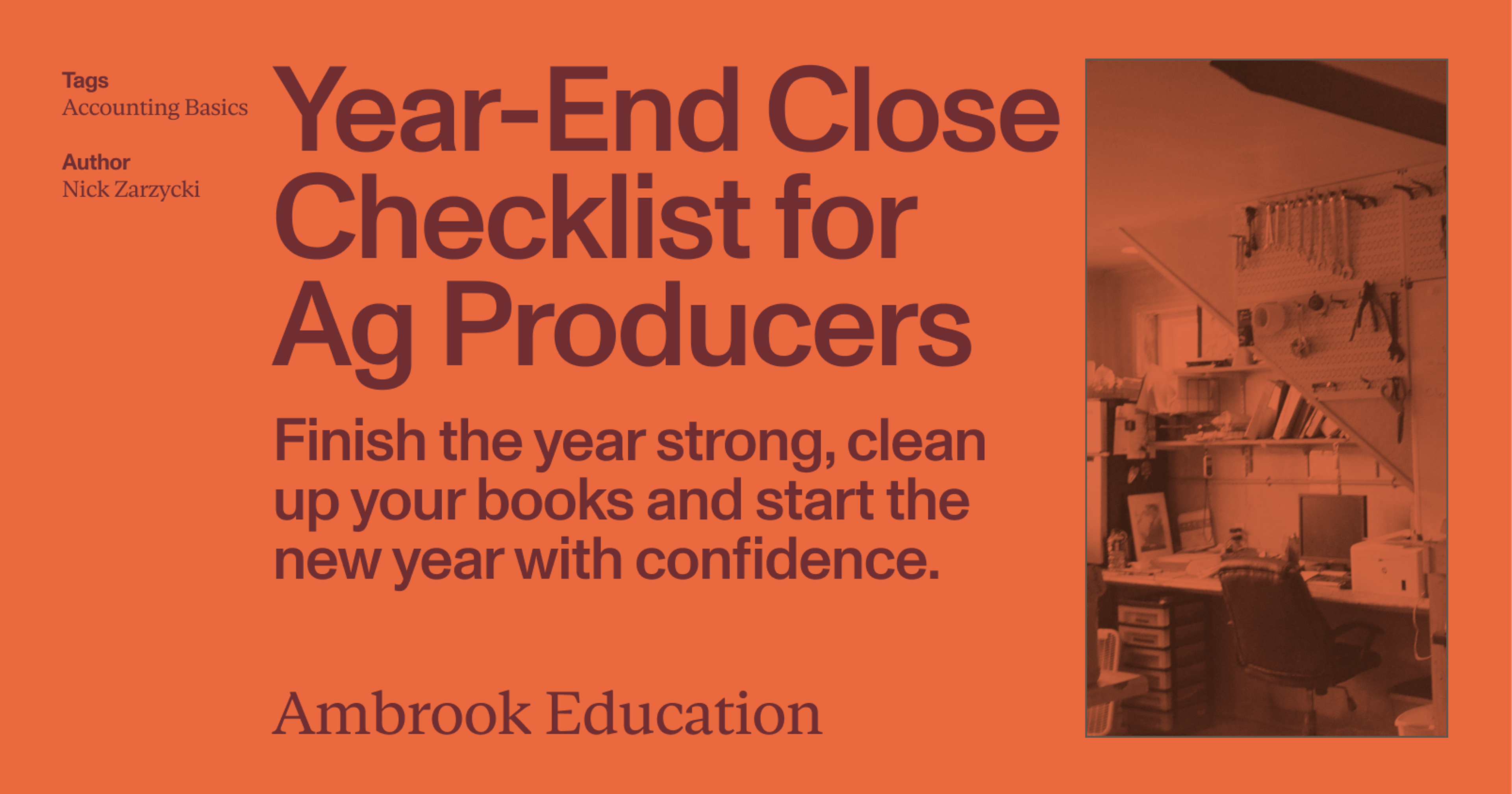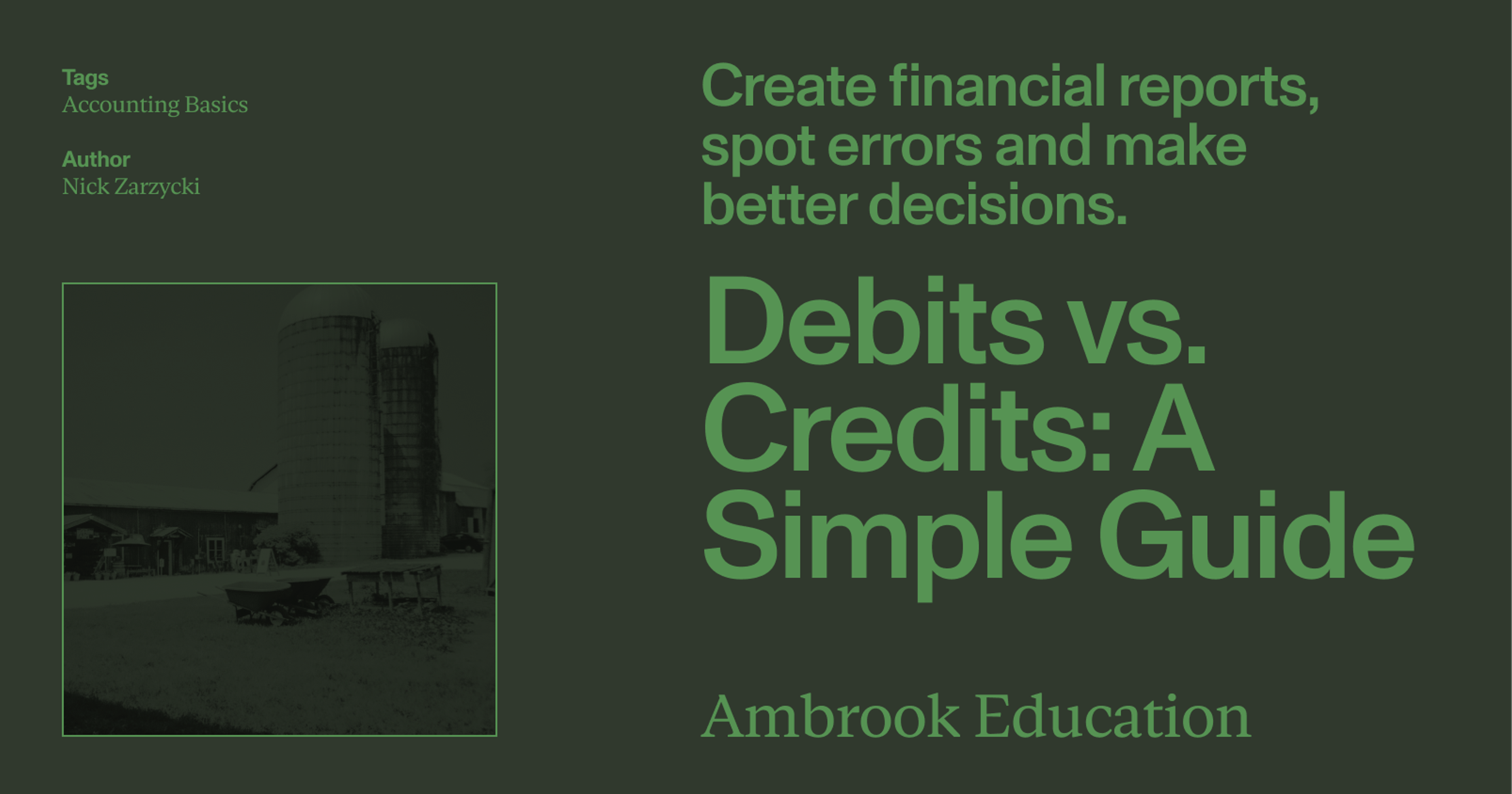Hope everyone has had a nice start to June! We’re back with another roundup of new Ambrook features you can try today for your operation. Our team is always available at 303-554-6845 or support@ambrook.com for feedback and questions!
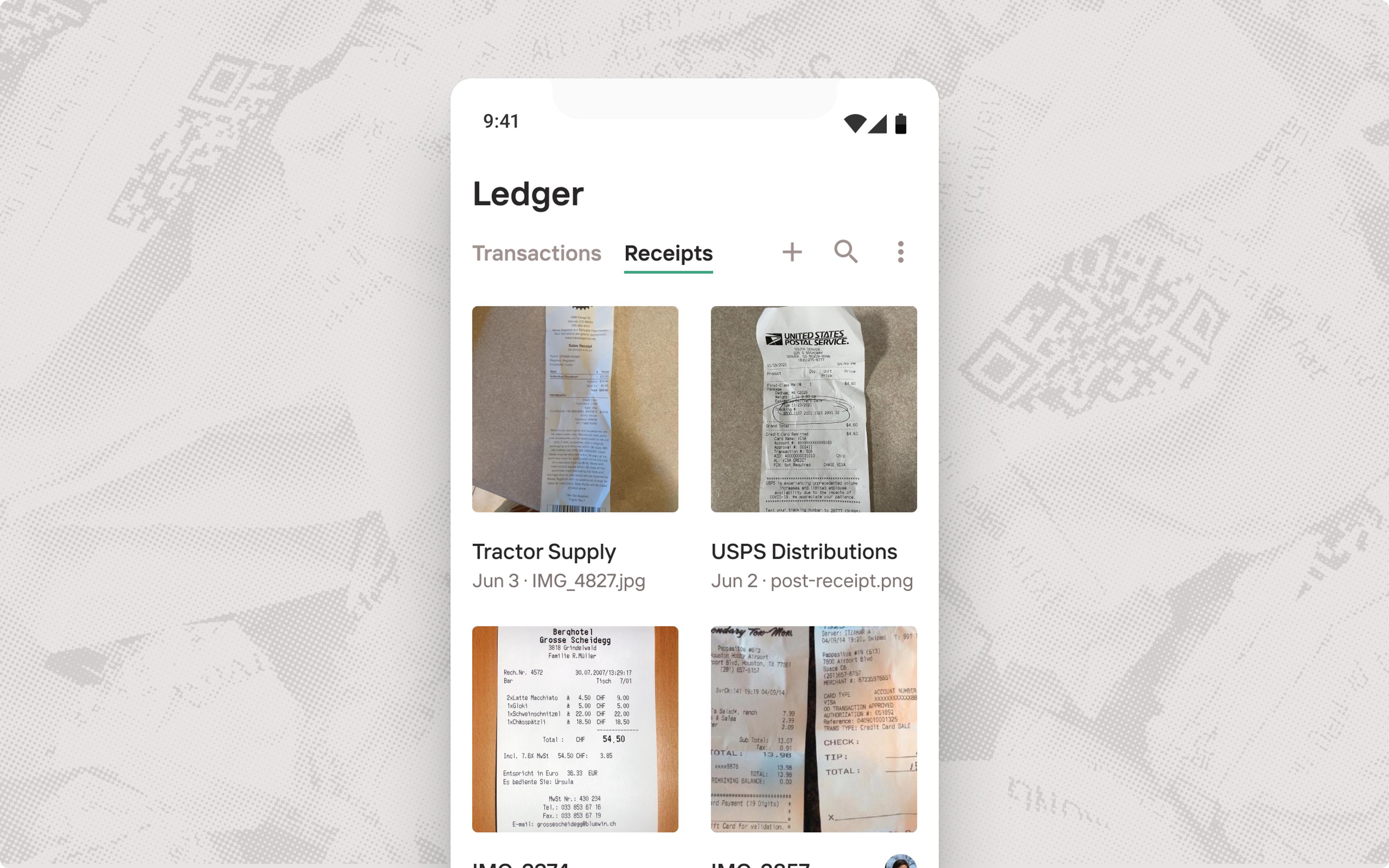
Introducing the Ledger and Receipts view
Your financial ledger should make it easy to access all your records when you need them. With this in mind, we’ve expanded the Transactions tab into the all new Ledger, now including Receipts. Once you’ve added receipts to transactions, this view makes it easy to browse your repository of uploaded files, digitally replacing the infamous “shoebox of receipts.”
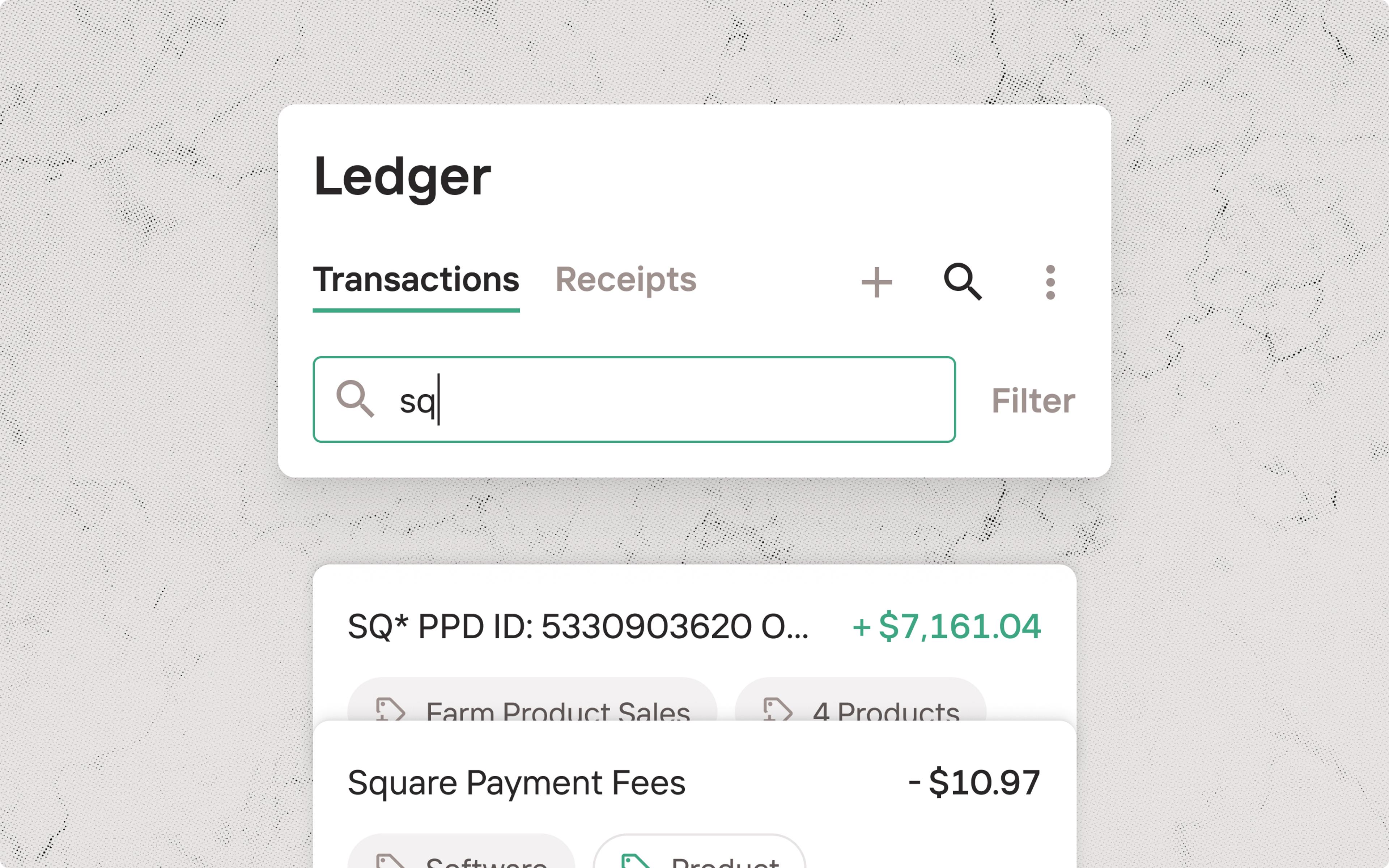
Find journal entries faster with Search
Also new to the Ledger is the ability to find a specific transaction or group of transactions by searching for keyword or amount. Tap the magnifying glass icon at the top of the Ledger to activate search or access filters. This makes it easier to quickly find transactions to tag or track down an issue you’re auditing.
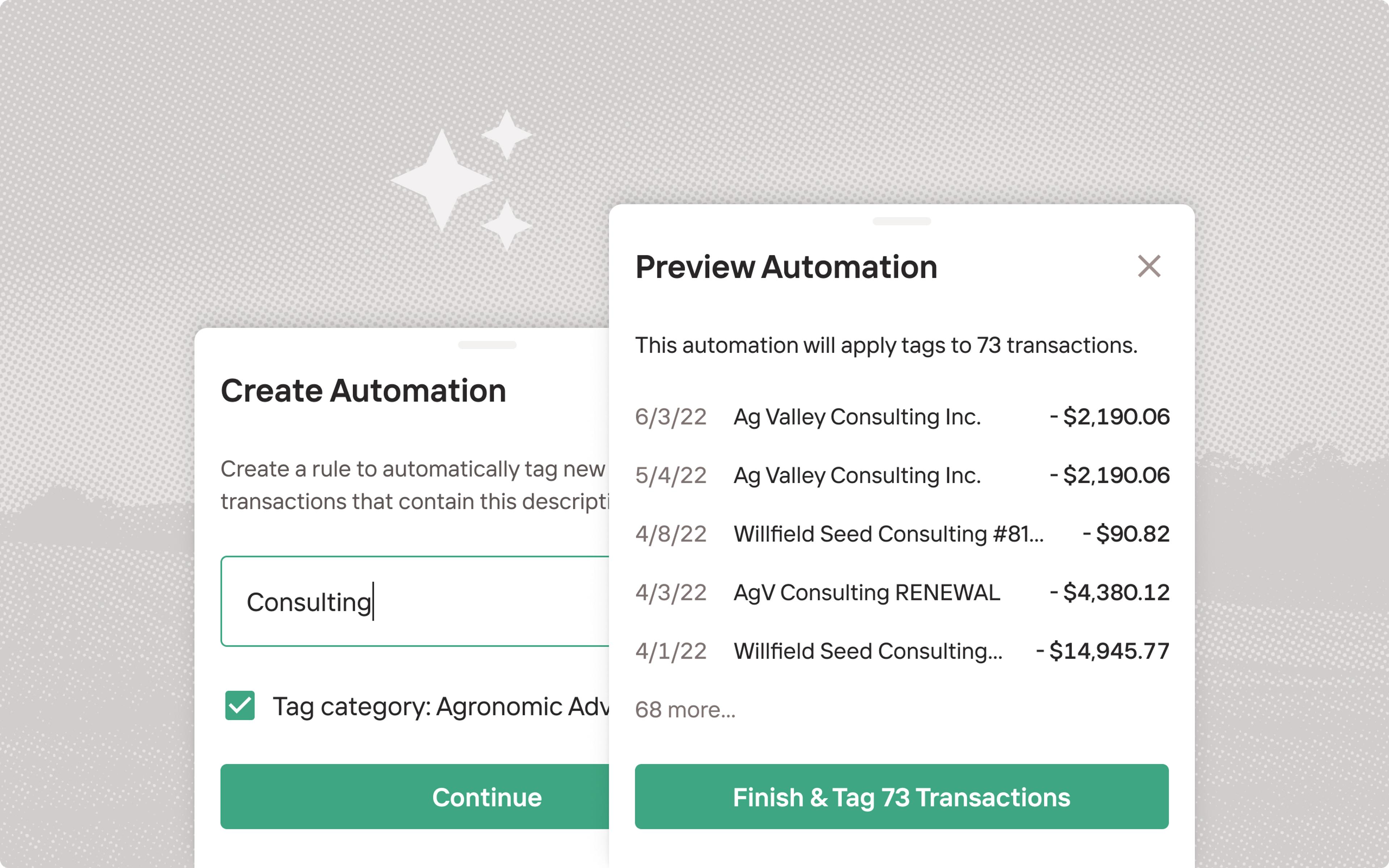
Create time-saving automations more confidently
You told us that Automations have saved you lots of time instead of categorizing transactions one at a time. To help further here, we added a preview step that shows which transactions will be affected to make sure everything is set up accurately. And just in case, we also now allow you to disable an automation you no longer need from the Automations page in your Account tab.
About Ambrook
Ambrook’s mission is to help farmers be more profitable and sustainable. In our pilot program, we offer easy-to-use finance software with bookkeeping tools and spending cards that save you time and money. Contact us about getting early access!
In Case You Missed It
”Ambrook: Cultivating pragmatic environmentalism” video with Stripe
Ambrook’s philosophy of building: Why we’re building financial management software for farms.
Quick Links
Let us know if you have any feedback or questions at support@ambrook.com. We’re here to help!