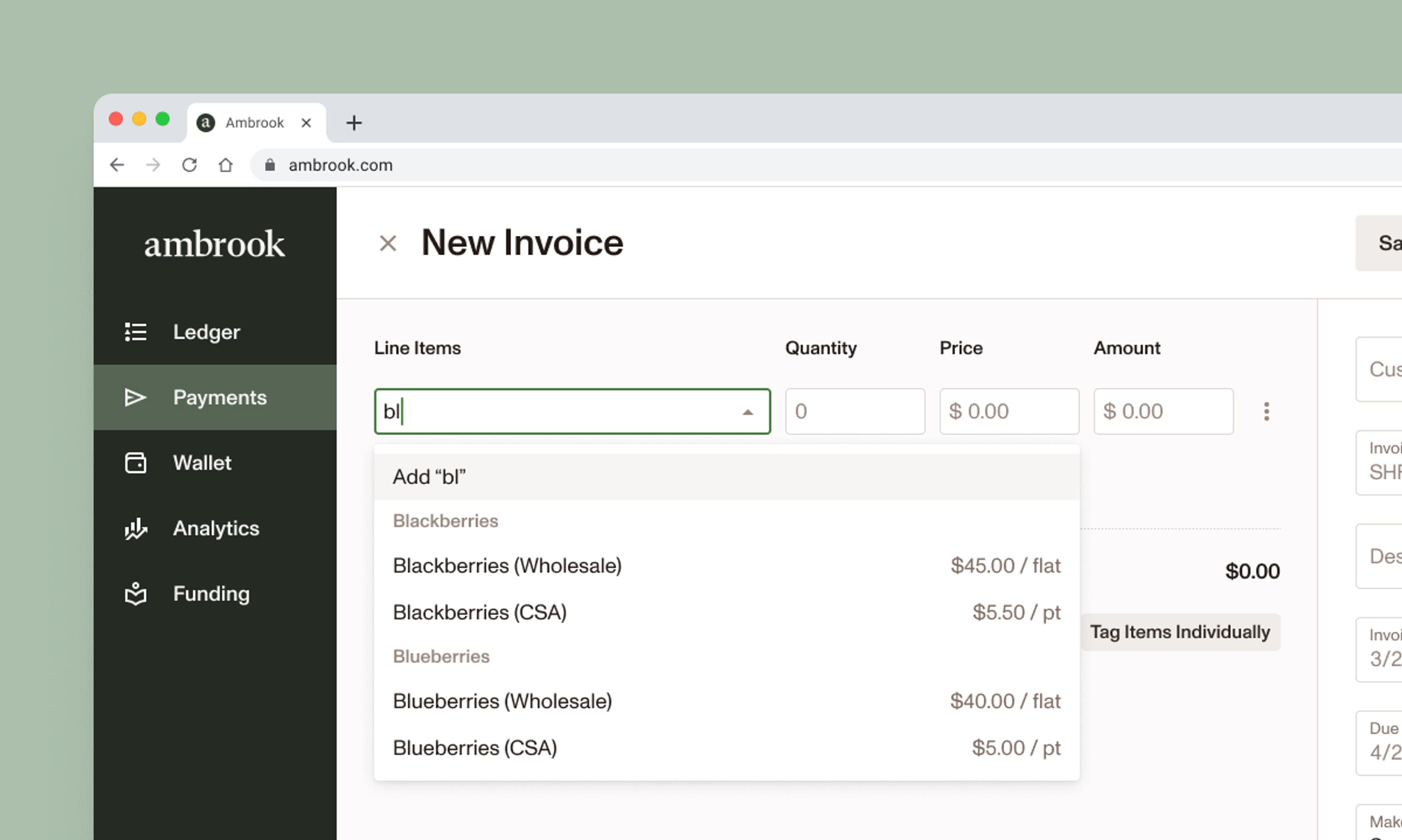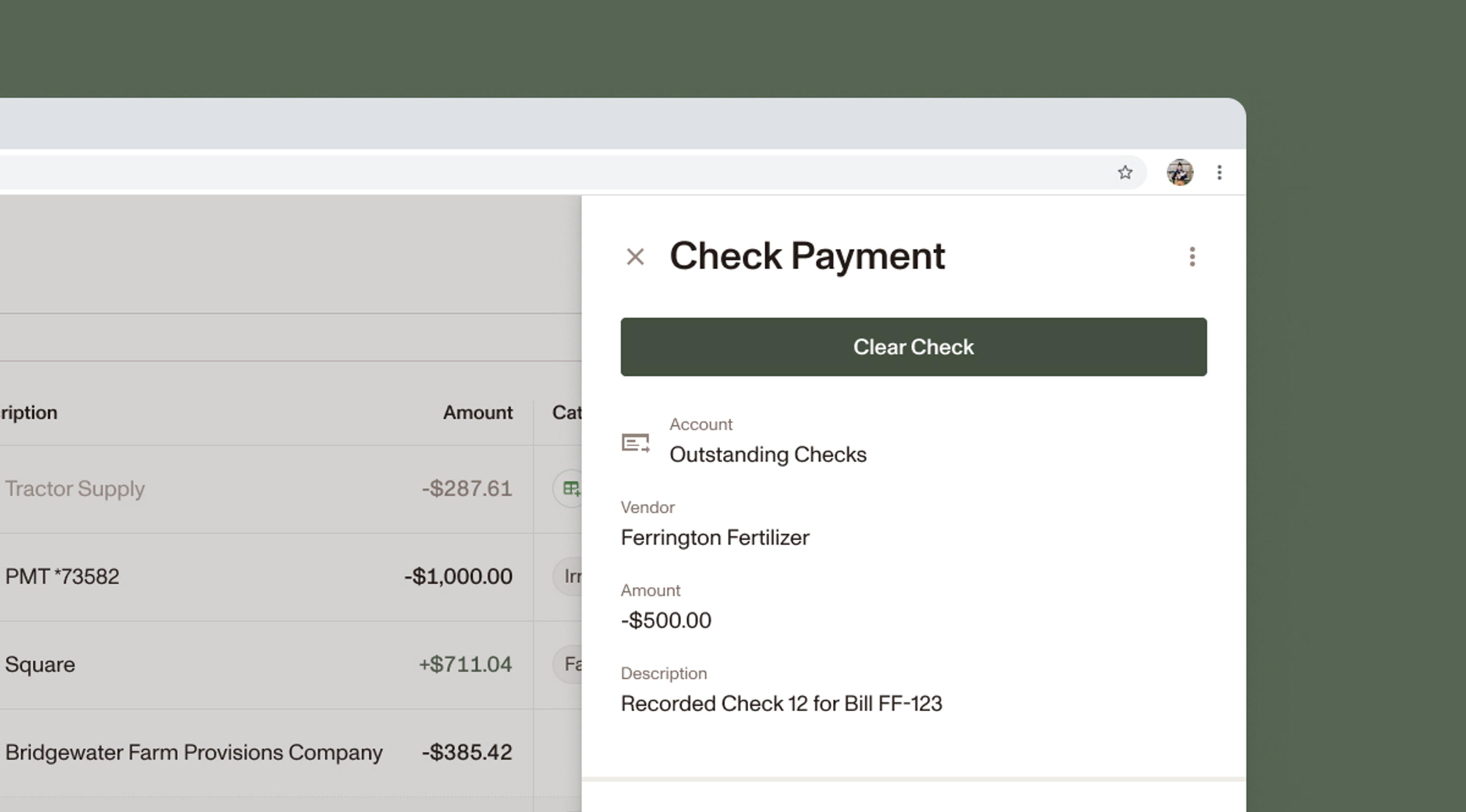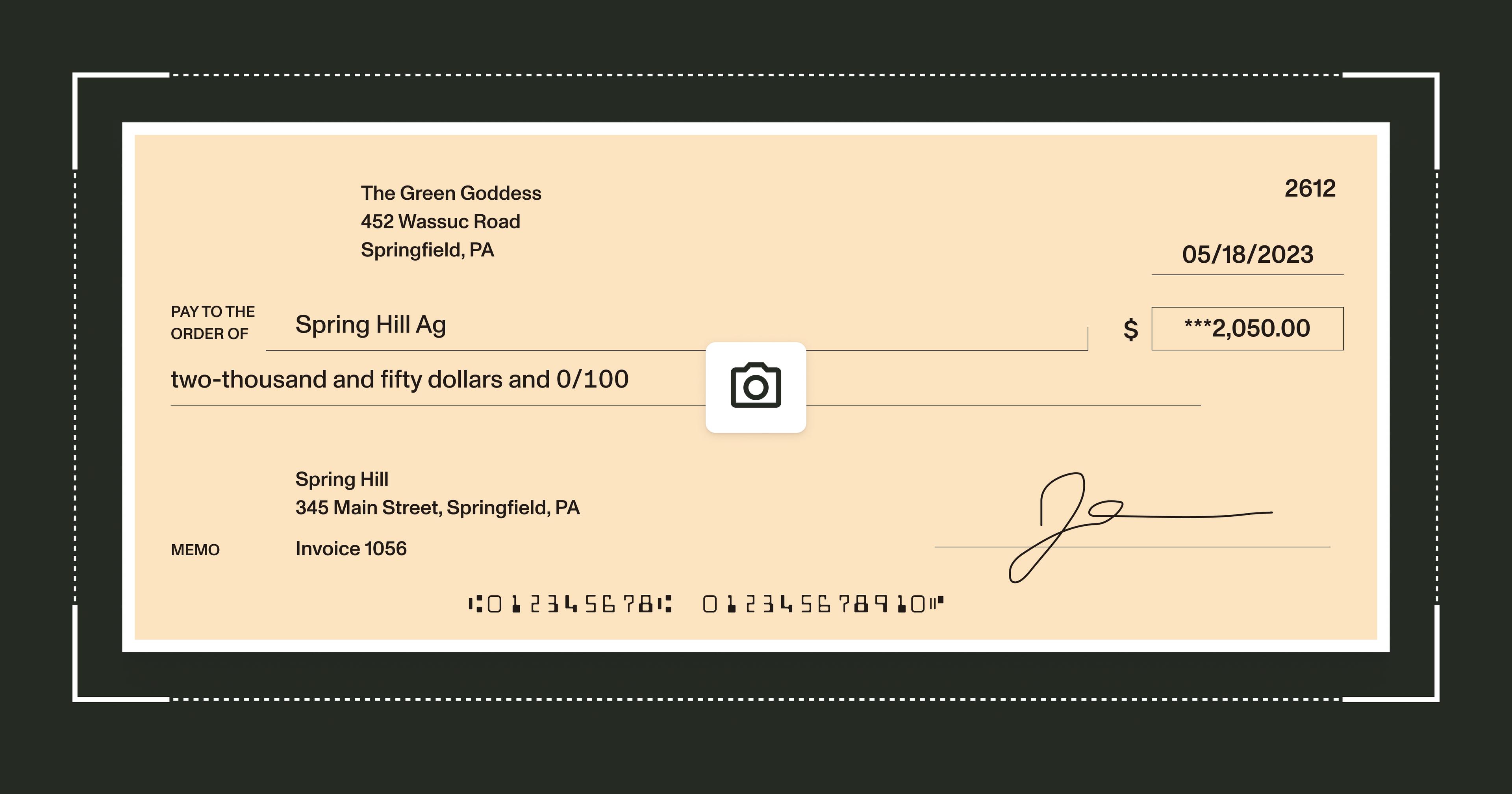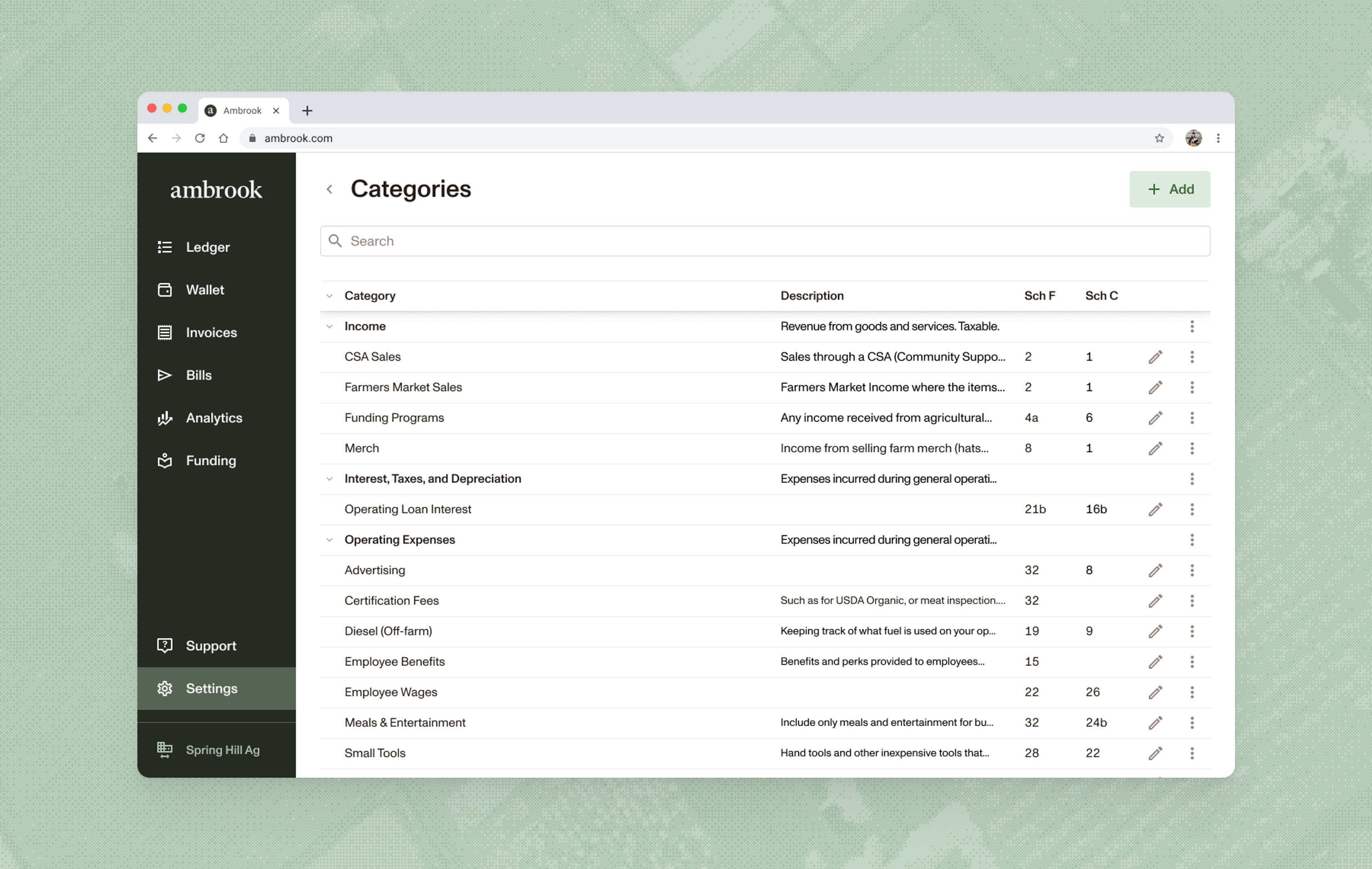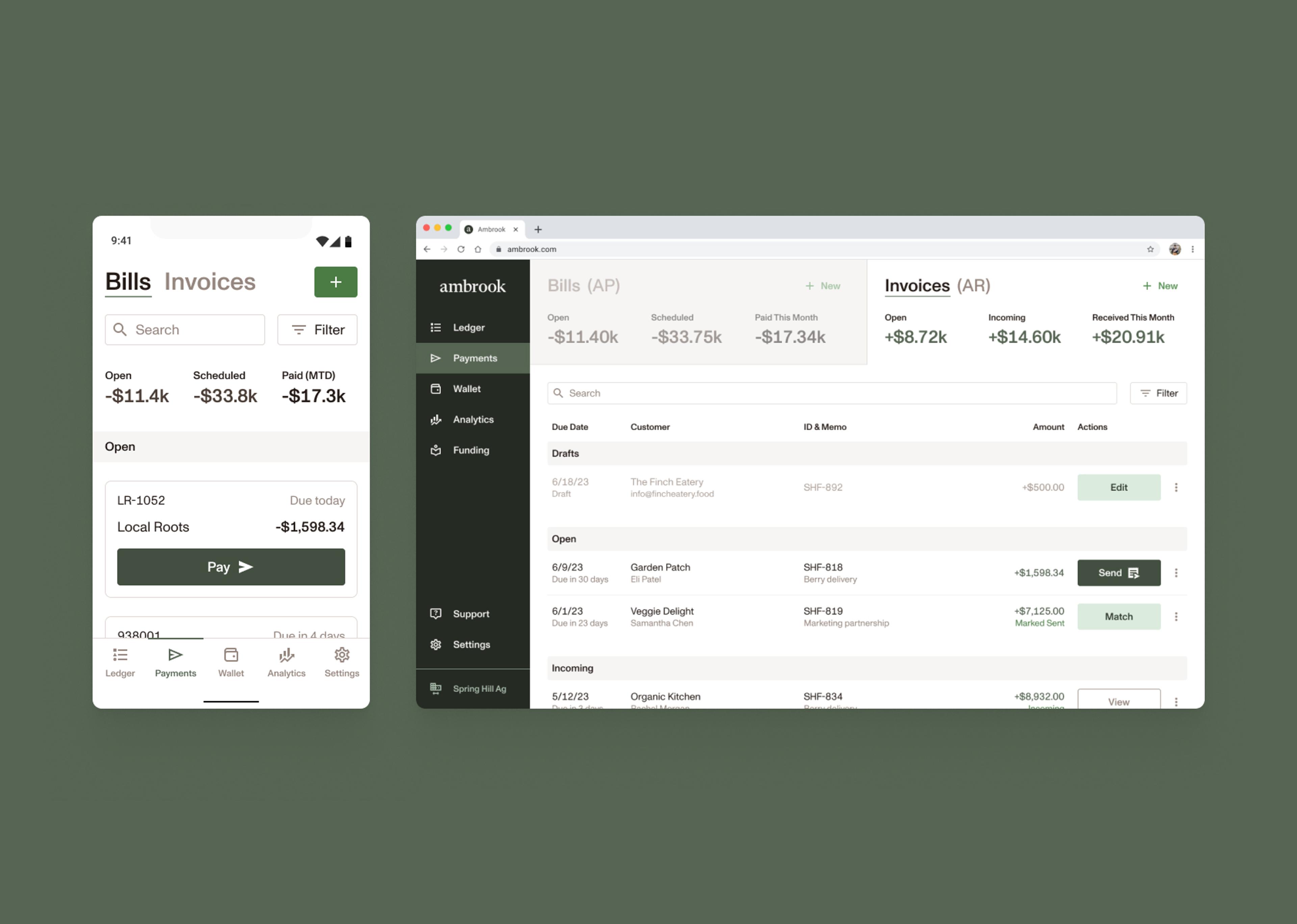Print invoices easily and download reports to manage your accounts receivables.
We know that your relationships are a top priority, so we’ve made some improvements this month to your customer-related workflows. Now you can print invoices in one click and download a variety of reports to more easily manage your accounts receivables.
Invoice Printing
Danny has led the charge on allowing you to print invoices faster. Now, you can print directly from the invoice details page - simply click on the printer icon. If you don’t see the printer icon, select the three dots next to the invoice header to find it.
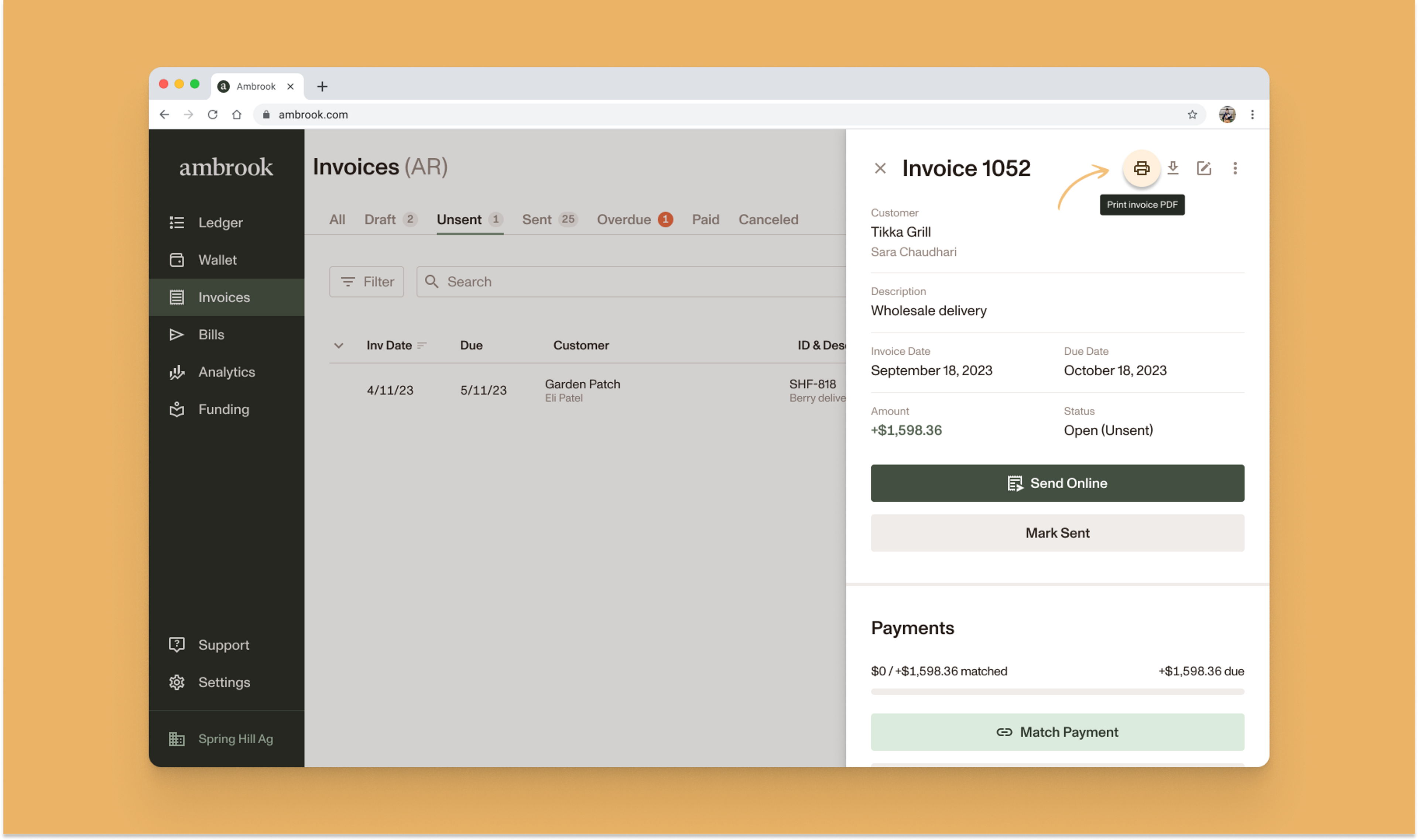
No more having to download a PDF to print it! Downloading is still available via the same icon as before.
Customer Reports
One of the benefits of managing all your invoicing and billing in one place is the value you can extract from the data. Our new suite of reports lets you see how much money you owe different vendors, how much your customers owe you, and which accounts are driving your revenue – information you need to make thoughtful decisions.
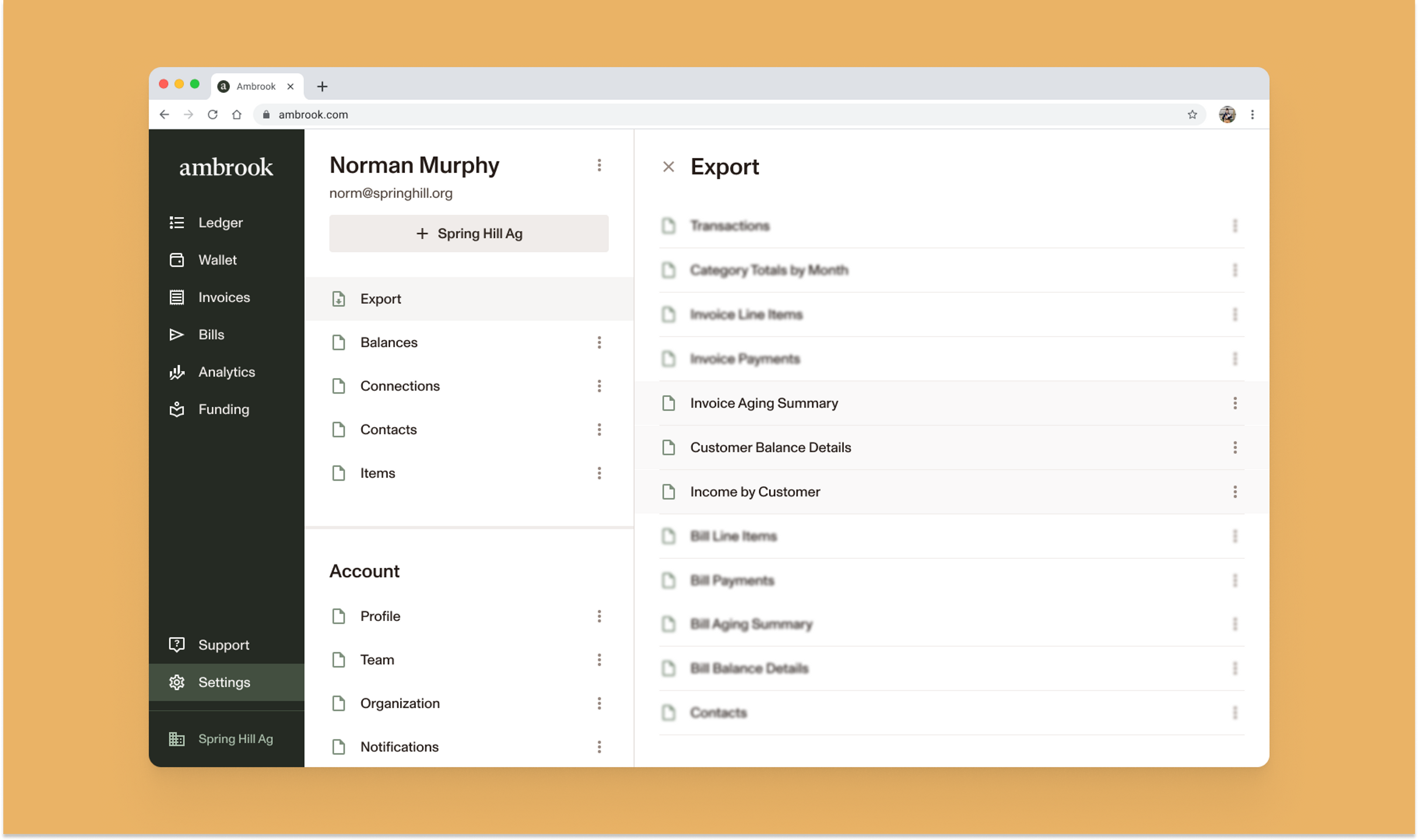
Our new reports include:
Invoice Aging - A summary of your customers’ current AR balances grouped based on days past due, so you can check who might need a nudge.
Customer Balances - If you need to send specific customers details on what they still owe, this report lists all outstanding invoices and the remaining amount due for each of them.
Income by Customer - This report lets you view which customers you’ve invoiced the most over any time period, showing you who’s really driving your sales.
We hope these supercharge your customer management processes, and make it easy to get the information you need. As always, reach out with any questions or reports you’d like to see at support@ambrook.com. We’d love to hear from you!
And a few other wins...
We’ve improved the filtering experience on your Bills and Invoices tabs, to match the redesign we released on the Ledger last month. Filter by due date, customer or vendor, and more to more easily find what you’re looking for.
We’ve also simplified custom account creation on your Balances page. When you create a new account, initial balances can be set intuitively (you don’t have to worry about the +/- sign) and you can edit opening balances as needed.