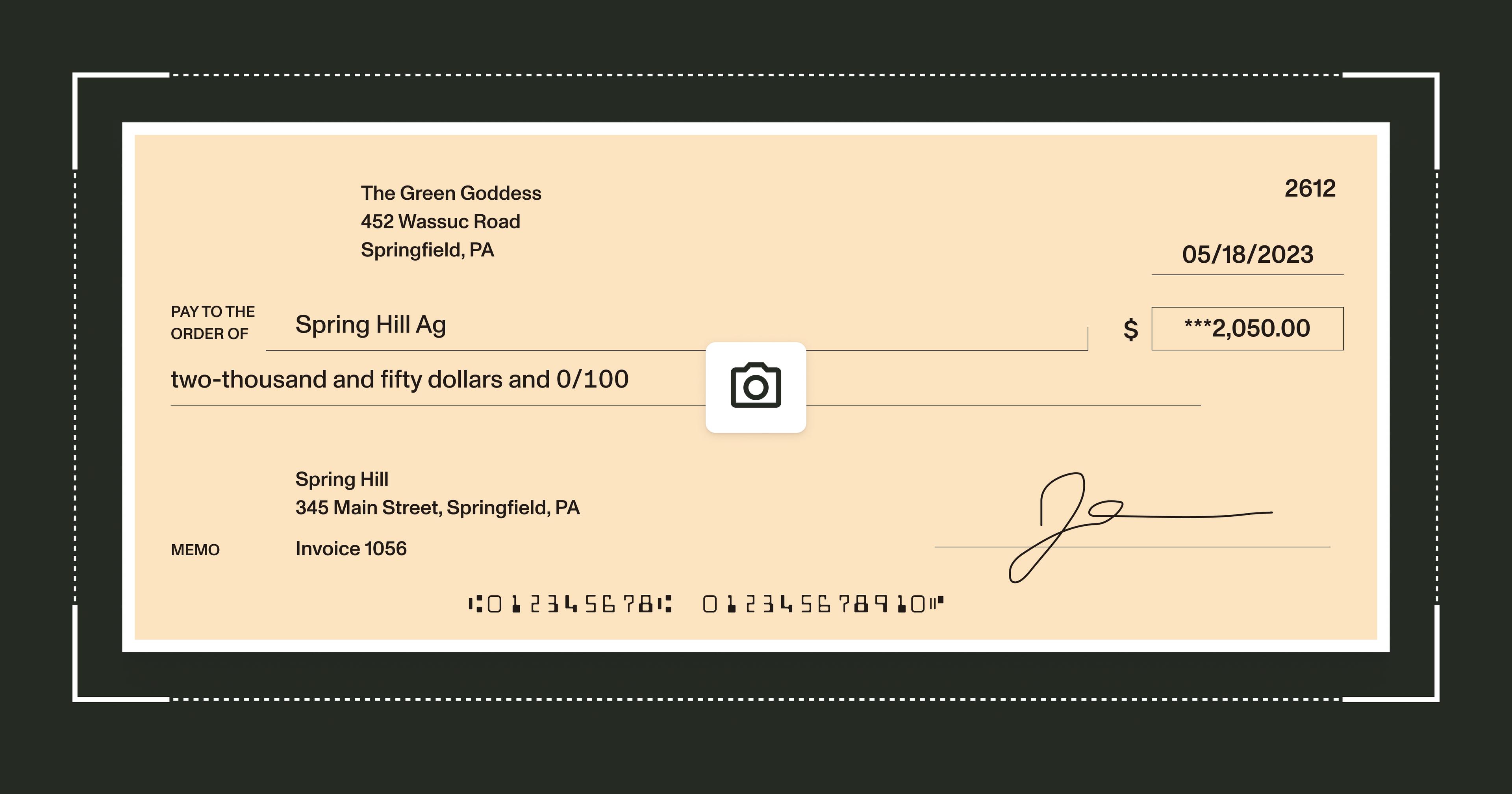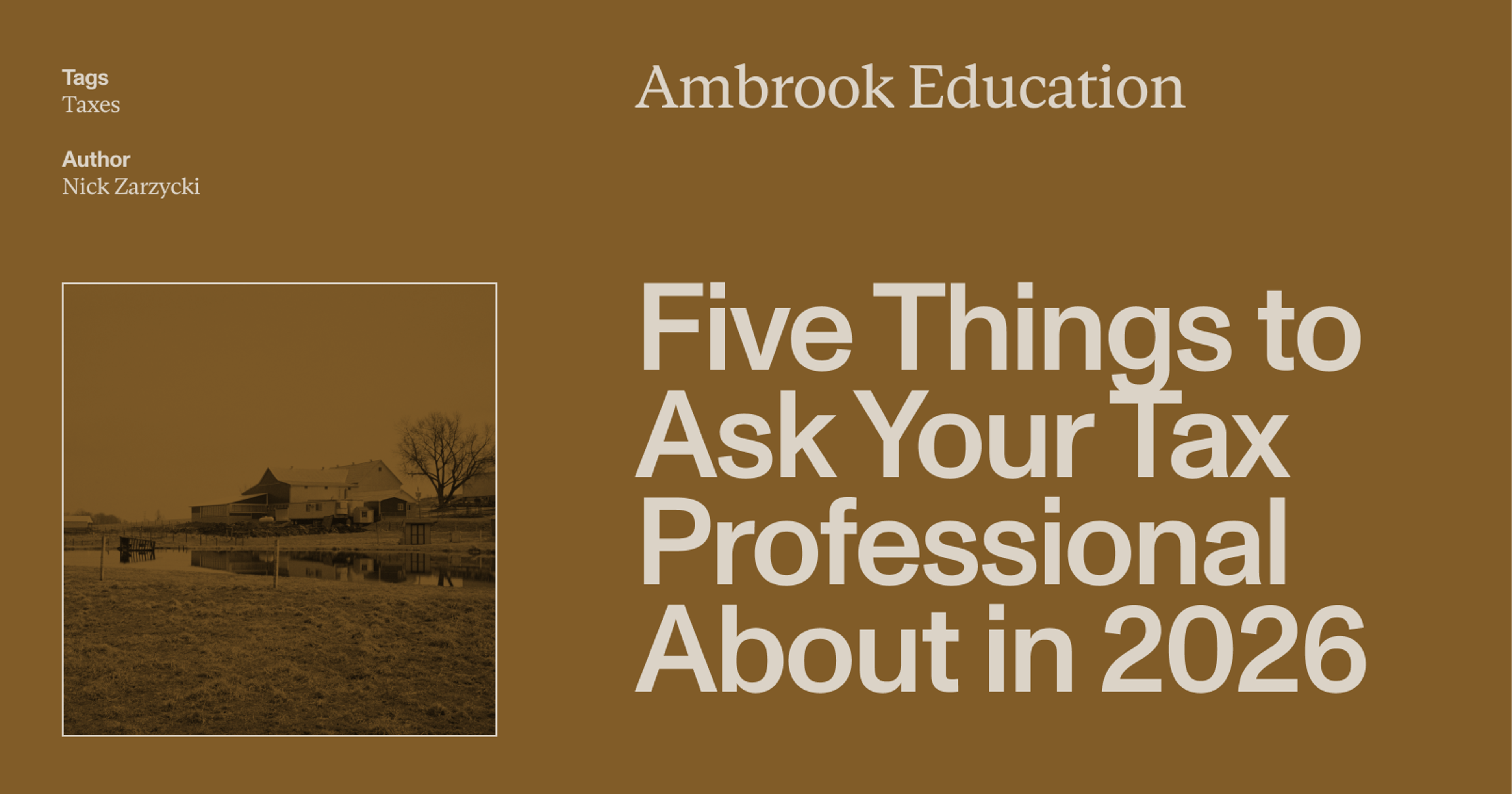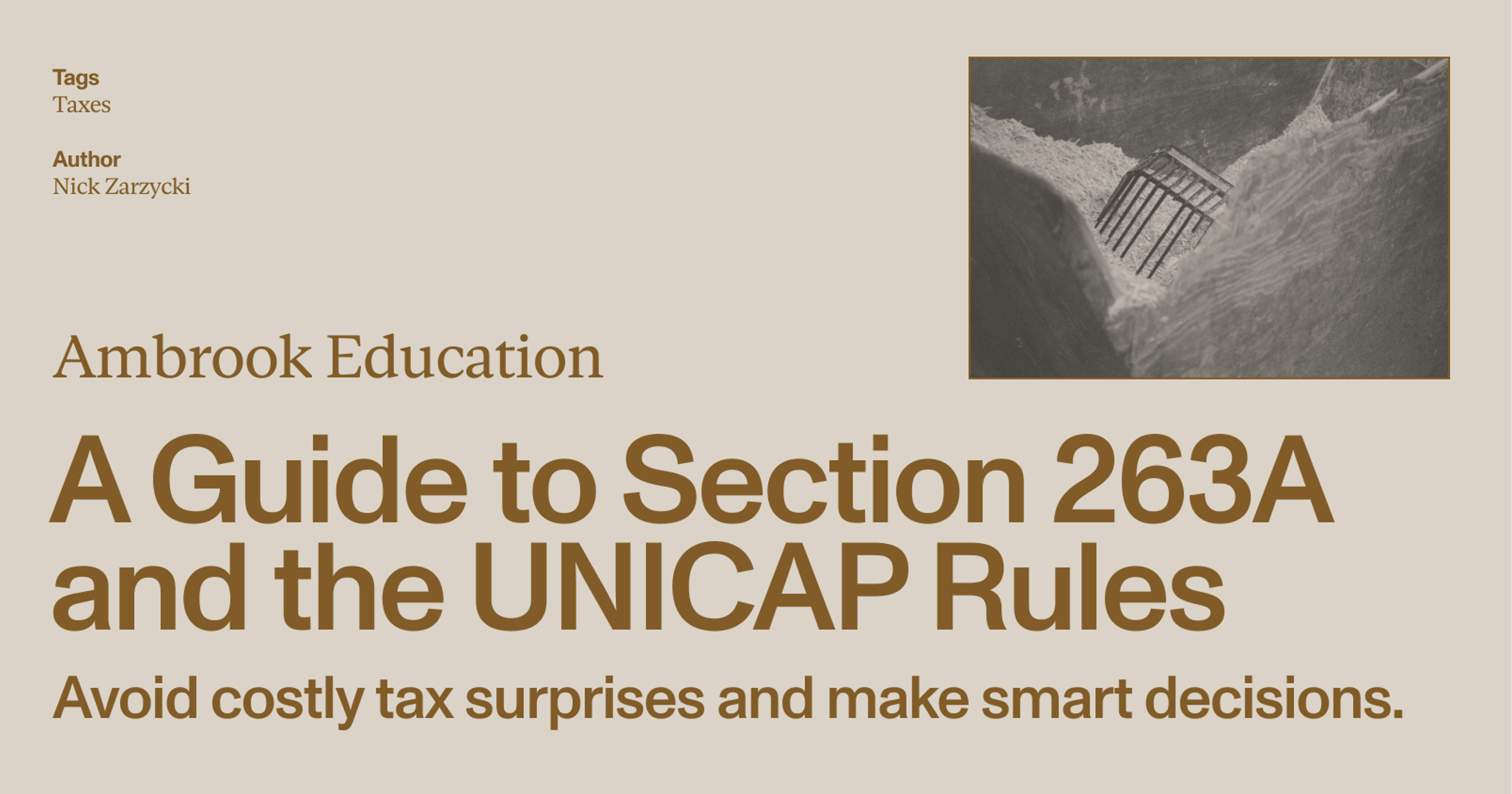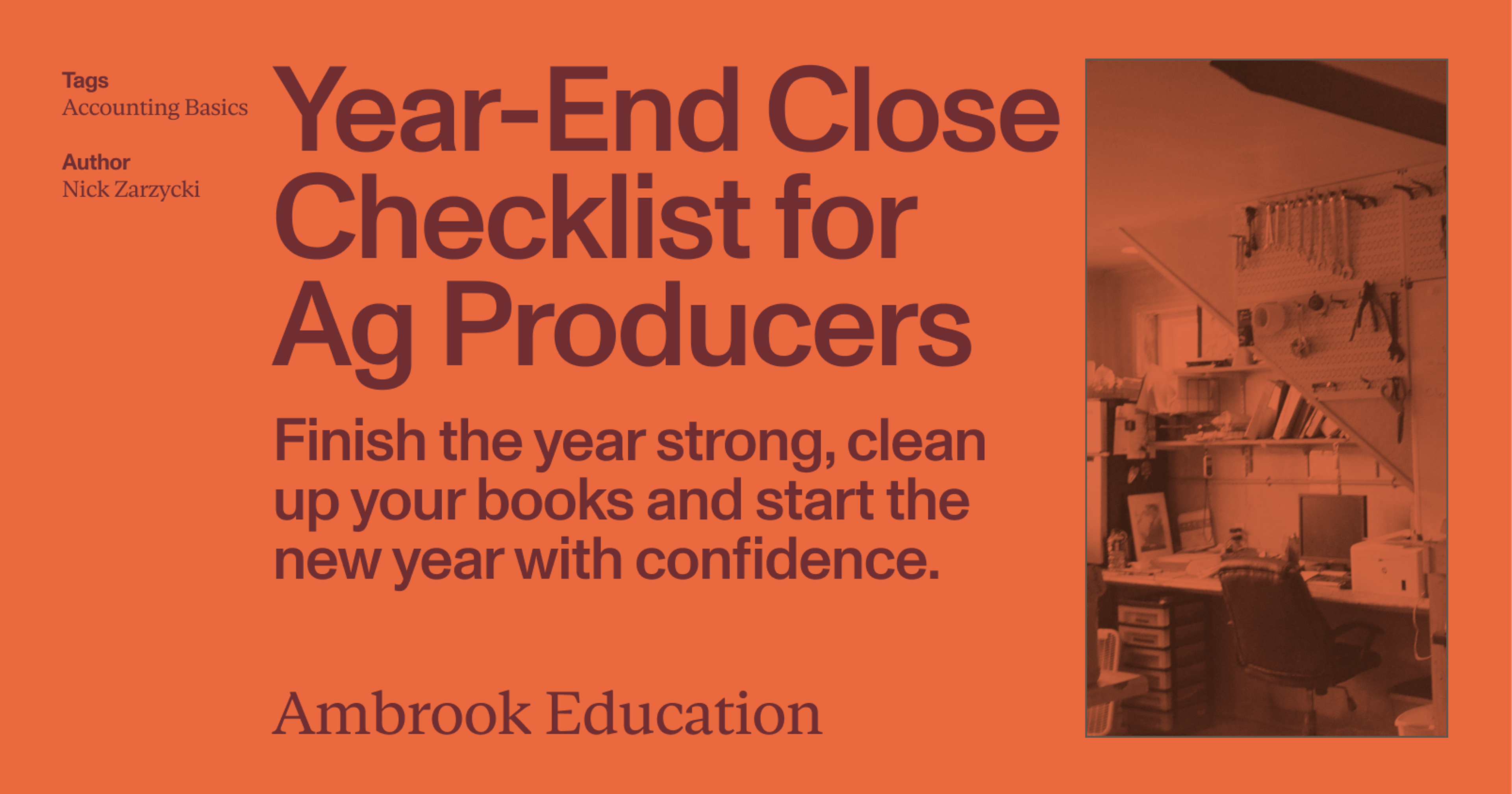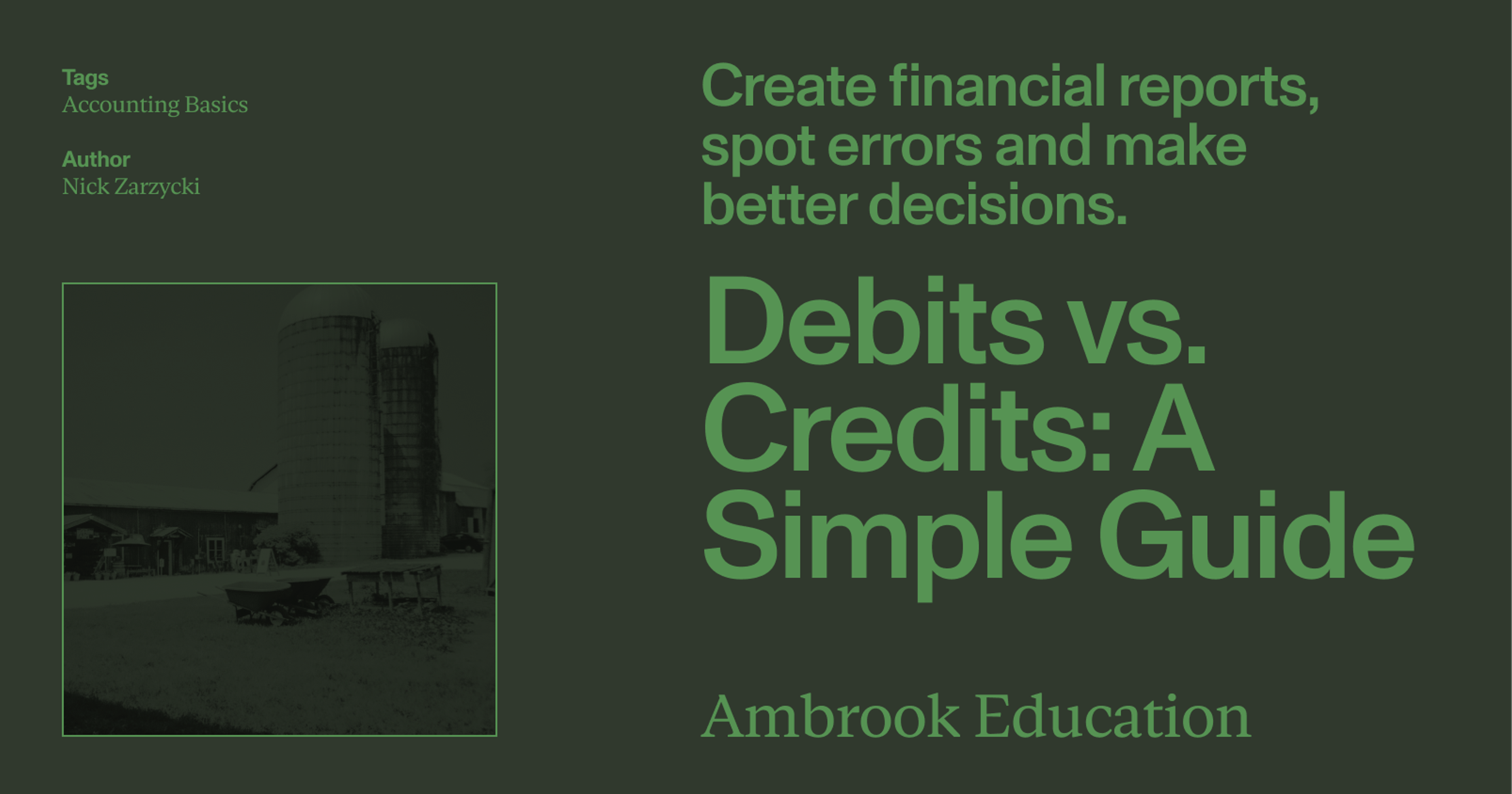Depositing checks directly into your Ambrook Wallet is now available through the Ambrook mobile app. Save time running to the bank and access funds faster!
To deposit a check, visit the Wallet tab, click “Add Funds”, and then capture the details of the check. Once submitted and processed, you’ll see the check represented in your Ledger and the funds available in your Wallet.
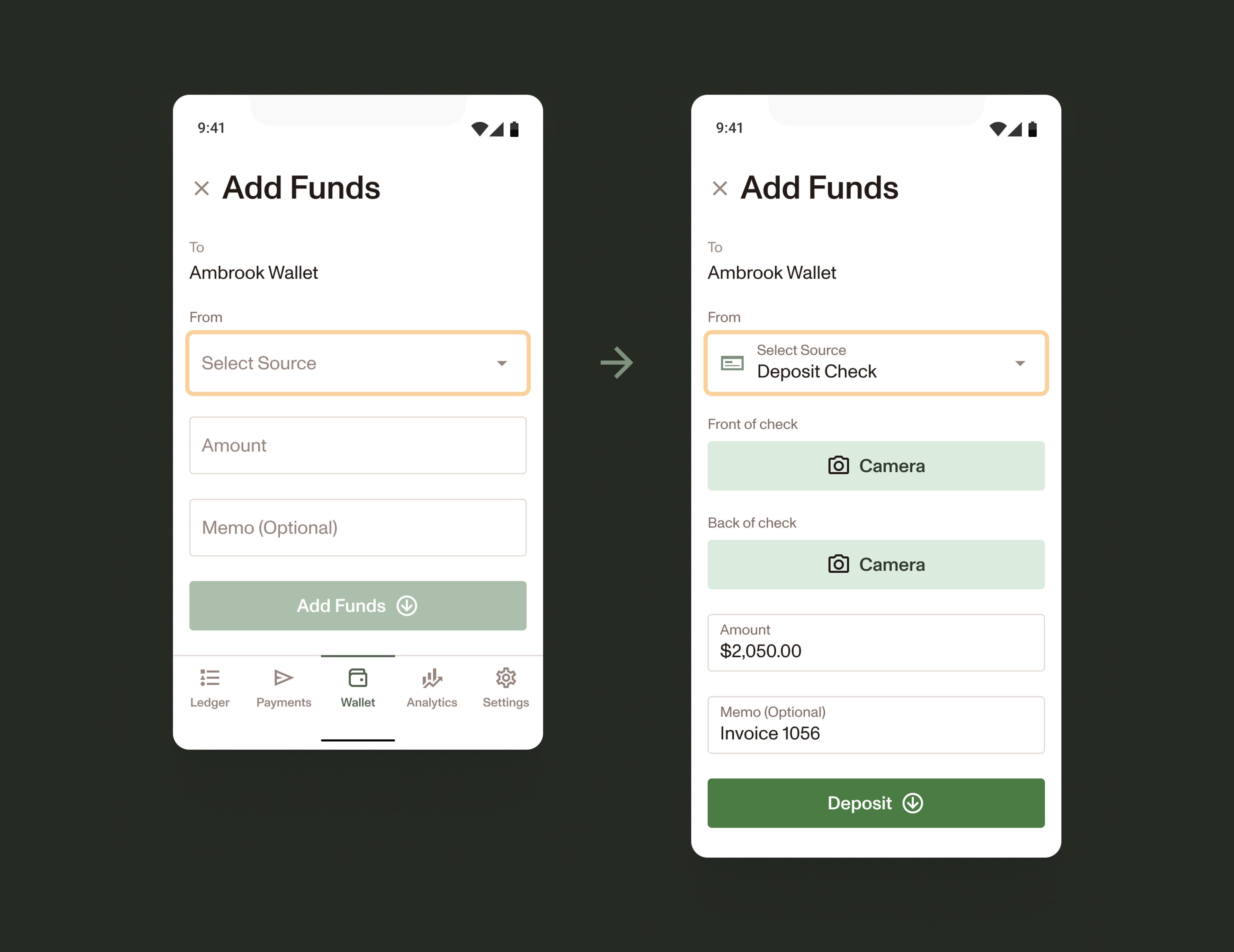
If you have any questions about Mobile Check Deposit or need help with any other features, get in touch at support@ambrook.com.
Don’t have the mobile app yet? Download it for iOS and Android today.