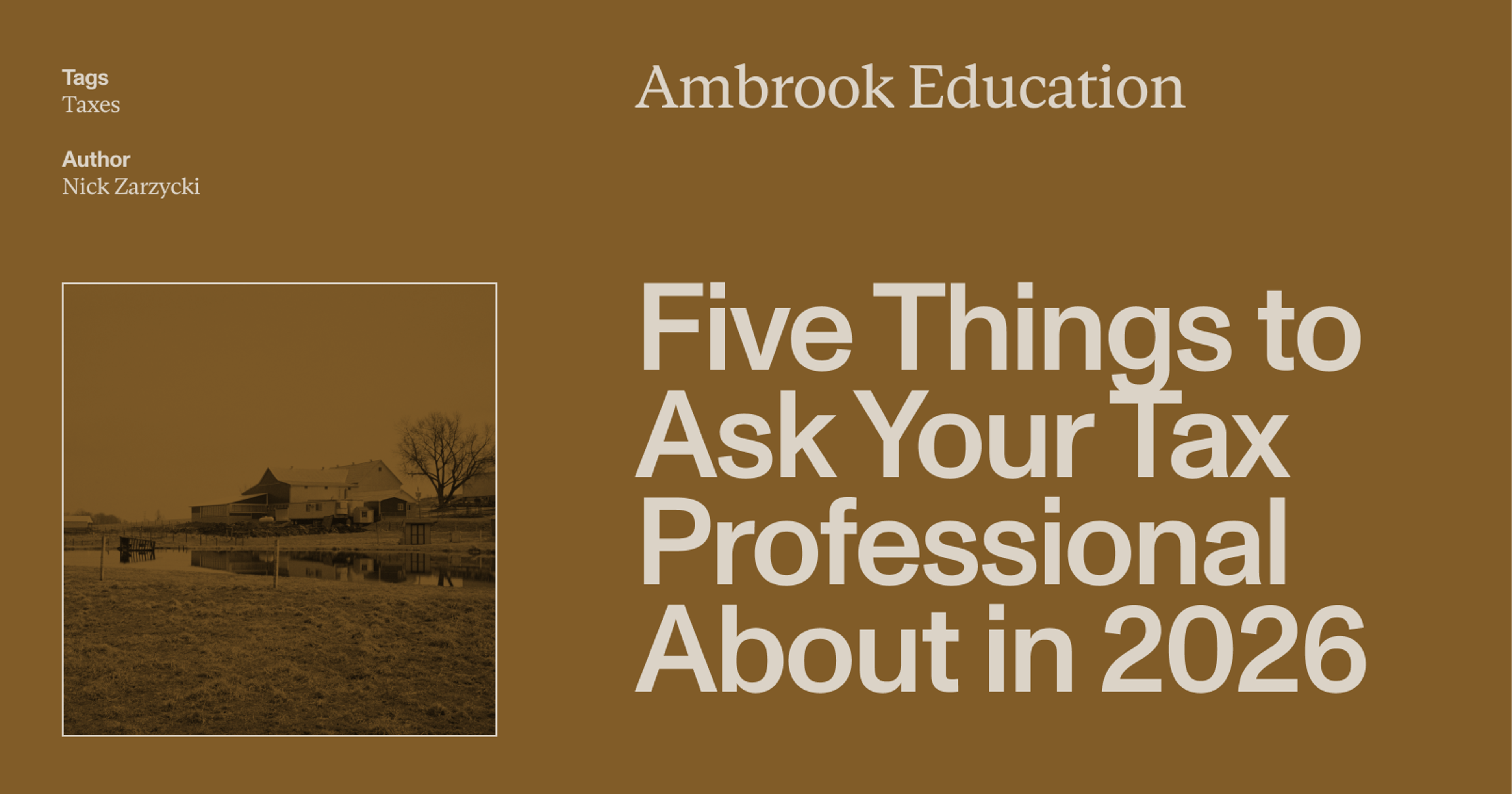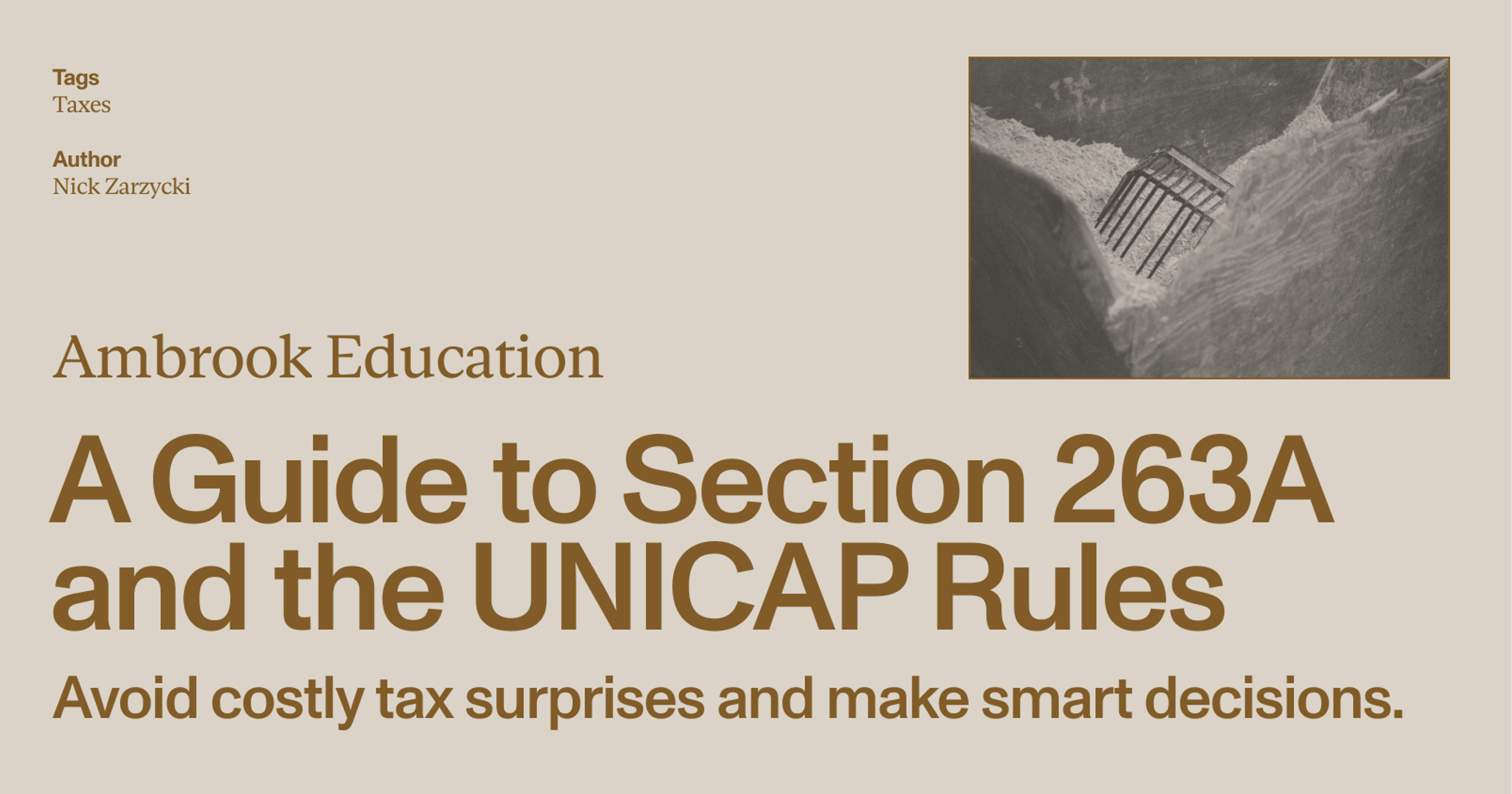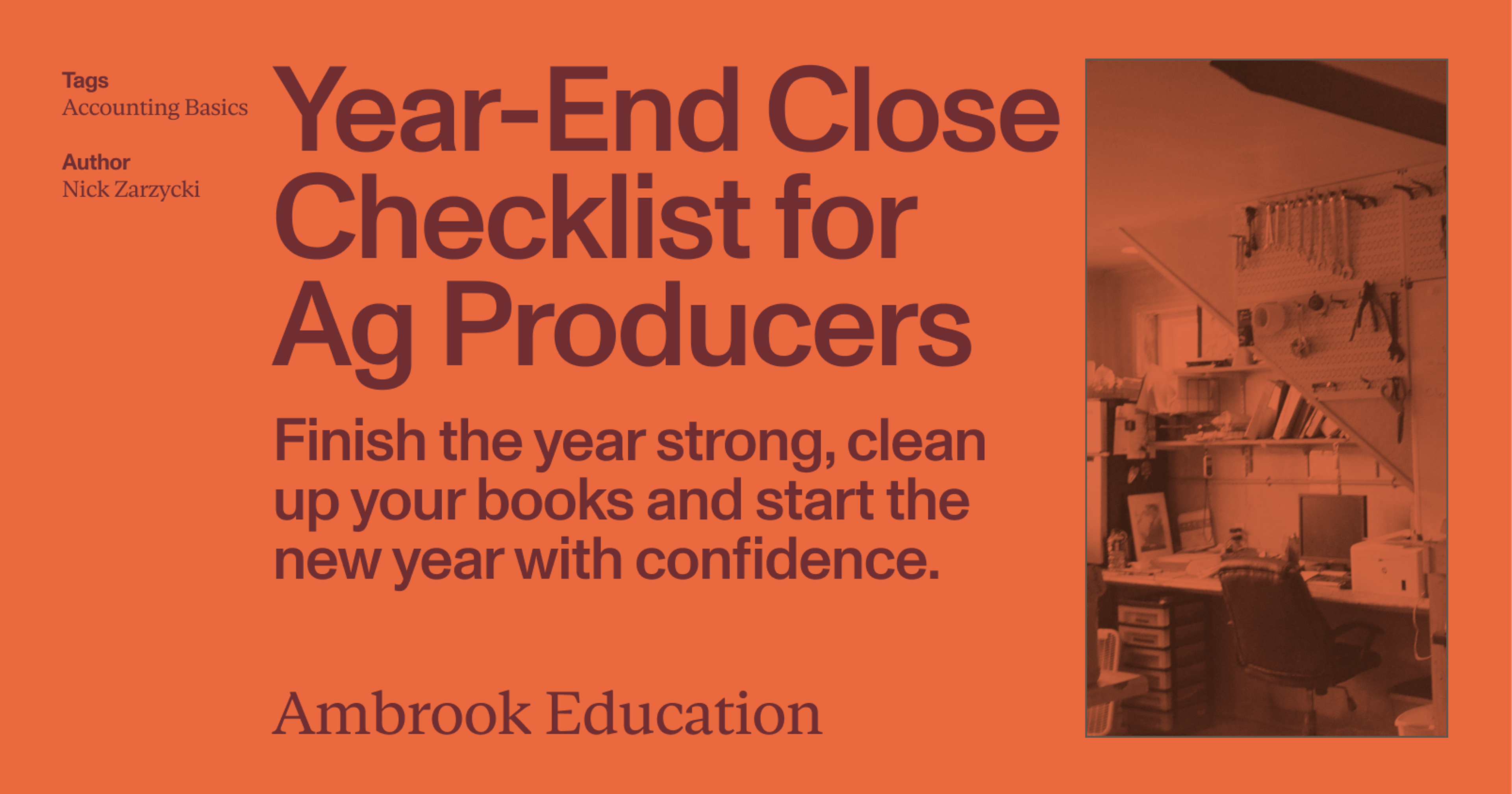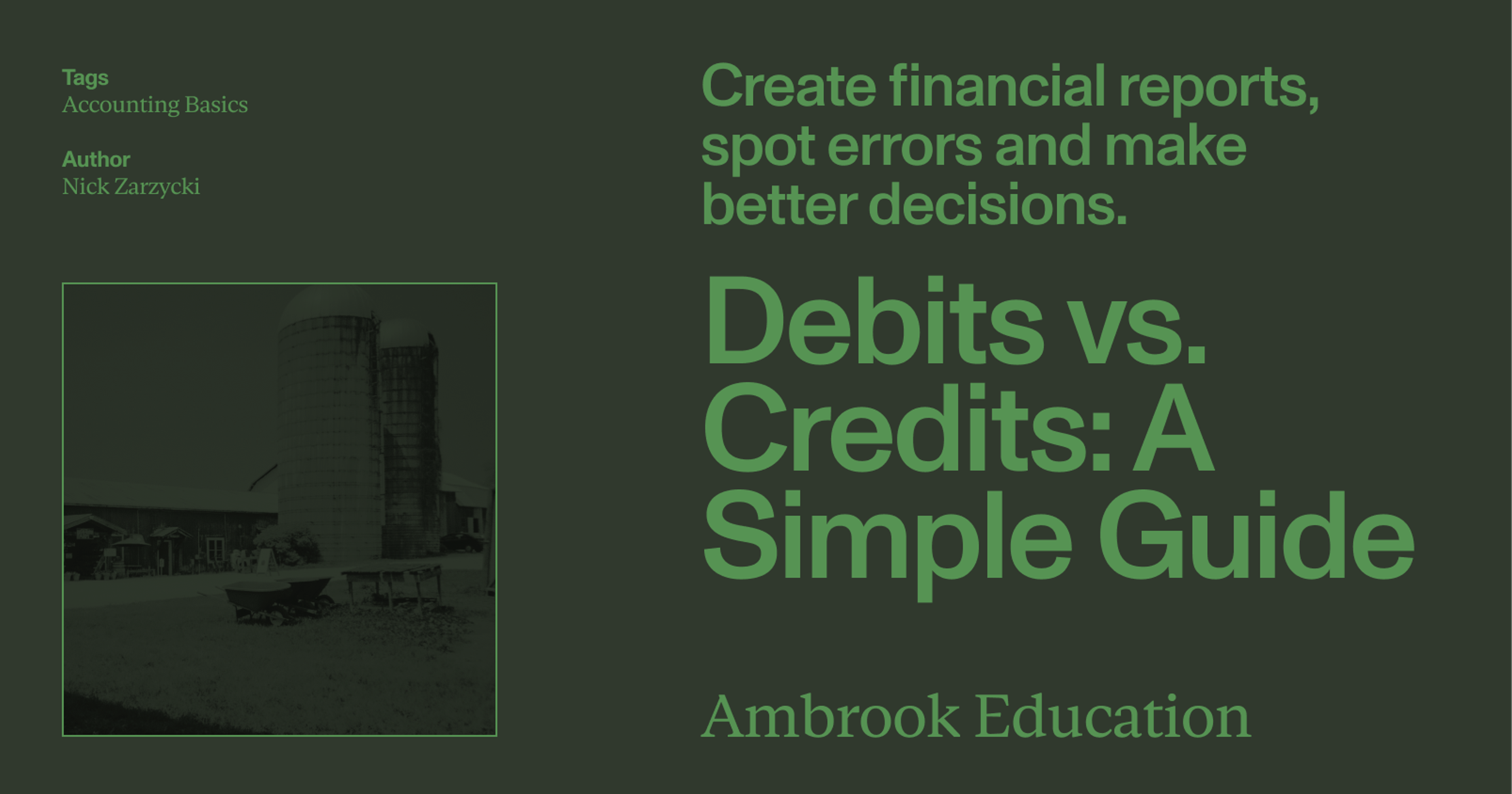Introducing: Items
Invoicing is now faster and more accurate with Items. Each Item has an associated price, unit, and tag(s). Create as many variants as you need, like blueberries sold as flats for your wholesale customers and individual pints for your CSA subscribers.
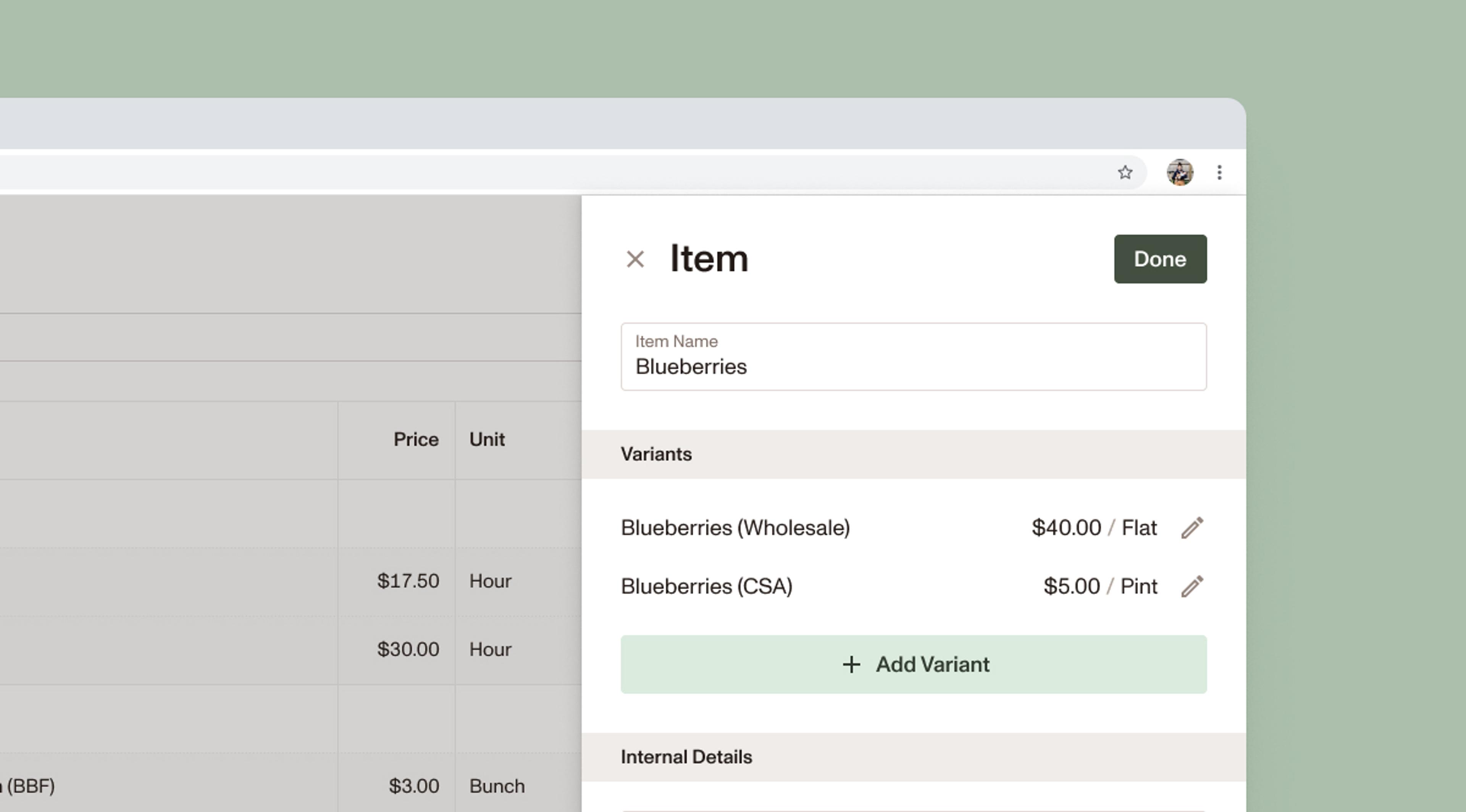
To use an Item, simply start typing the Item name into the line item field. Your entire directory of Items will be searched and filtered just by typing. Select the Item you need and see all the details populate automatically. No more misspellings. No more memorizing prices. No more mistakes that cost you money, time, or sanity.
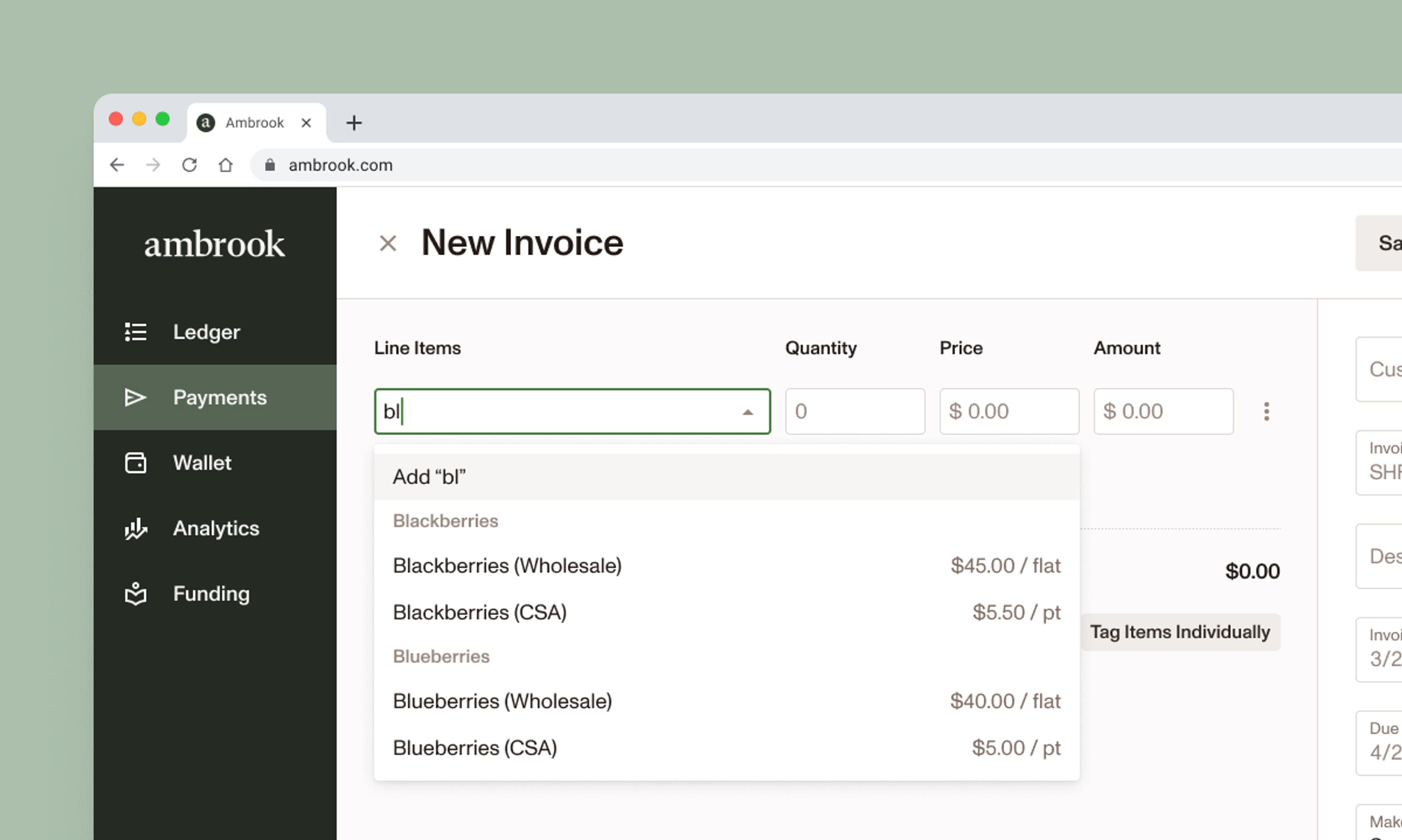
And best of all, since Items can be associated with tags, you’ll be doing your bookkeeping without lifting an extra finger.
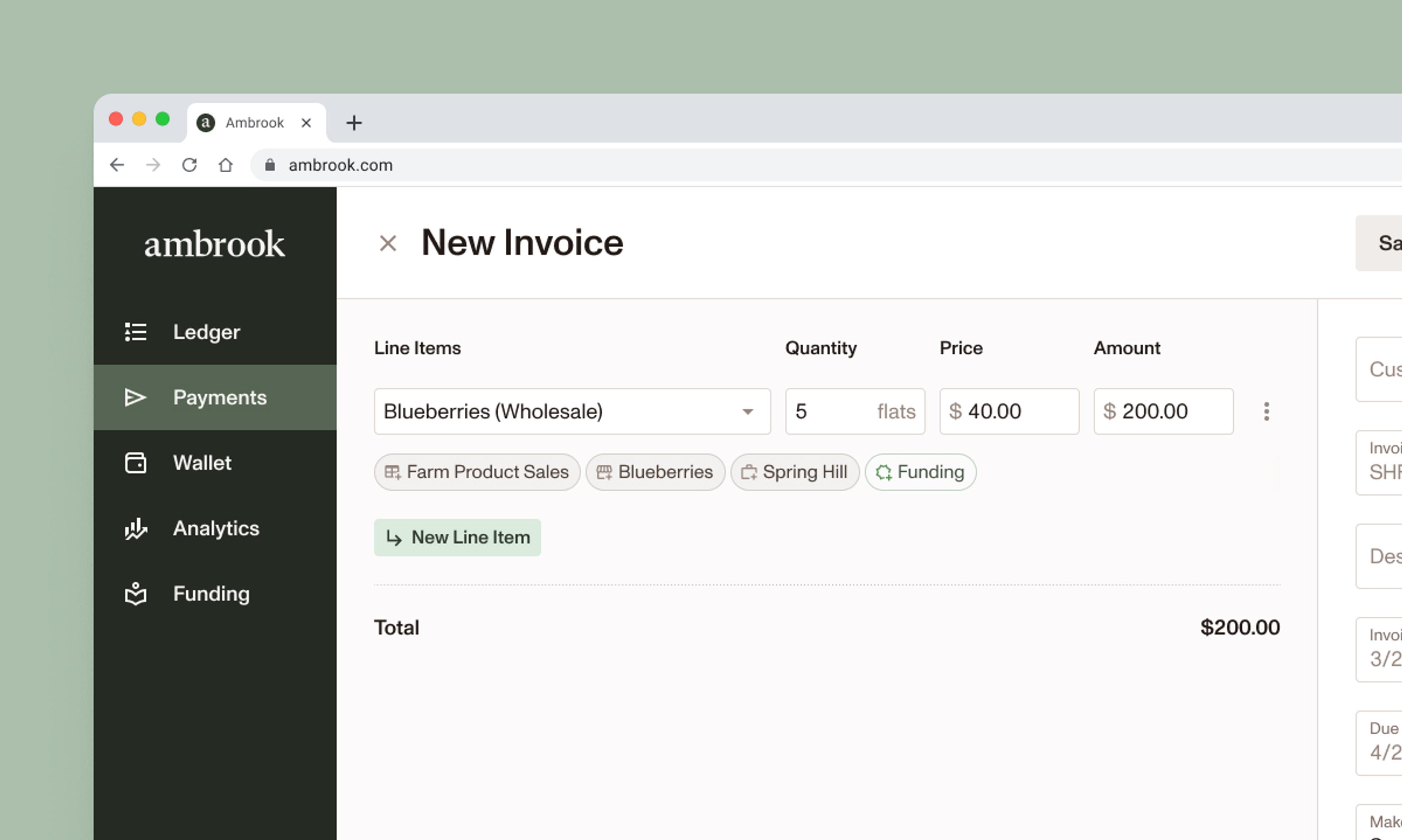
Need to make a one-time price adjustment for a customer or create a custom Item? You can always override an Item’s default price and tags, or type in a line item that isn’t saved to your Item list.
To get started with Items, connect with your customer support team. We’ll help you bulk import your existing Items into Ambrook. Once set up, you’ll be able to adjust prices and create new Items all from inside the app.
And there’s more!
We’ve added CCing to invoice emails. Now you can send an invoice to as many recipients as you need. Add yourself to make customer communications easier, or add any other party that needs to stay informed – whether that’s your bookkeeper, Accounts Receivables team, or an additional customer contact.
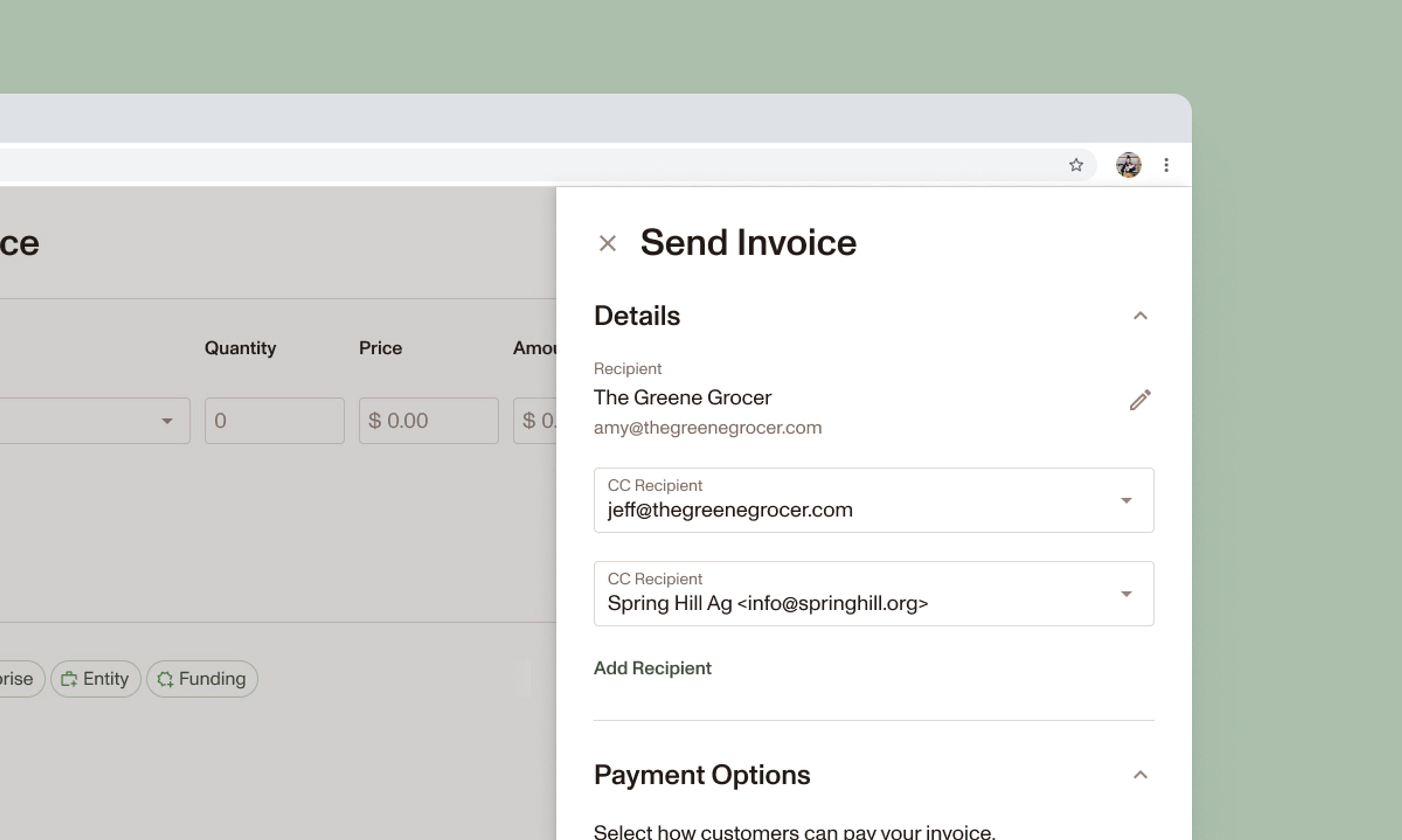
Speaking of staying informed… We’ve added a Timeline to Invoices and Bills. See when an Invoice or Bill was drafted, created, sent, and paid. Each timeline entry shows the event, timestamp, and the team member responsible, creating a helpful electronic record.
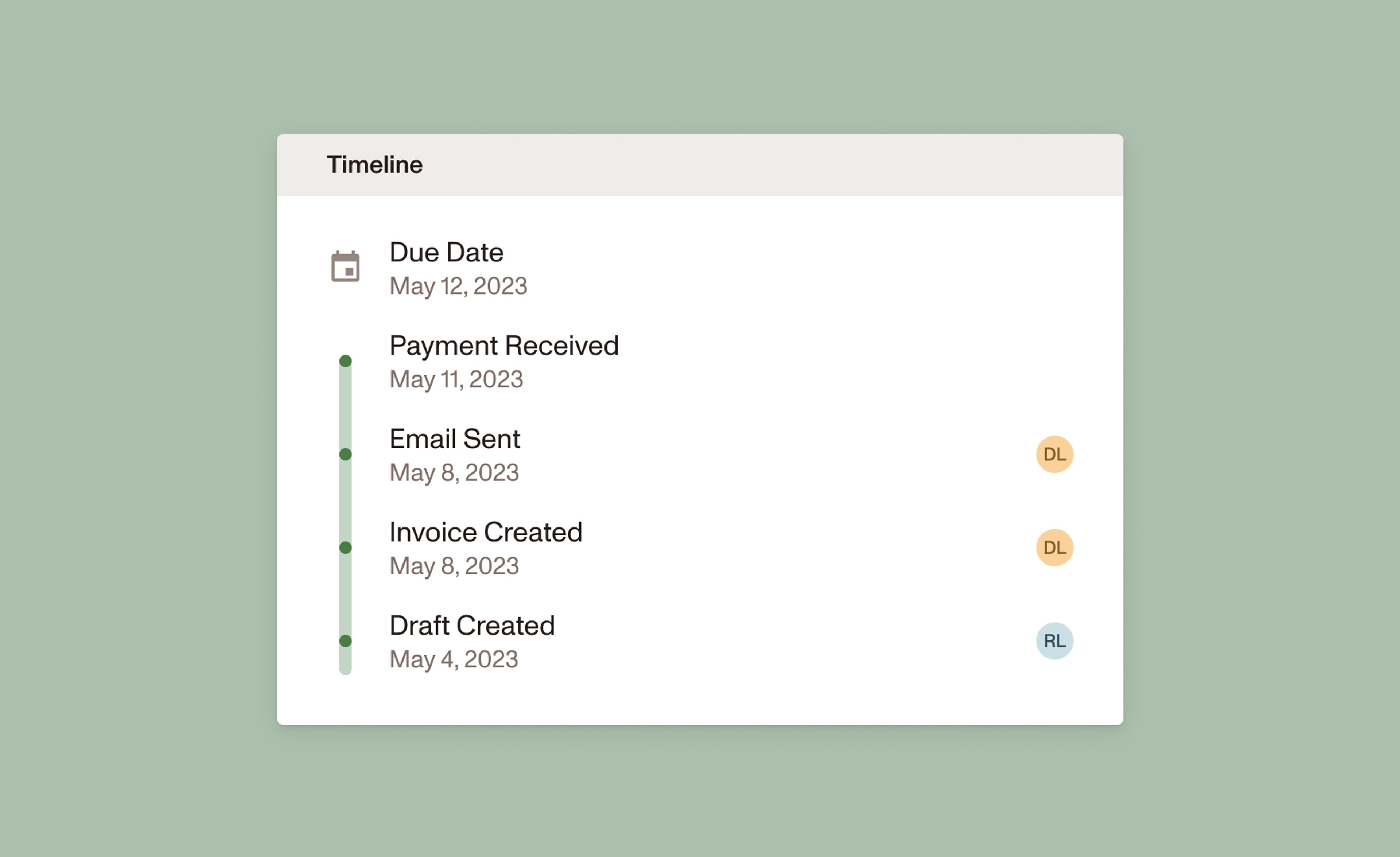
That’s what’s new in invoicing! Get in touch with our customer support team with any questions or to schedule a time to onboard onto Items. For those already using it, we can’t wait to hear about your experience.