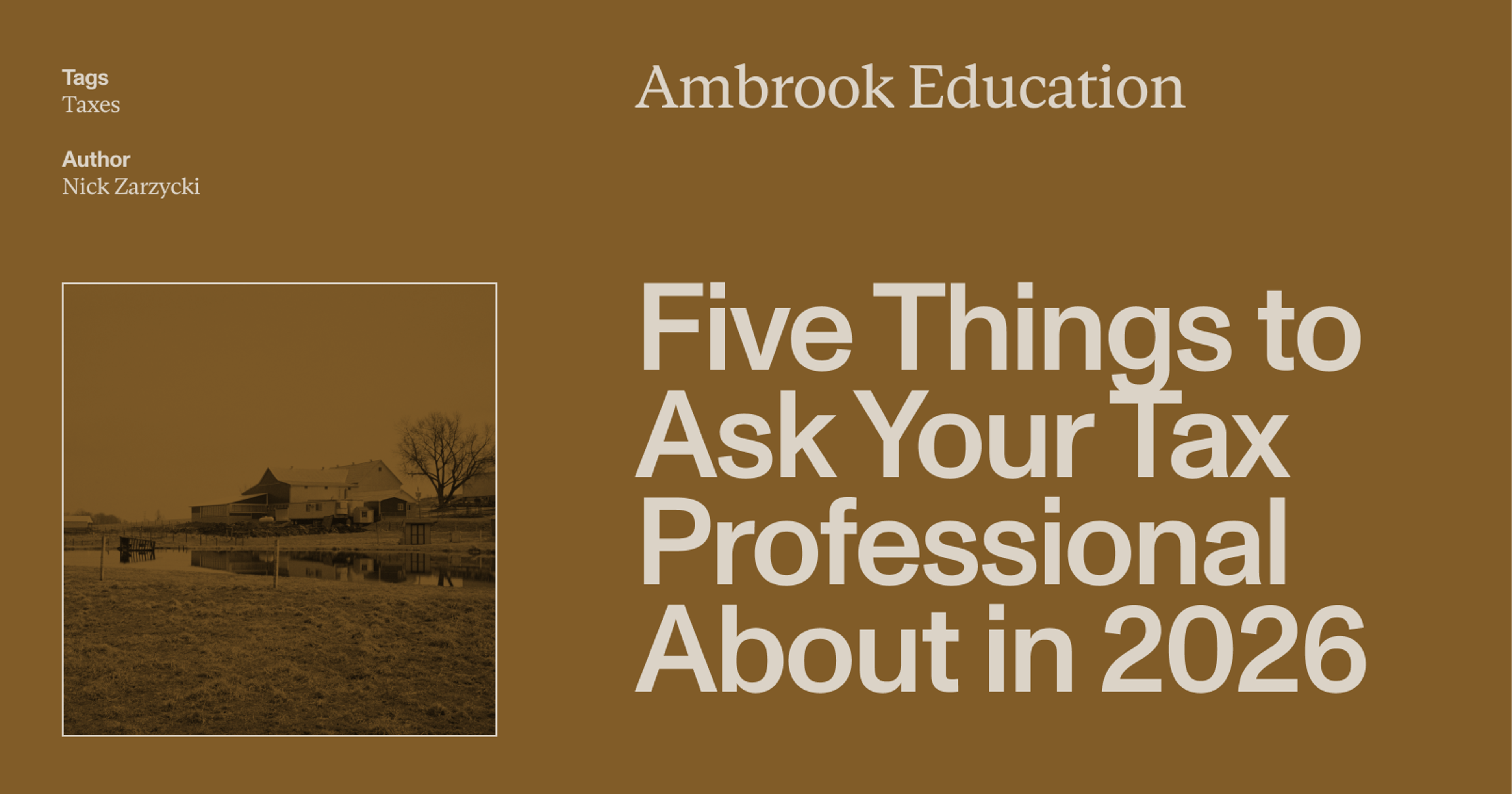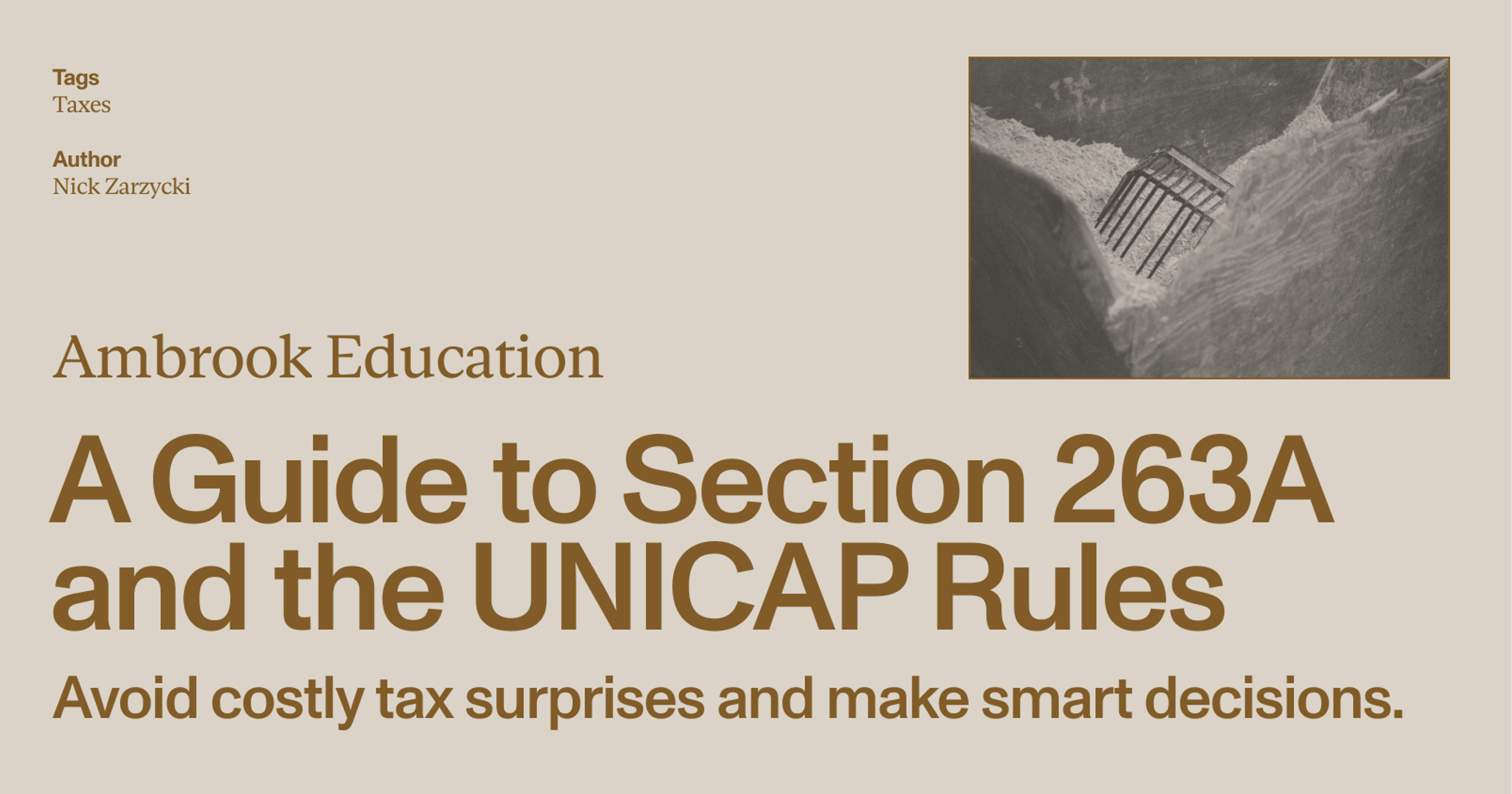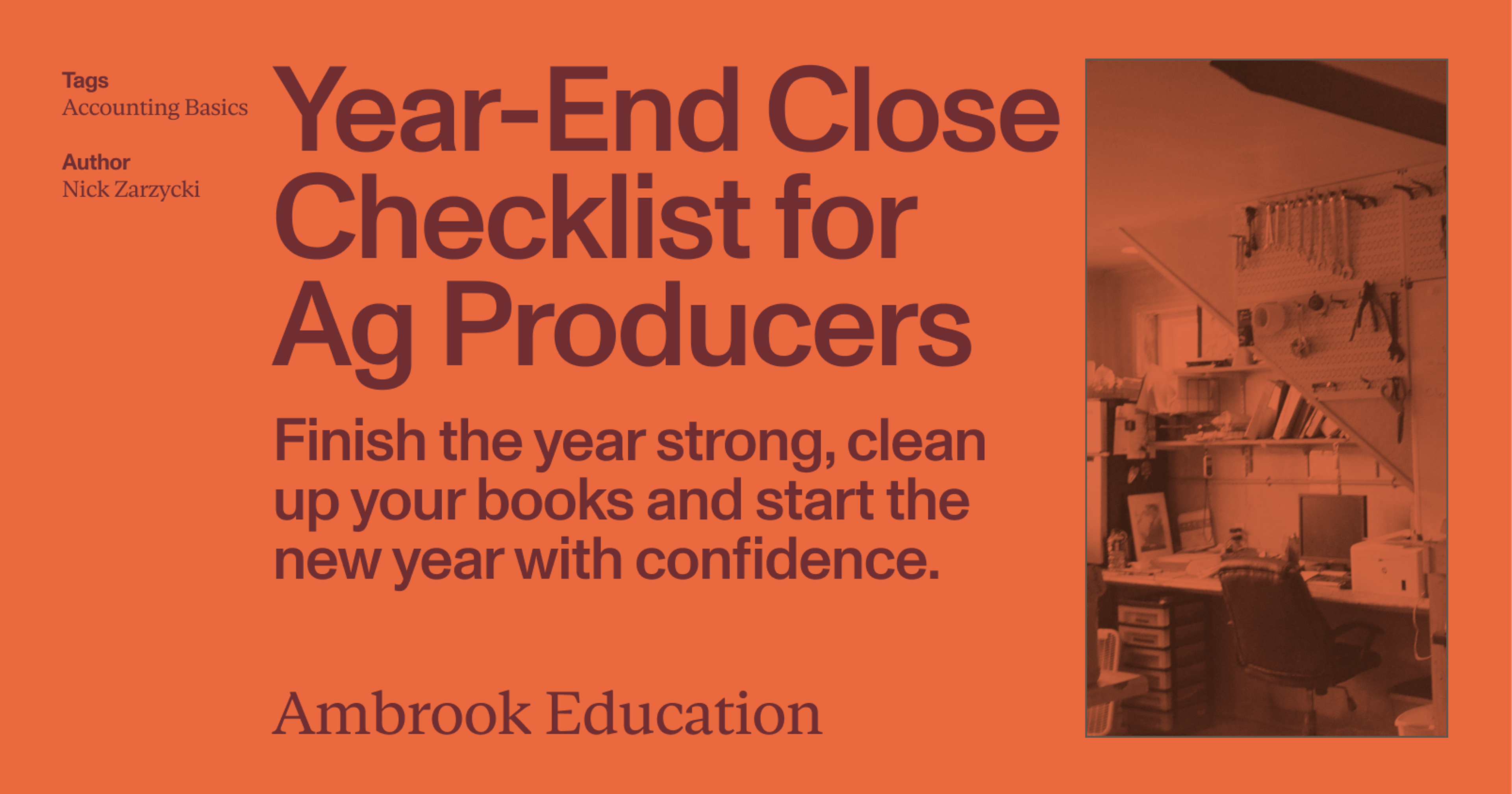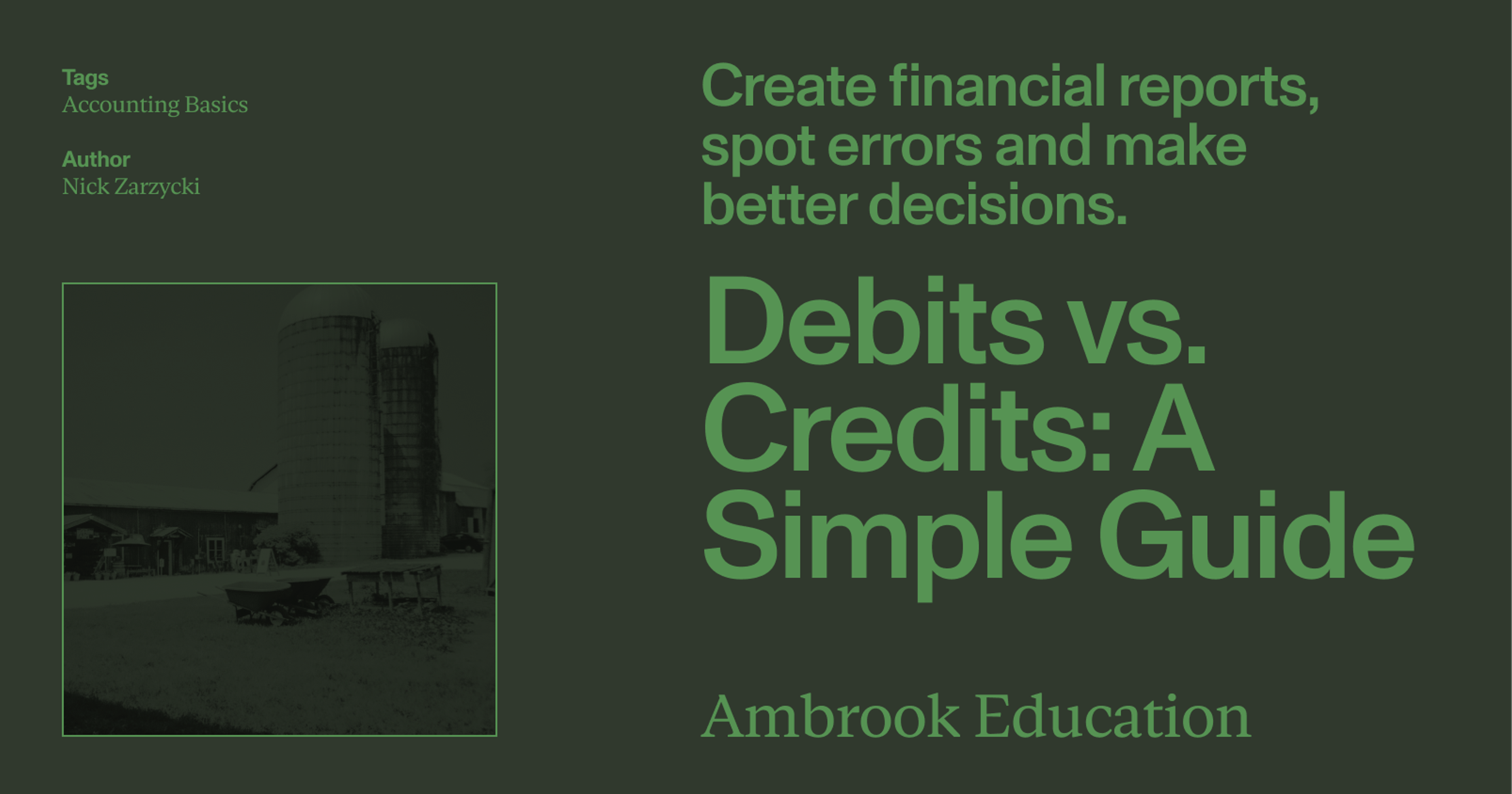Reconciliation is live on Ambrook! Comparing your Ledger and statement is now as satisfying as checking items off a to-do list.
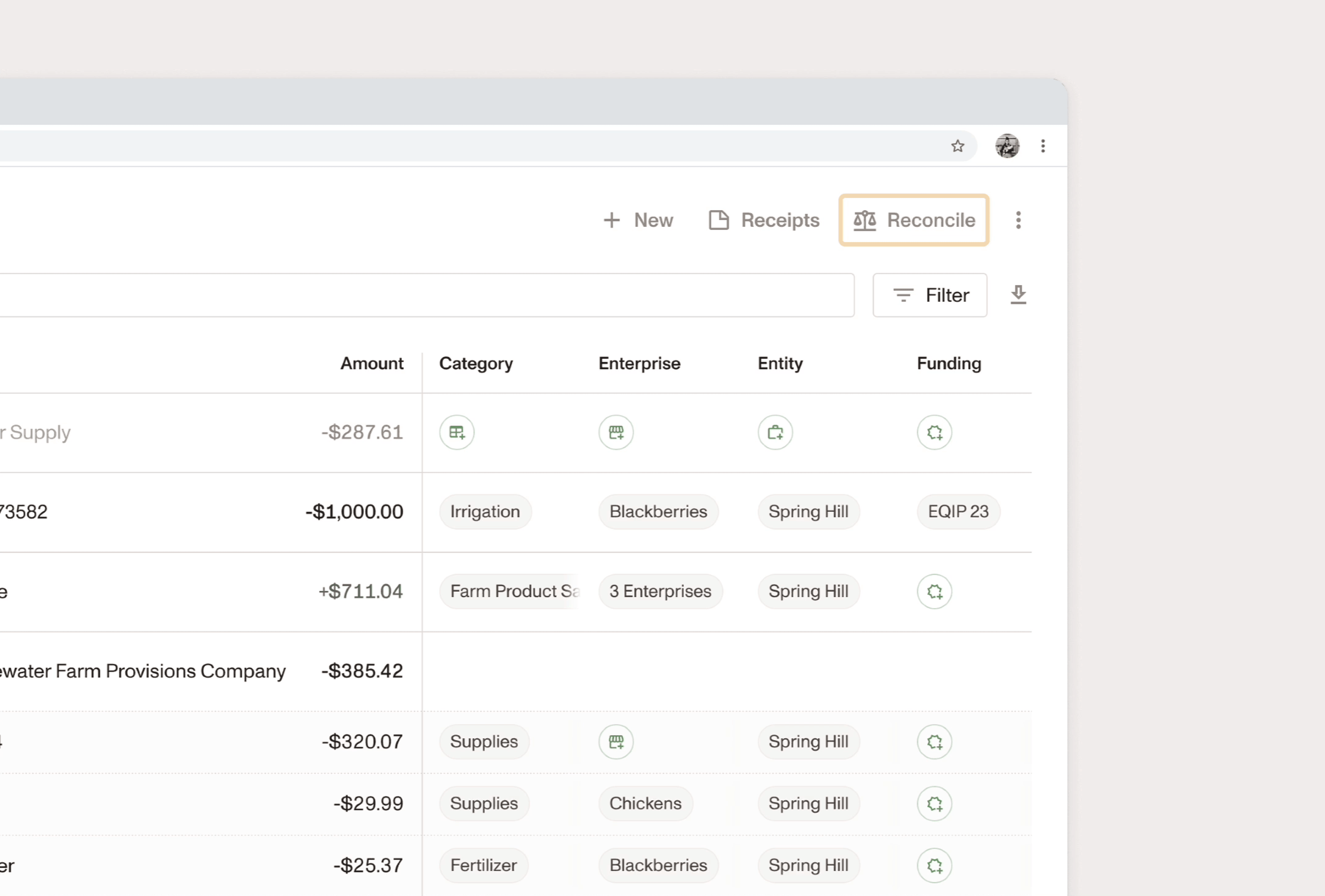
To get started:
Tap “Reconcile” from the Ledger (available on desktop)
Pick an Account to reconcile
Set the Statement Starting Date, Ending Date, and Ending Balance
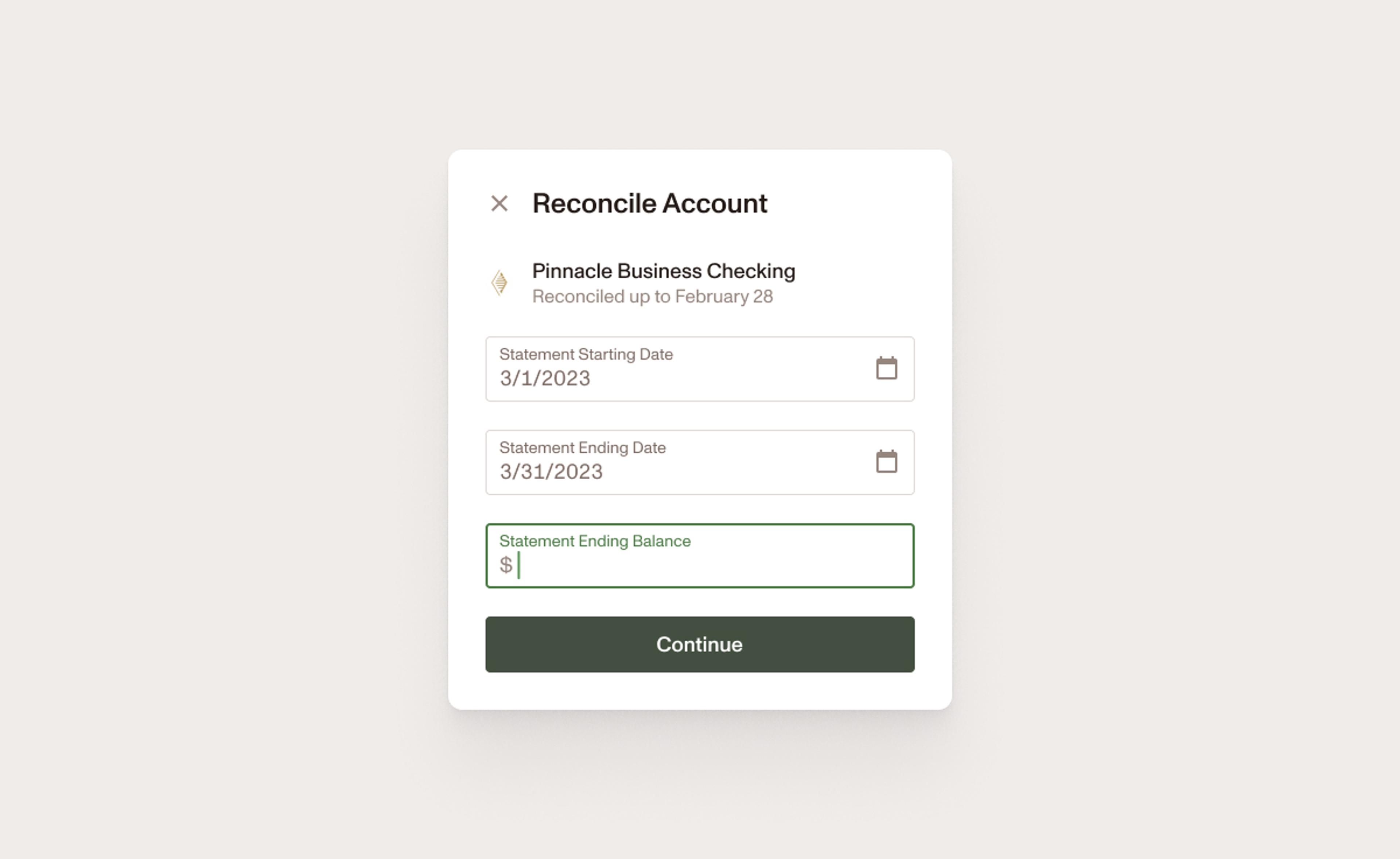
From here, you’ll be able to reconcile each individual transaction. As you progress, the totals will update making it simple to follow along. Once you’re done, hitting “Finish” will save the session and update the reconciliation date, so you know where to pick up next time. If any discrepancies or questions should arise during reconciliation, our team is ready to support and make adjustments for you.
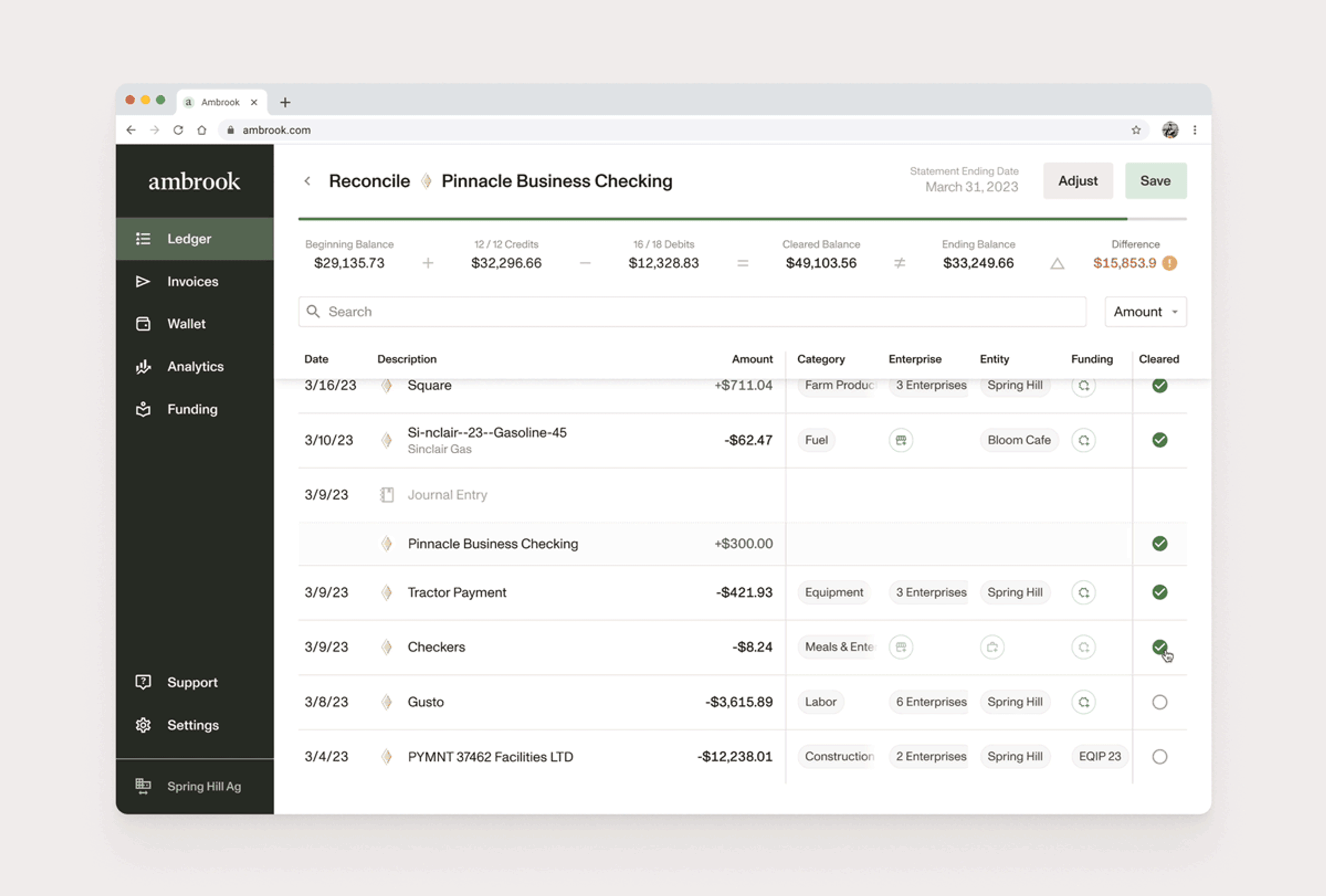
If you’re curious to know learn more about reconciliation processes for your operation, you can check out our longer-form help article or schedule a session with our team.
Happy bookkeeping!