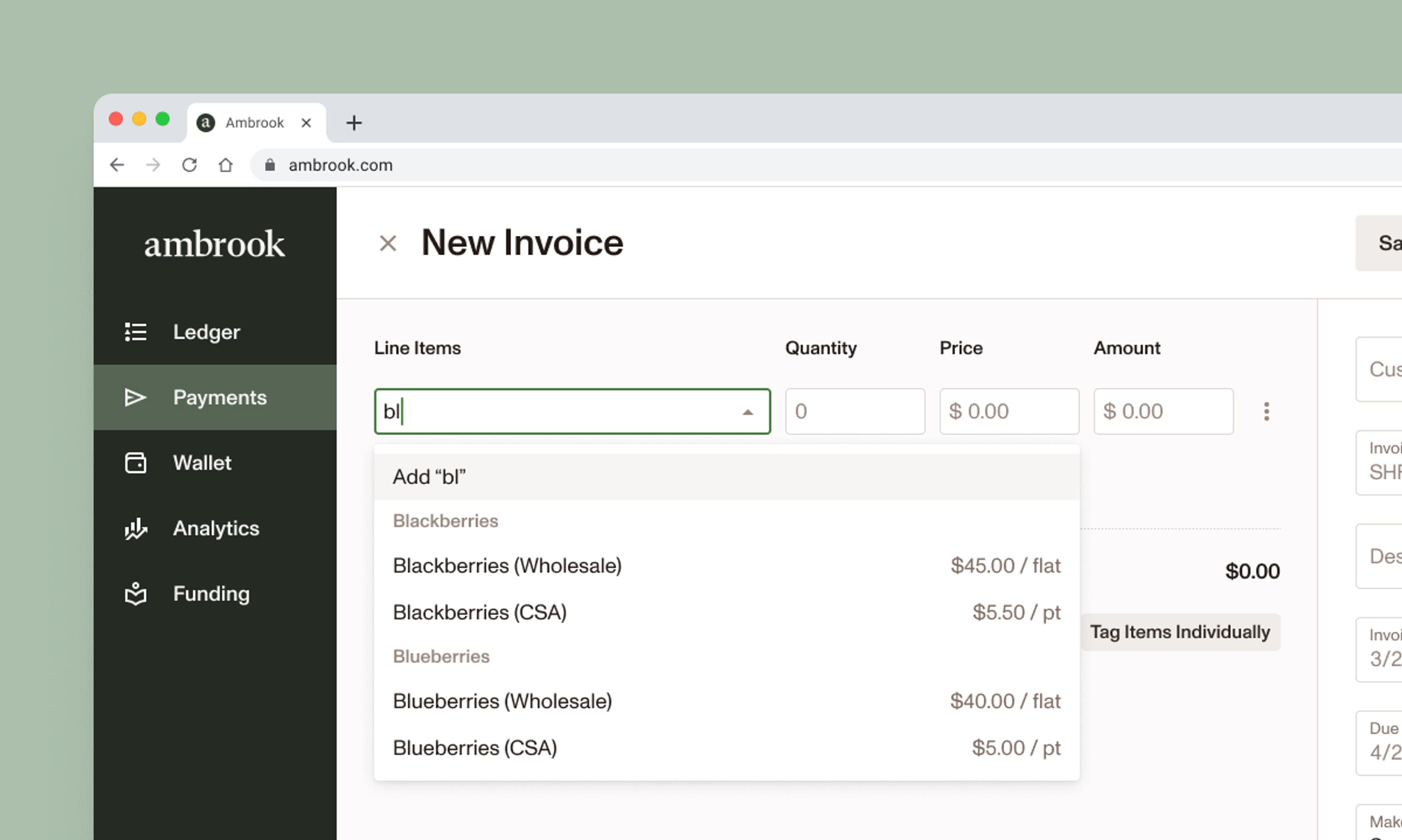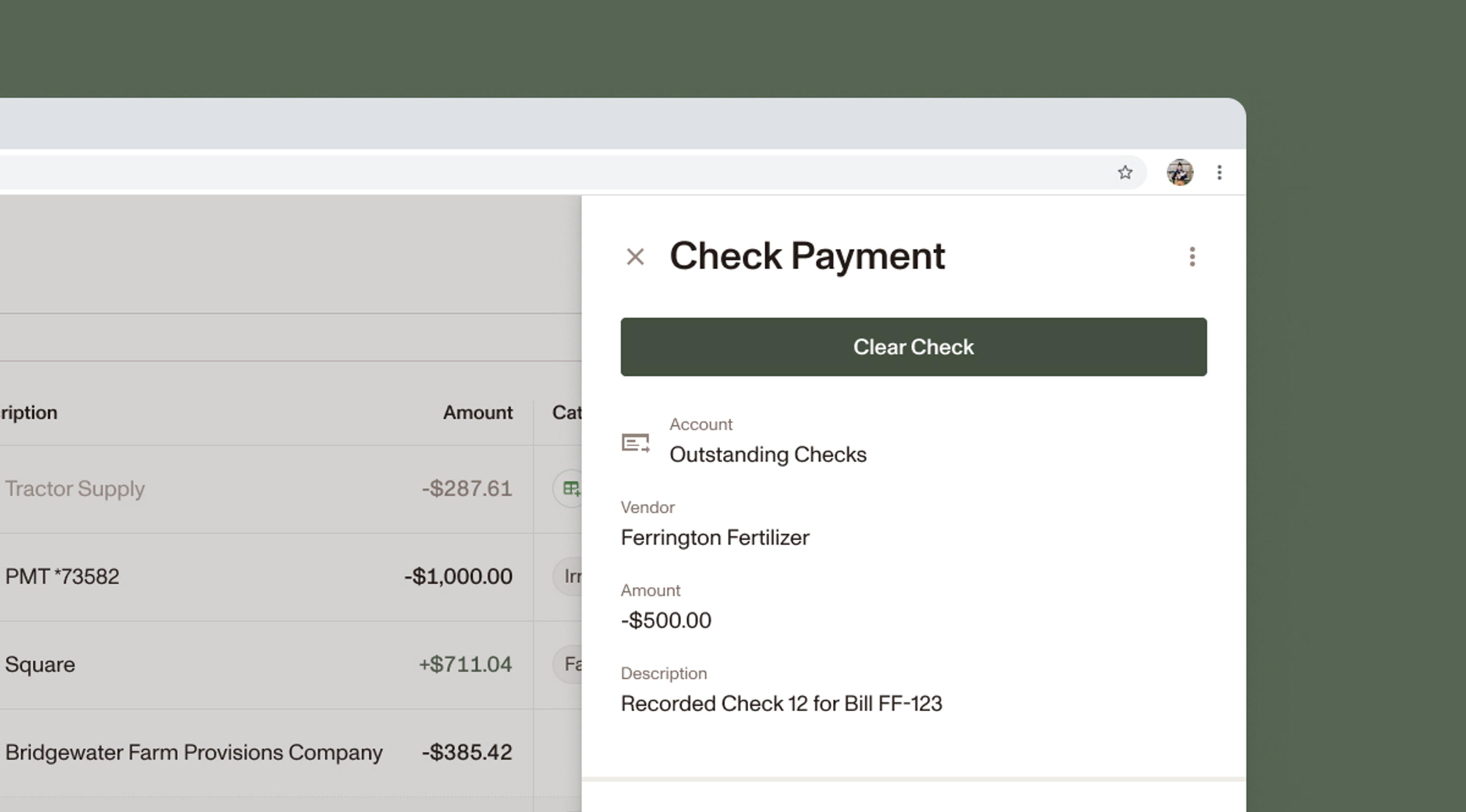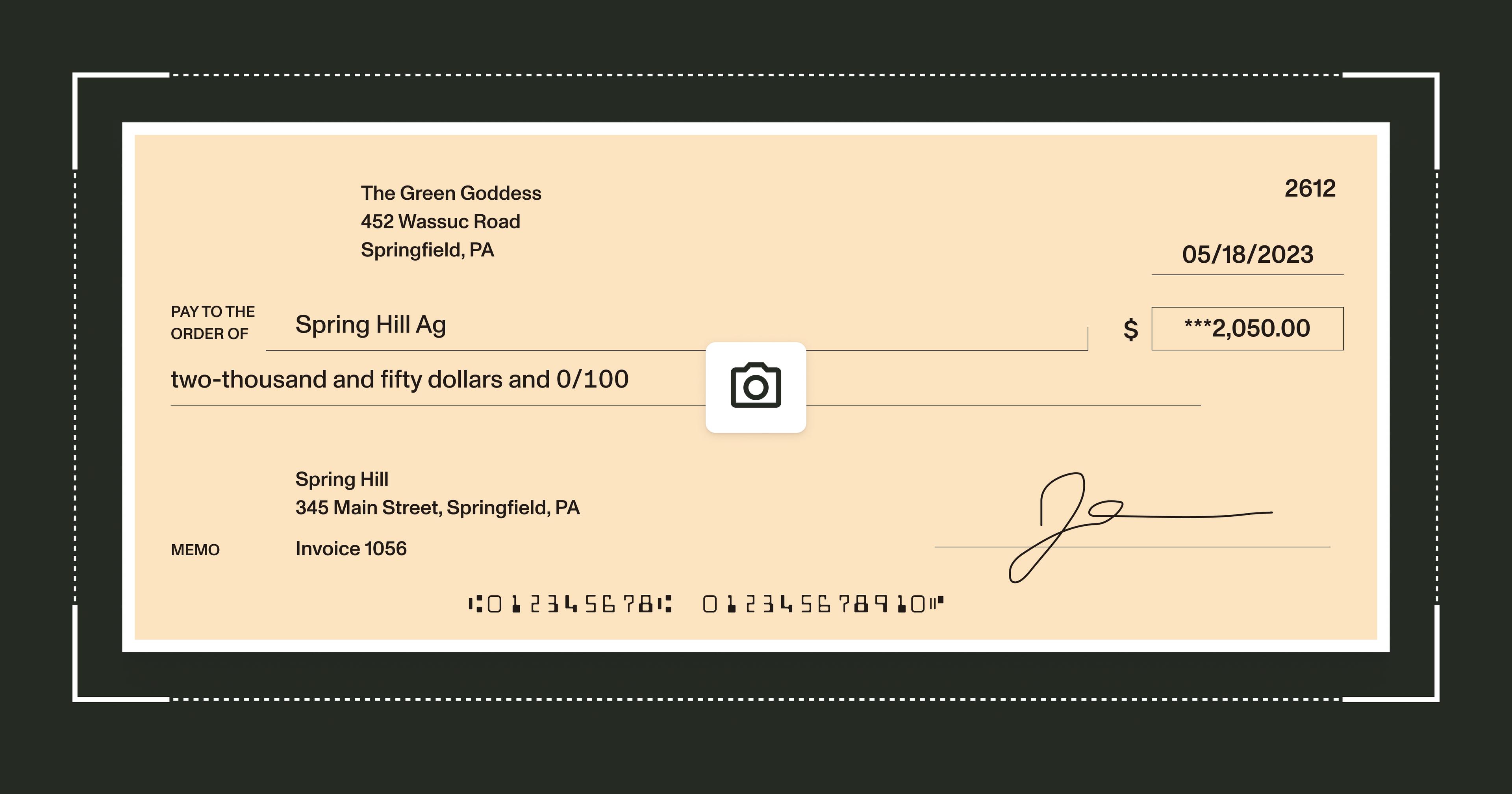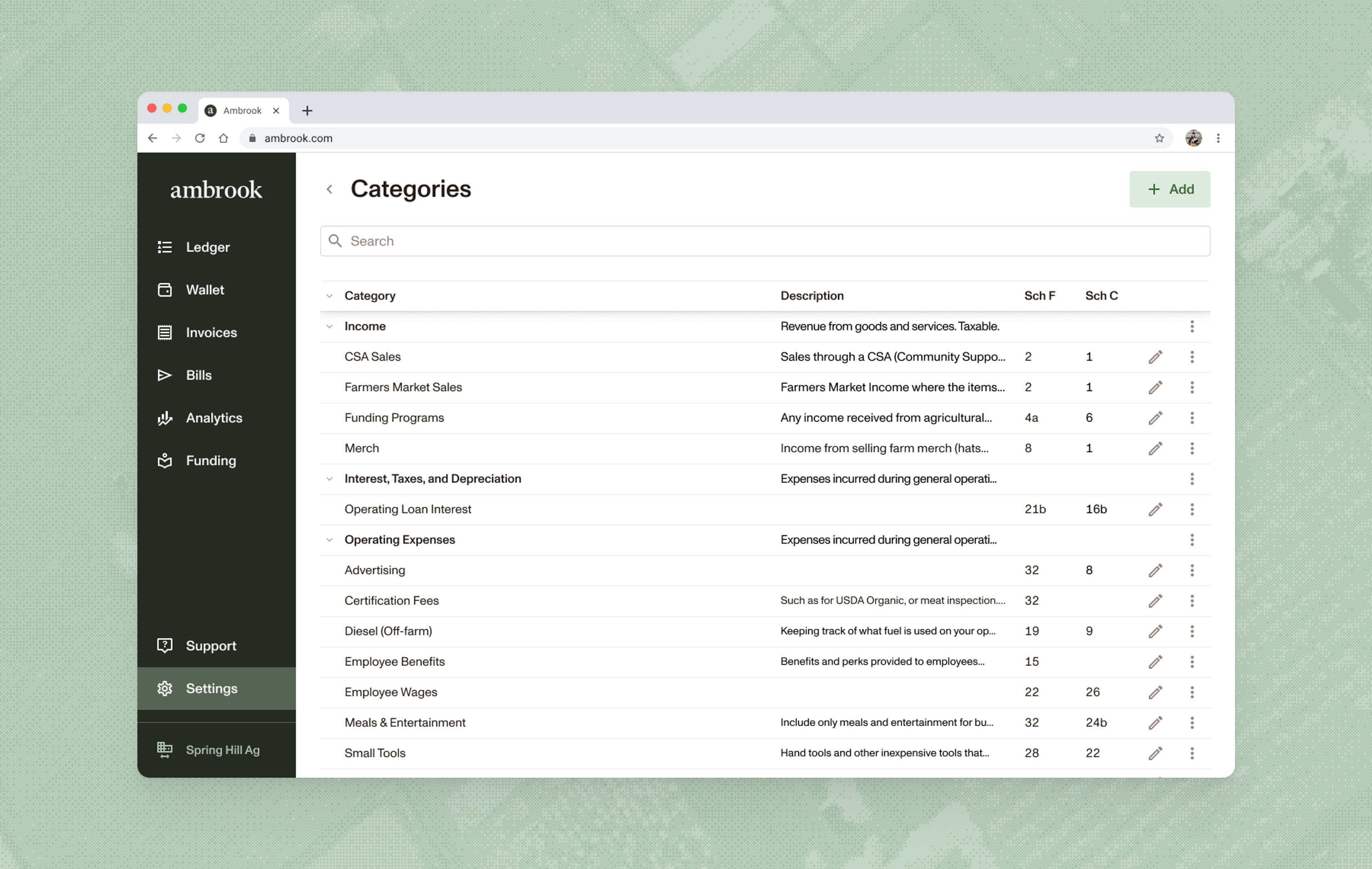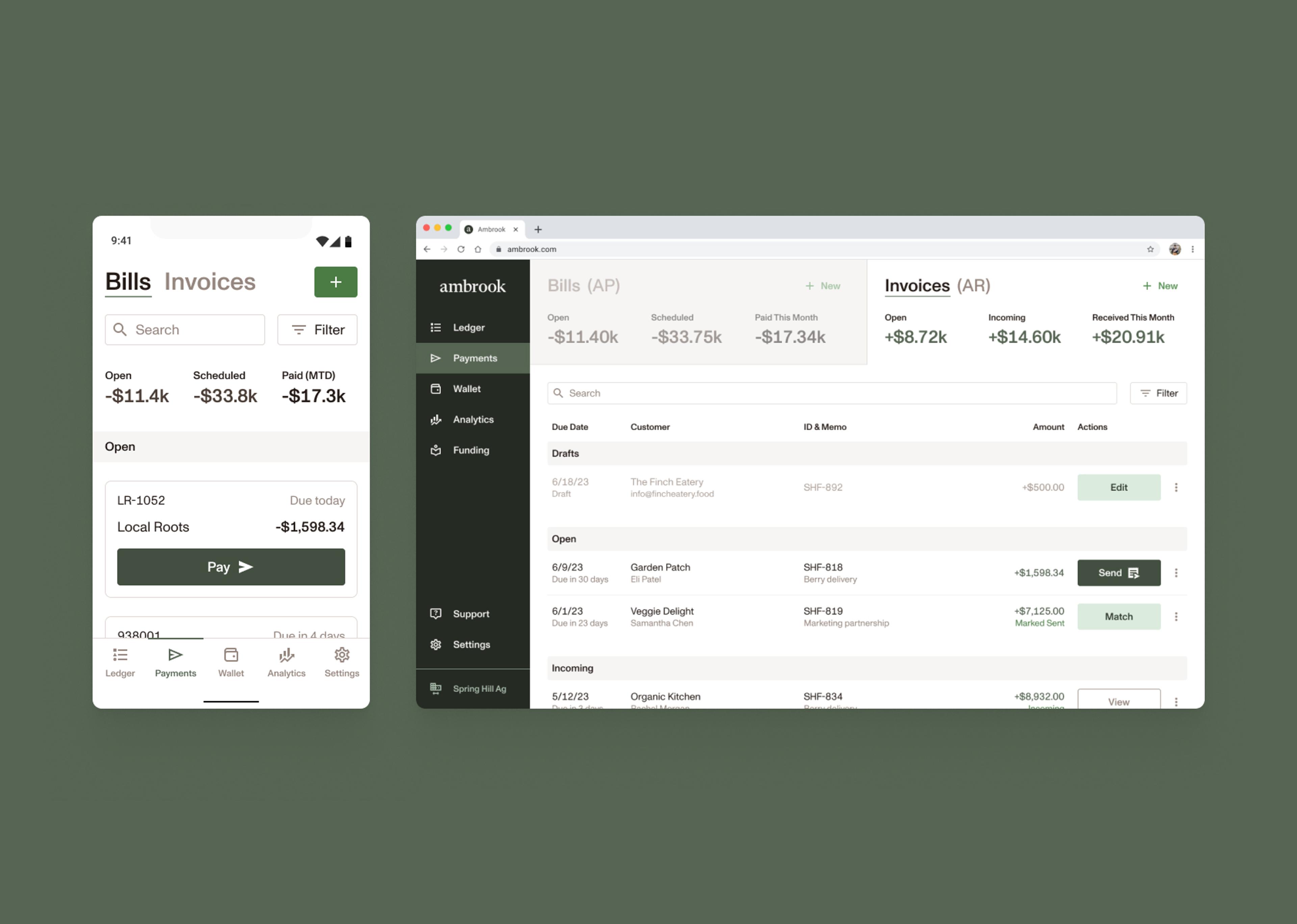We’ve made even more enhancements to invoicing and bill pay workflows to help you spend less time at your desk.
Bulk Bill and Invoice Upload
You can now create multiple bills and invoices in Ambrook with a single action. Simply drag and drop your files directly into the home screen of the Bills or Invoices tabs. A green bar will indicate that they are being scanned and uploaded, and you can navigate away from this screen to continue your bookkeeping while you wait.
Once the spinner is complete, you will see a list of drafts created (one per file) that you can assign to a vendor or customer, review details for accuracy, and save.
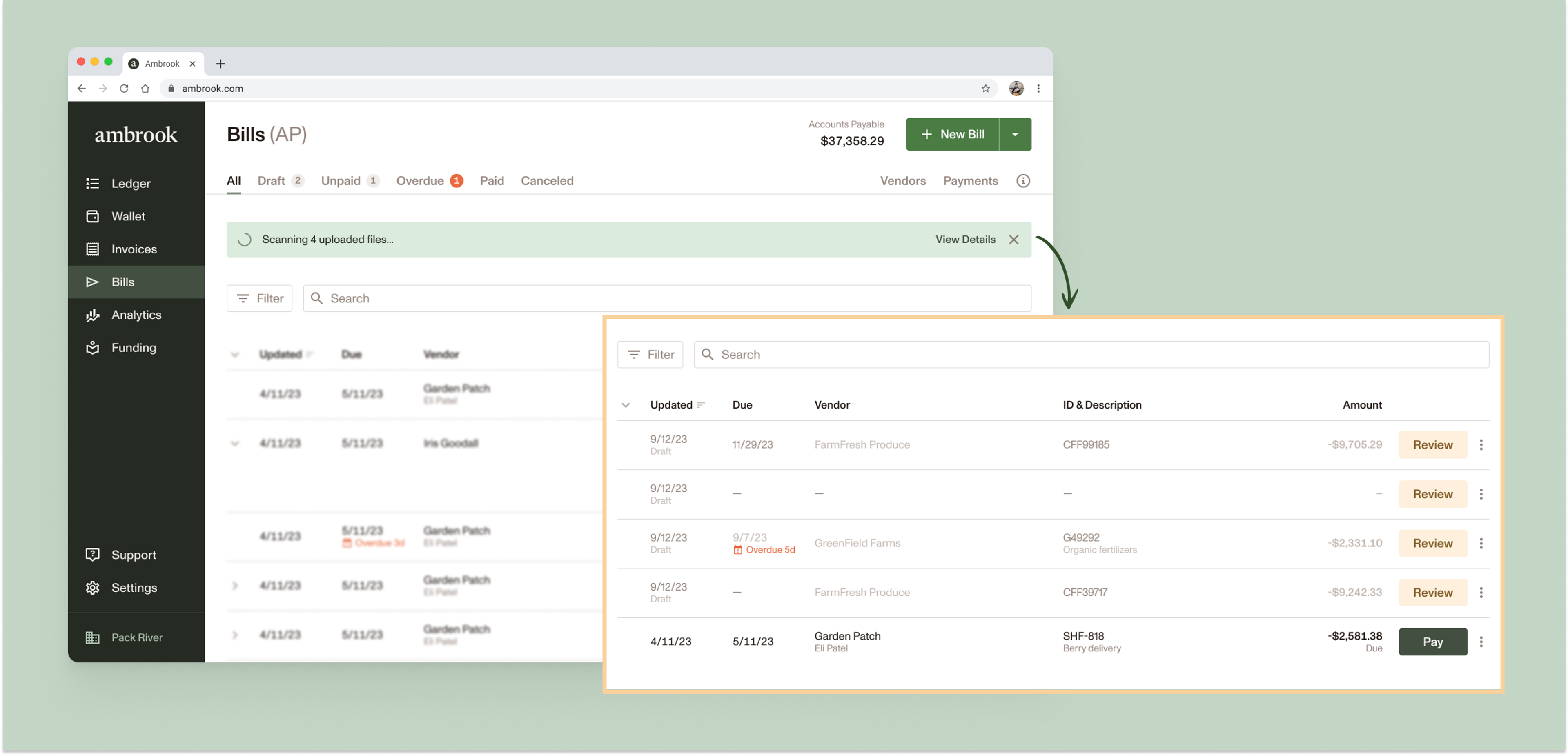
On mobile, click “New” on the Bills or Invoices tab and select “Take Picture” or “Upload File”. After uploading, your picture or file will be scanned in the background so that you can continue bookkeeping. Similar to the desktop version of the feature, this will create drafts that you can review on your mobile or web apps.
We hope this saves you time during the holiday season.
Precise Prices: per-unit prices of less than one cent
If you work with products that have precision pricing (example: pork that costs $7.325 per pound), this update is for you. With fractional cents, you can invoice your customers for items with prices that go three digits past the decimal, or upload and pay bills from vendors who charge by the pound. The total cost will be calculated automatically like you’re used to.
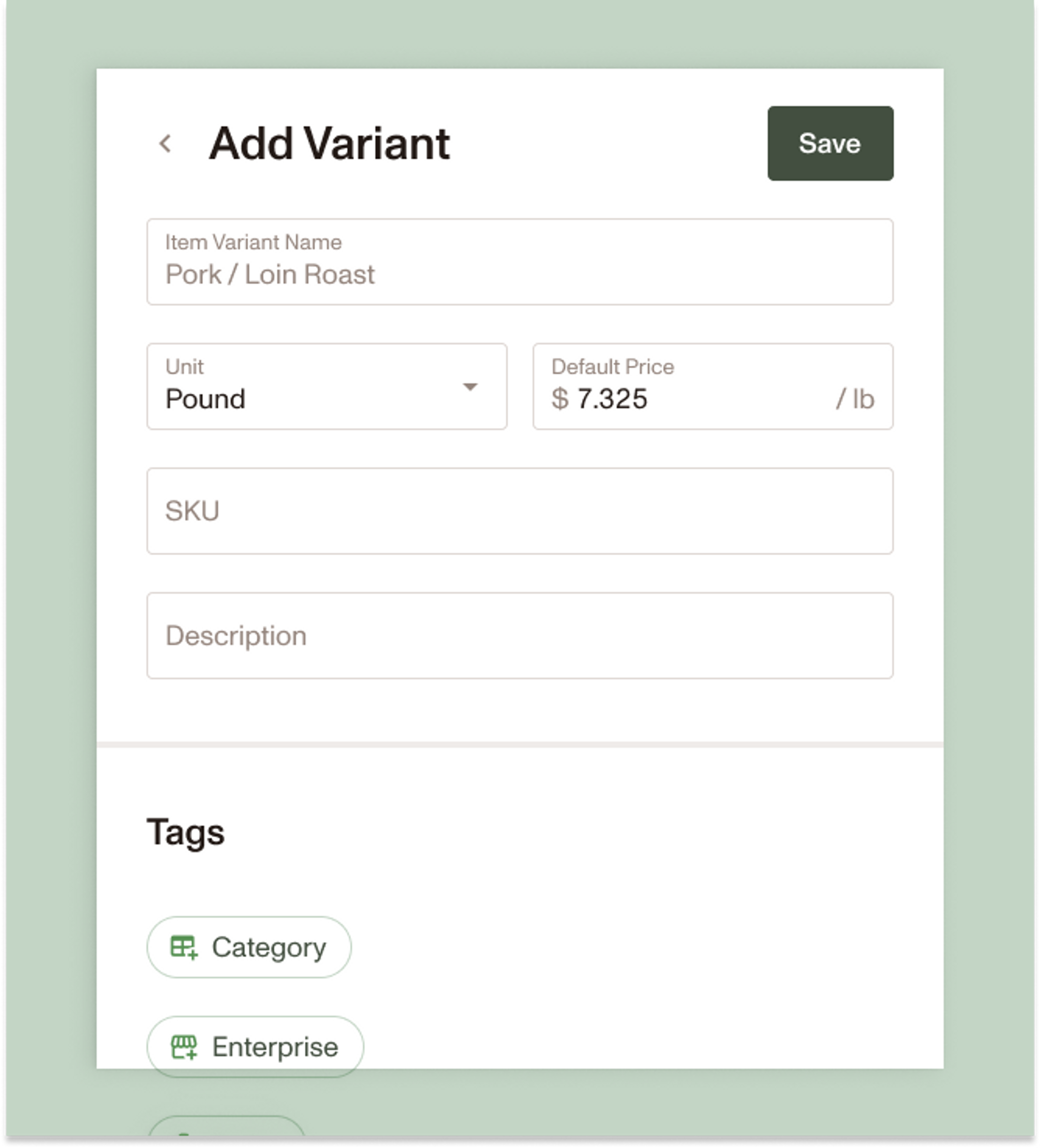
Remember, you can add or edit items with fractional cents by going to Settings → Items.
What’s sprouting next 🌱
Since we’re building a lot at once, we are going to start sharing regular previews on what’s coming your way. For the next few weeks, our team is heads-down on self-serve reports. We’re making it easy for you to generate a balance sheet and P&L directly in Ambrook, saving you (and your accountant) time. You’ll also be able to double click into categories and accounts on your statements to review transactions and correct as needed.