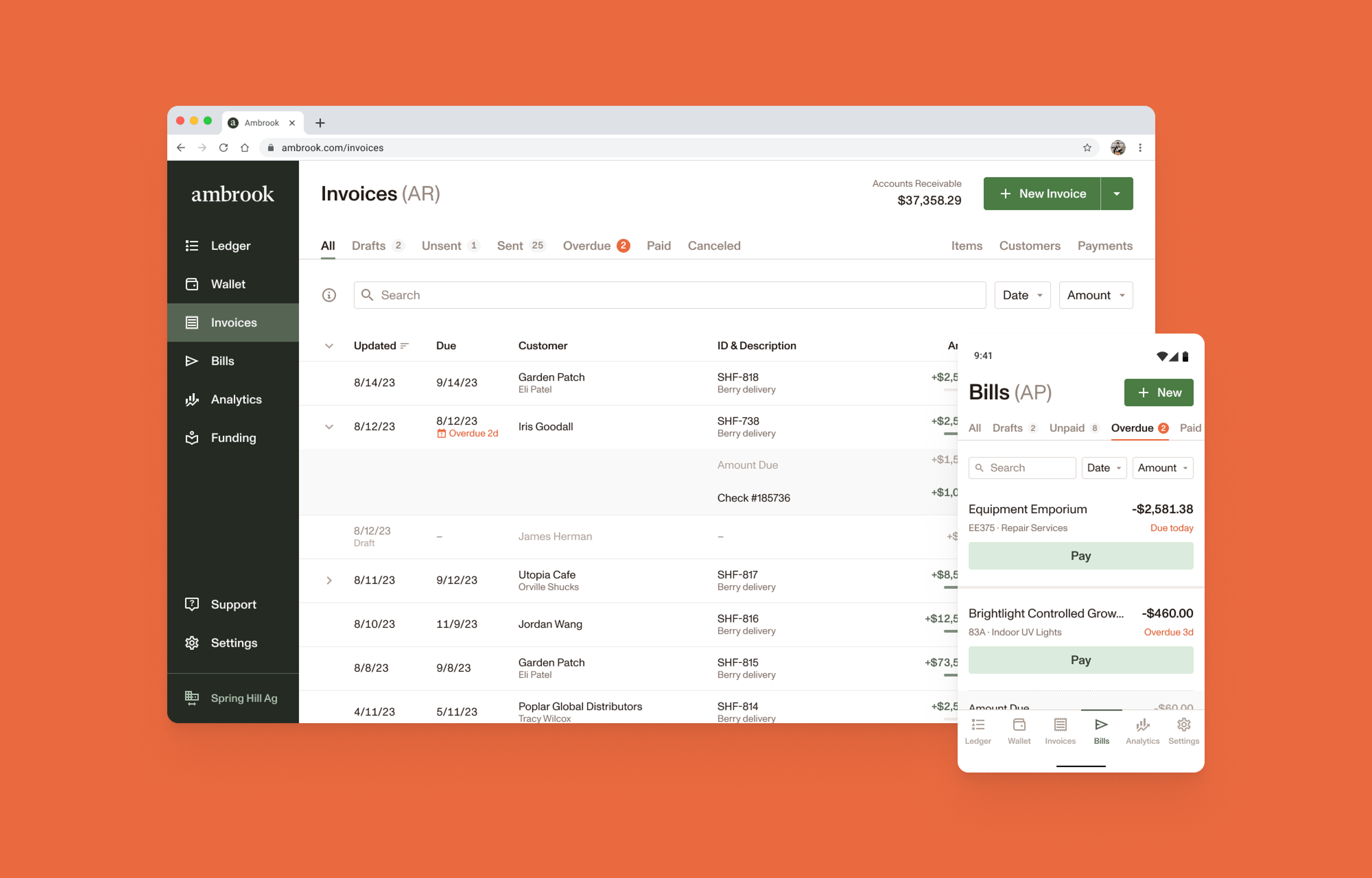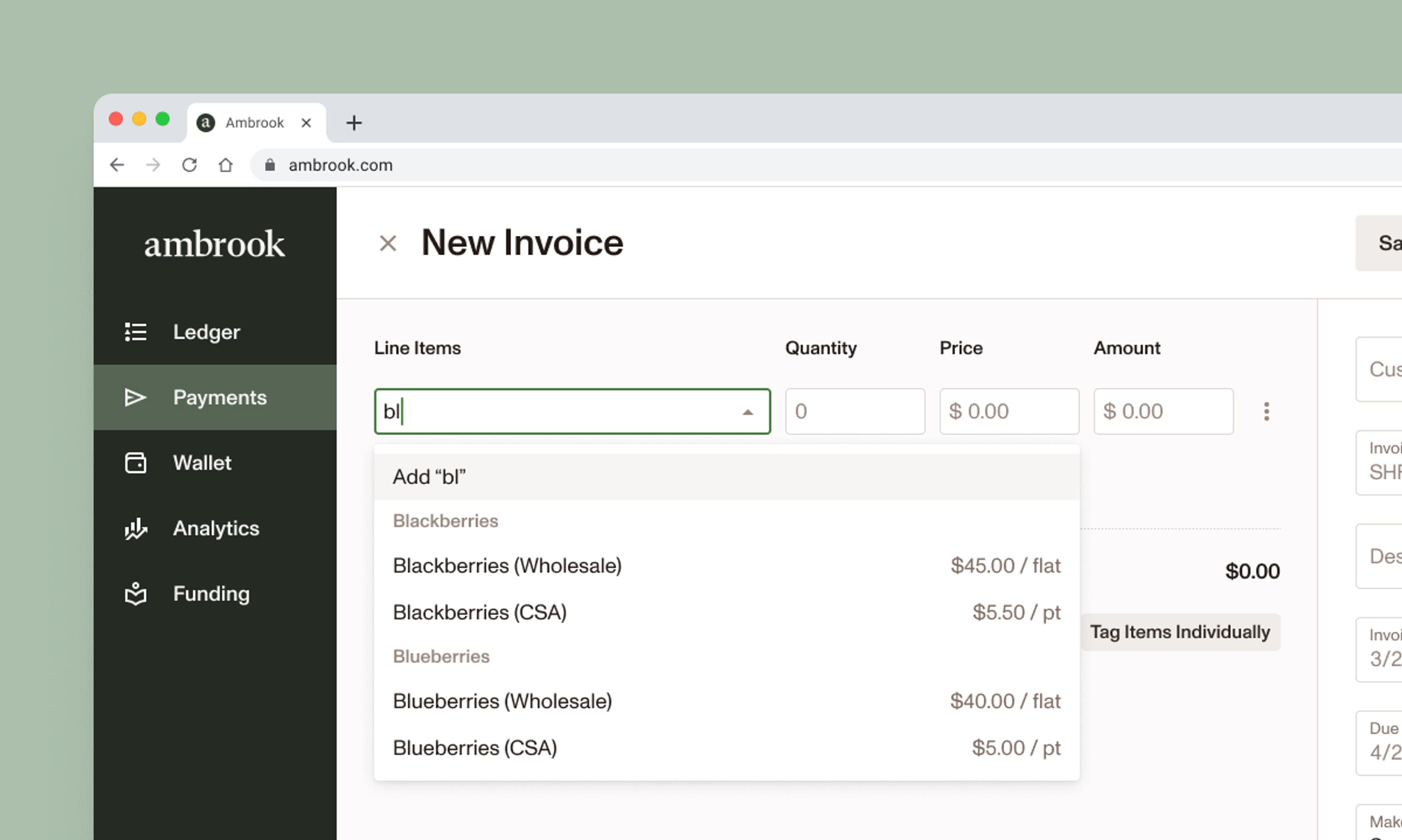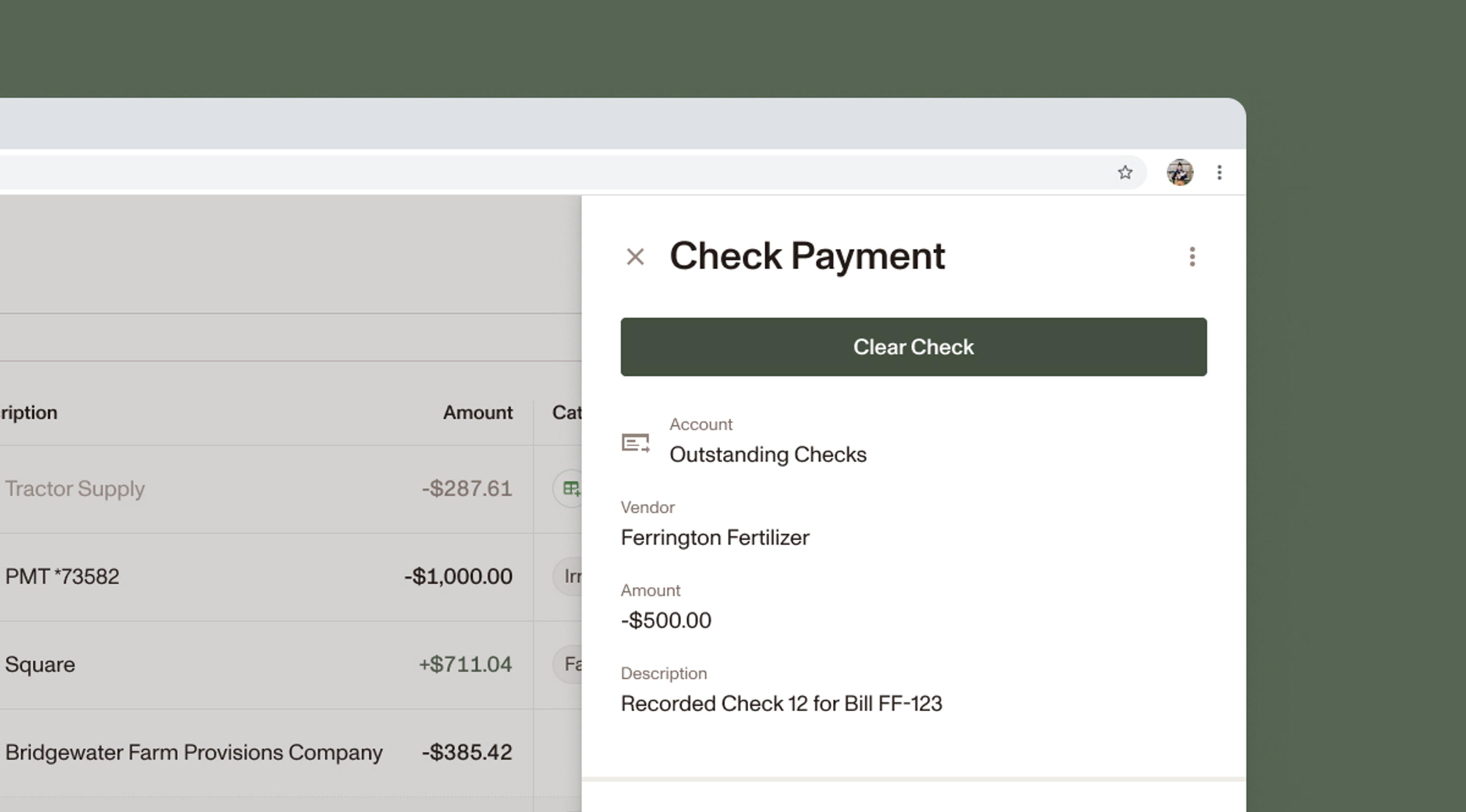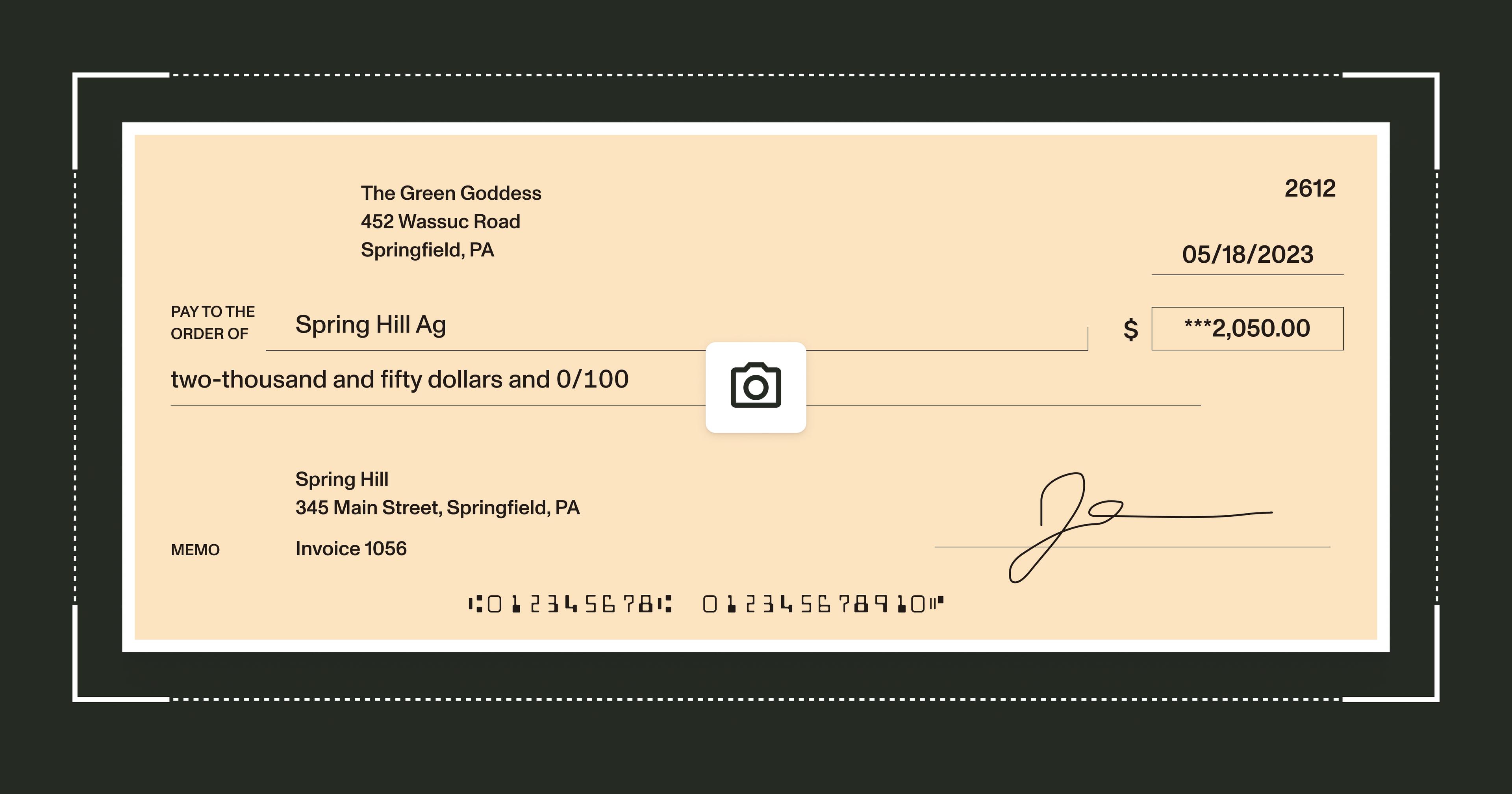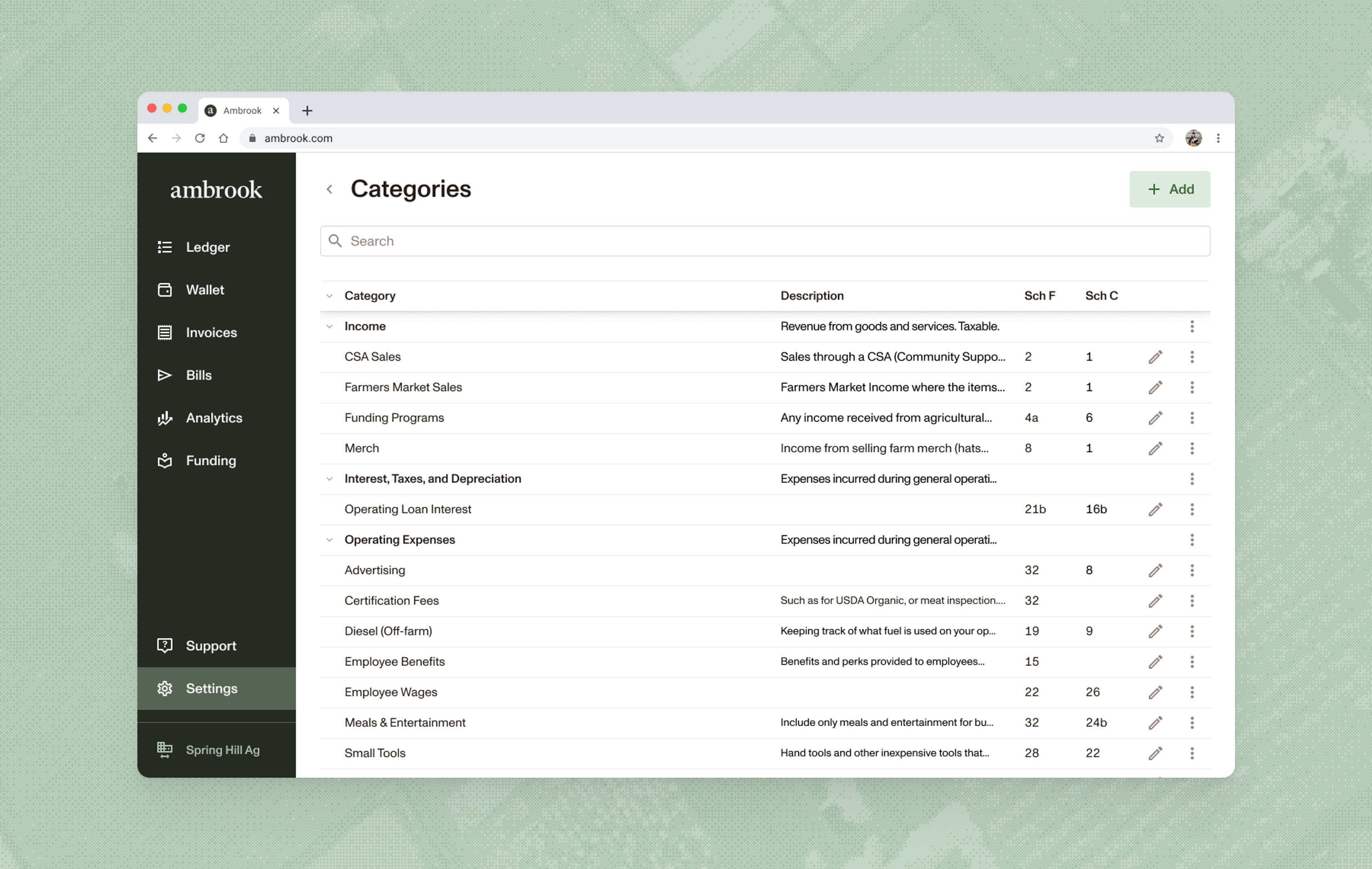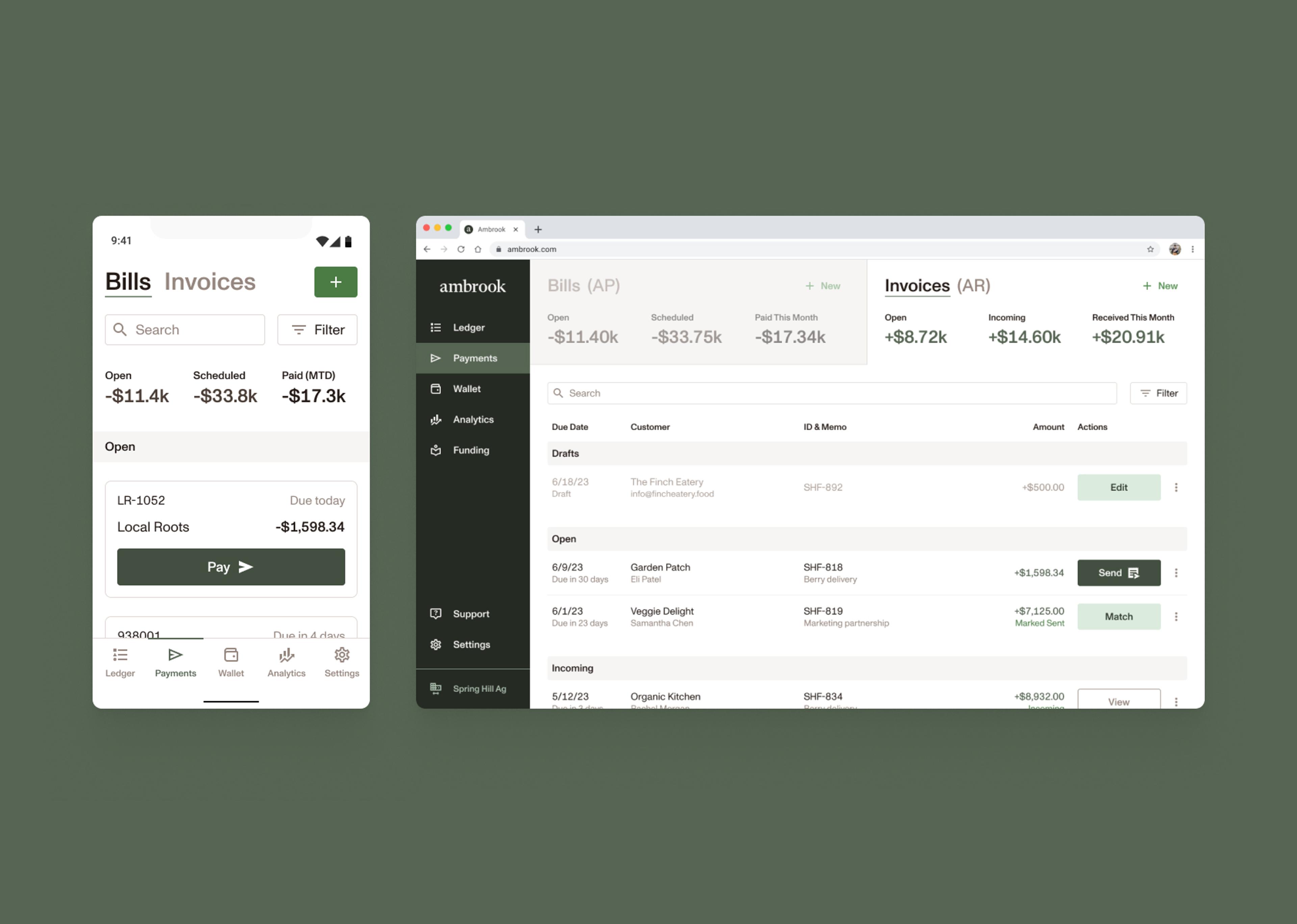See our redesigned lists and new features for more seamless workflows with your invoices and bills.
Invoicing and bill pay are now some of the most popular workflows on Ambrook. You told us that integrating these tools with the rest of your records, tags, and team saves several bookkeeping and accounting steps. But managing payments while invoices and bills are open can be challenging. So we’re excited to share a few features that we’ve launched into Ambrook over the last month to help!
New Invoice & Bill Lists
We reworked our previous lists into tabs that match the most common workflows among design partners. John made actions and statuses more consistent, and Danny split Invoices and Bills into their own pages. Here’s an overview of what’s new:
The All tabs are sorted by most recently updated so you can see what work is happening around your team.
Invoices are broken out into Drafts, Unsent, Sent, Overdue, Paid, and Canceled.
Bills are broken out into Drafts, Unpaid, Overdue, Paid, and Canceled.
Each tab has an info panel to learn about how they’re organized. Just tap the ℹ️ icon!
Tell us: How are these new lists working for you? What tabs or data would you like to see added or changed?
Redesigned Detail Pages
Clicking an invoice or bill to take action on will open the detail page. Danny and I redesigned these to be more consistent and easy to navigate.
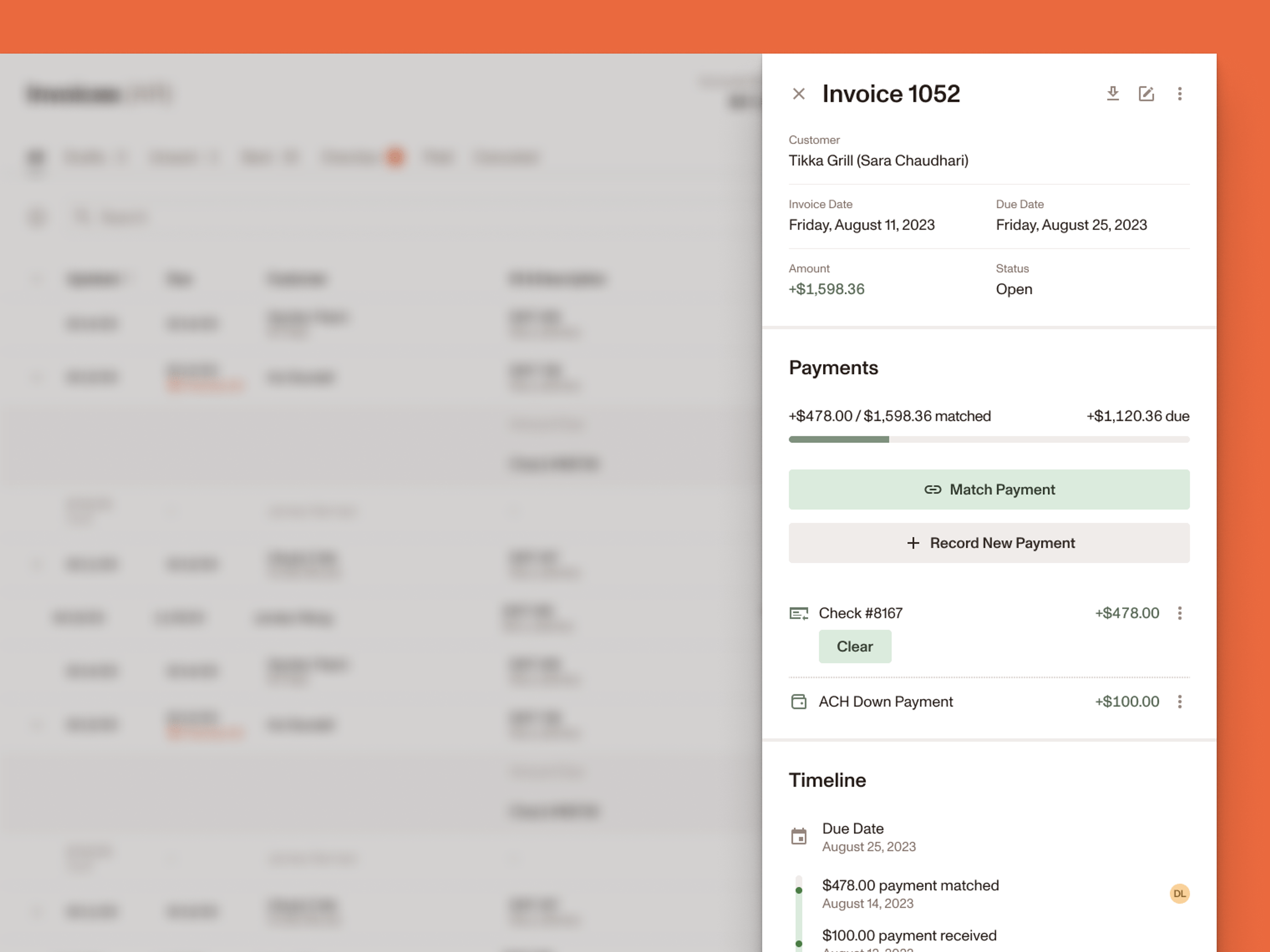
The header for each invoice or bill now contains quick-access buttons for Edit (✏️) and Download (⬇️), plus a menu (three dots) of other actions.
The first section is Info which has all the key data about your invoice or bill, plus buttons for sending invoices or paying bills when applicable.
The Payments section has more detailed information about each sub-payment, including actions like Clear for check payments.
The remaining sections are Timeline, Line Items, and Files (previously called Attachments). These have even more information and buttons for the suggested next action.
Coming Next
Ali and Evan are building a dedicated Customer and Vendor lists to manage contact info at any time.
Danny is working on matching invoices or bills from transactions in the Ledger (instead of starting from the invoice or bill).
John is improving how we create and match checks for a more consistent experience.
I am designing cashflow management tools to make sure funds are available for payments from Wallet or connected accounts.
Dylan is making a new Transfer tag type that can move value from invoice / bill line items to assets or liabilities in your balance sheet.
The whole engineering team is looking into how we can speed up the app, especially viewing invoices, bills, and transactions.