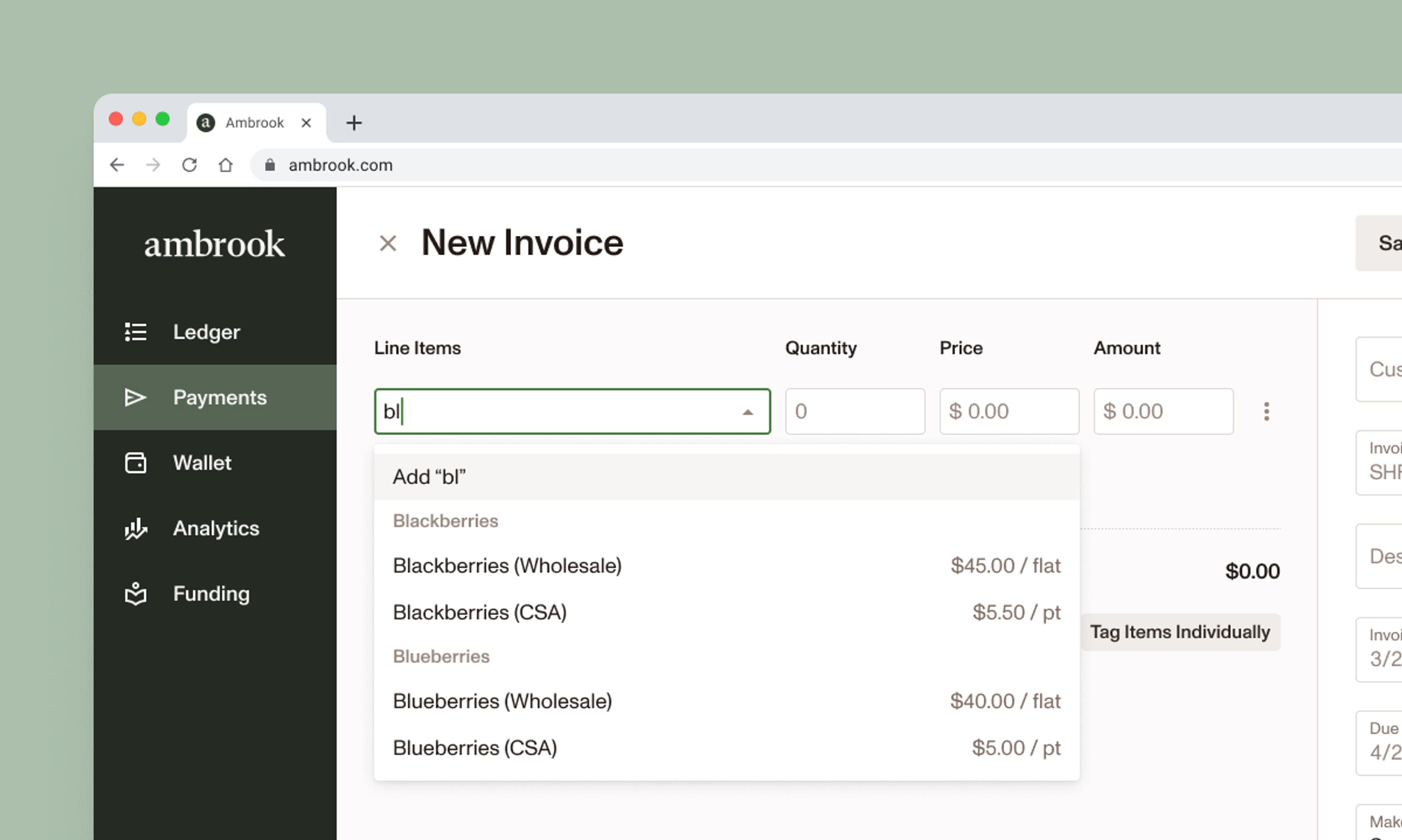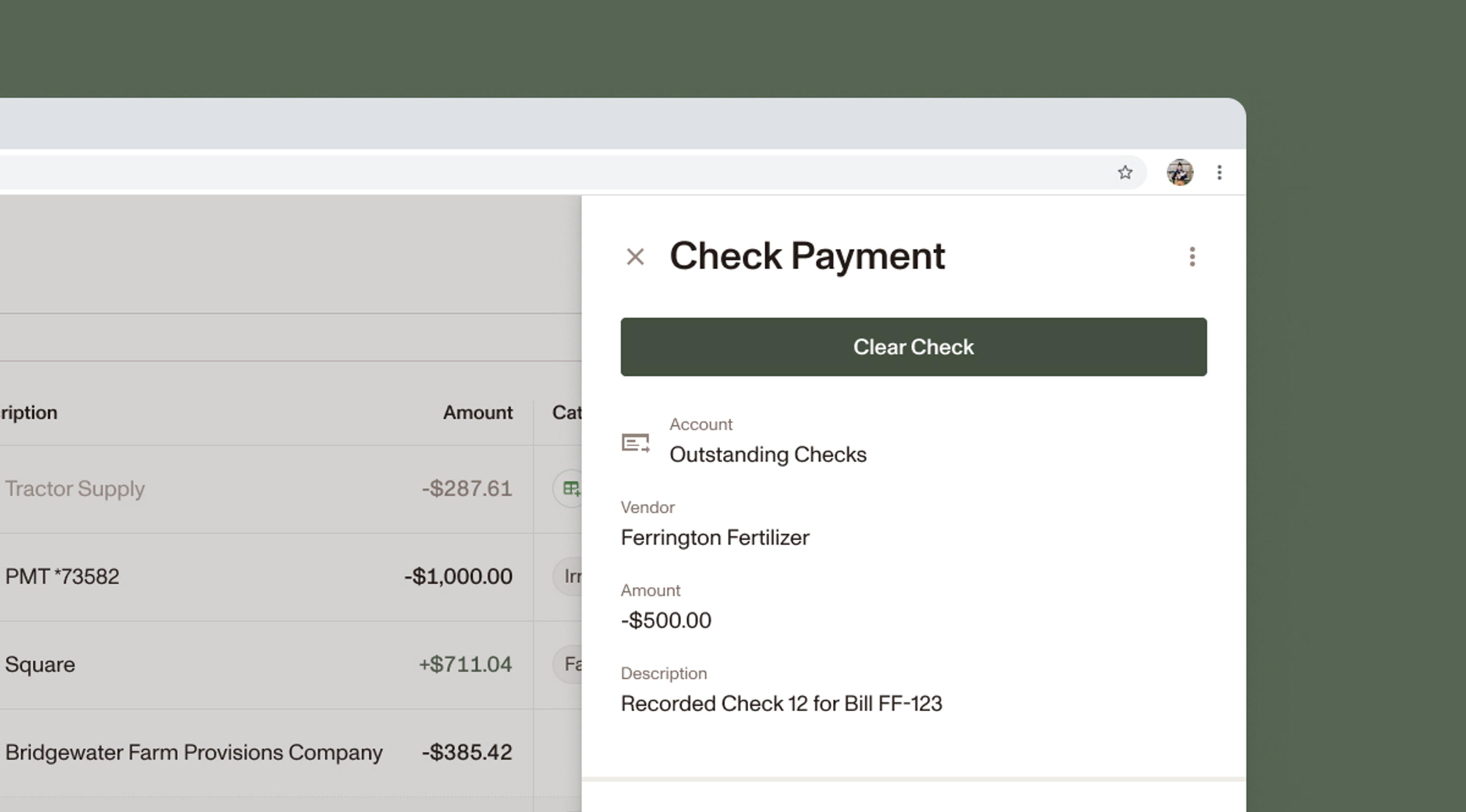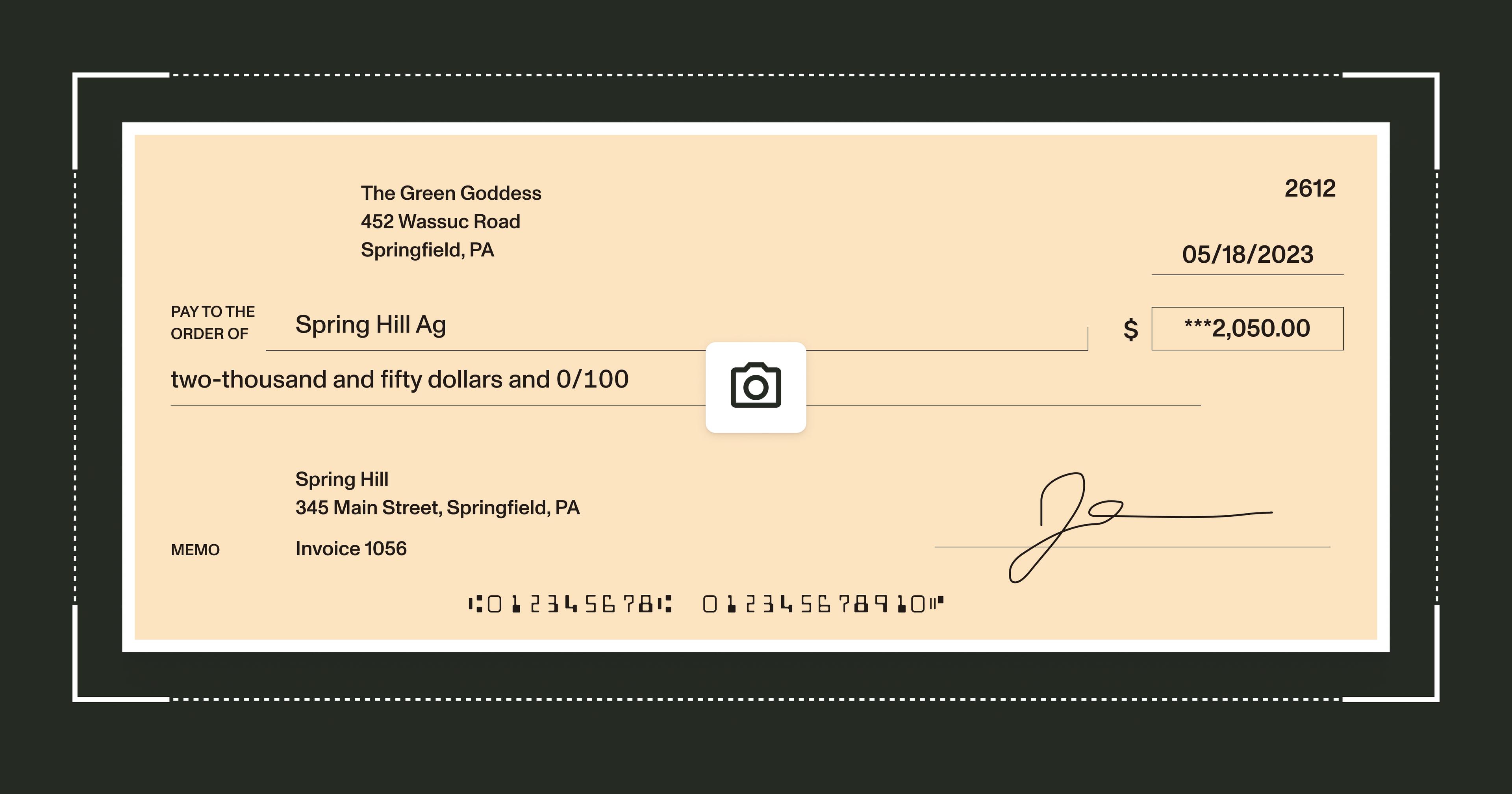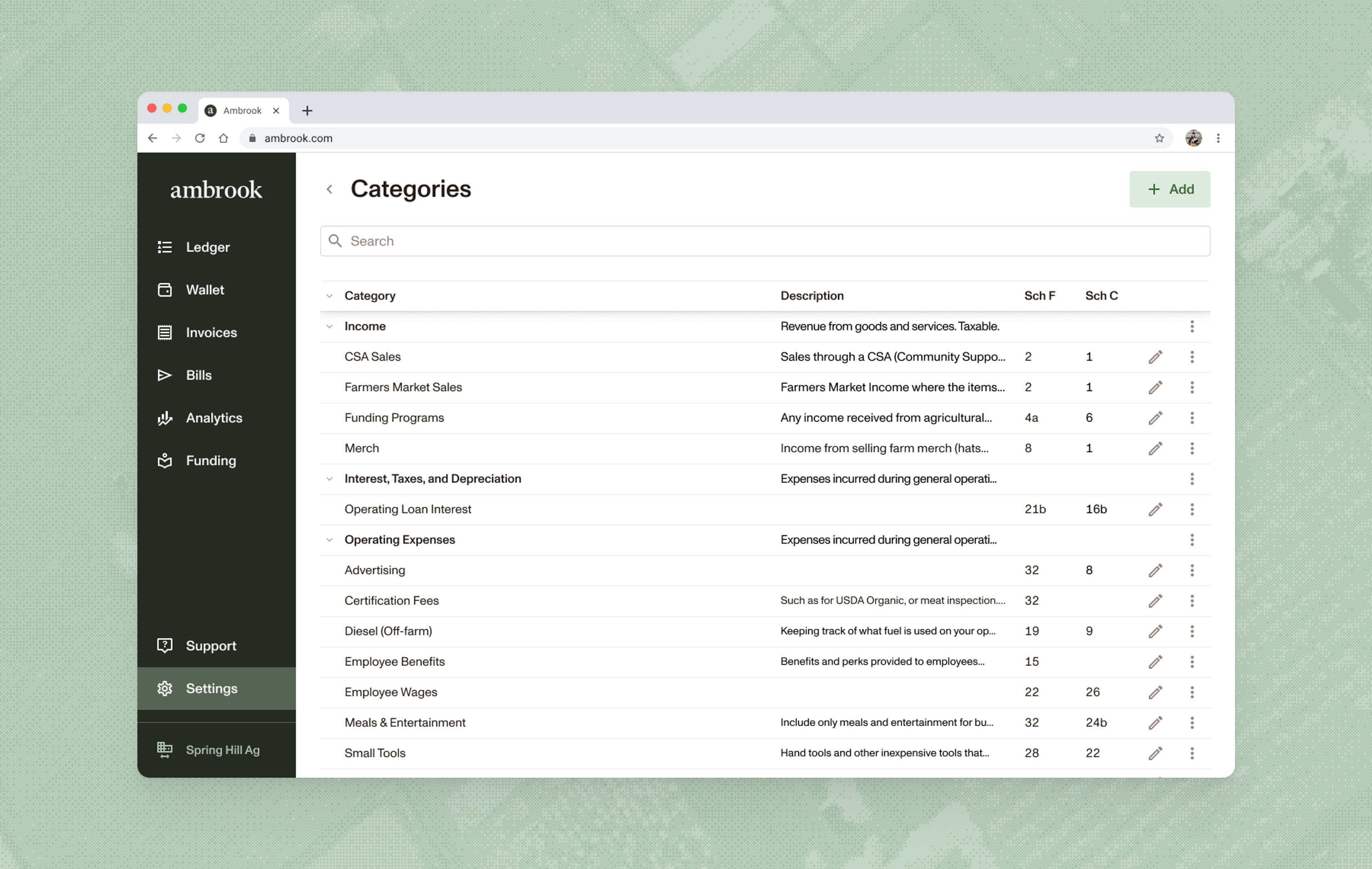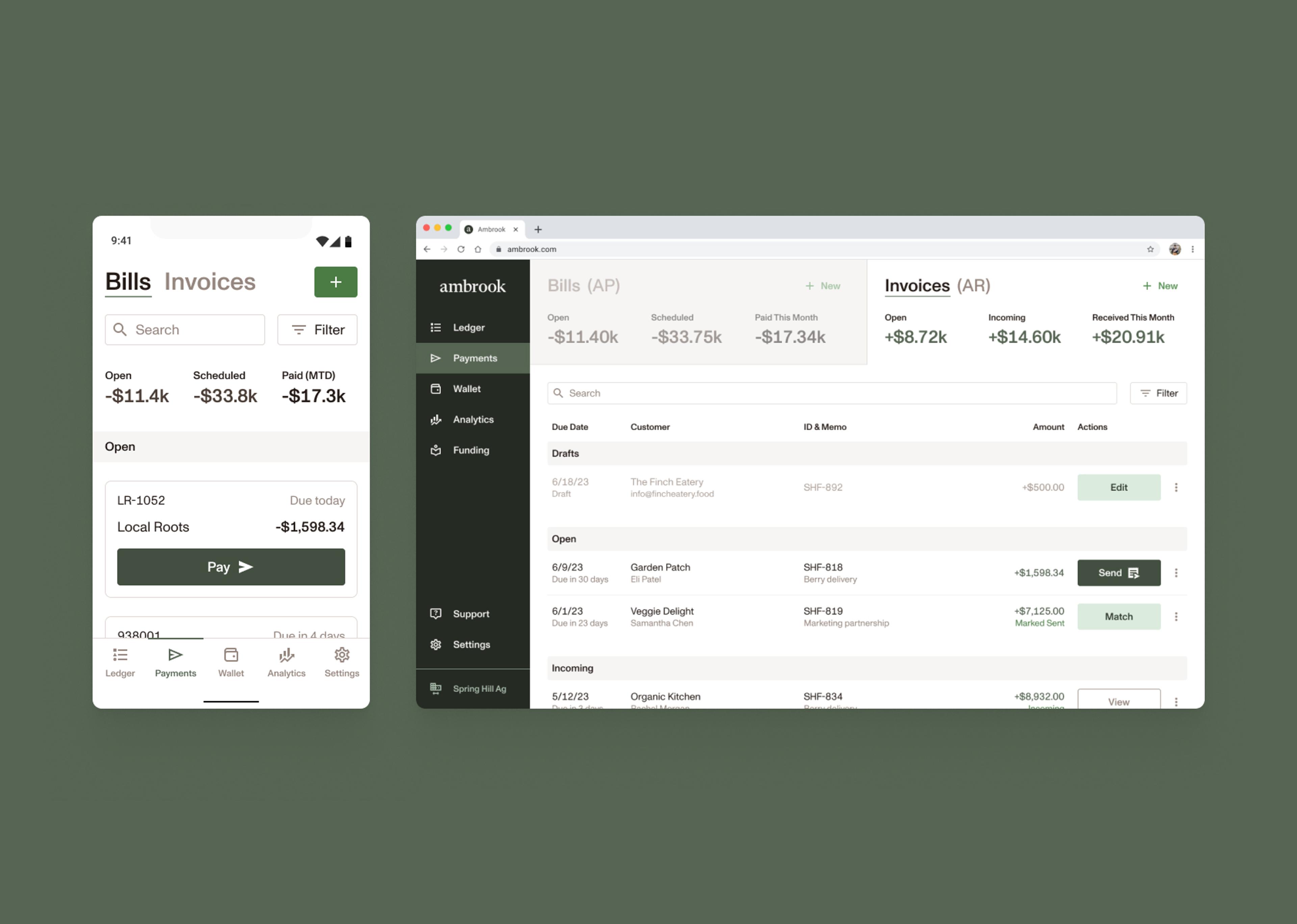Do more directly from your ledger with new filters, multi-matching and account transfers.
It’s been a packed few weeks at Ambrook! We’re excited to share updates we’ve been working on to make bookkeeping from your Ledger an easier, more powerful experience.
Filtering Redesign
We’ve consolidated all our filters into a single menu, allowing you to more easily navigate the wealth of data on your Ledger. We didn’t just update how it looks - you can now add multiple filters at once, reset them with a single click, and use new filters like “Type” to knock items off your to-do list.
Here are a few ways you might use these new filters:
Use the “To Do” button at the top to quickly find uncategorized transactions to tag.
Filter by date, tags, and account.
See your active filters at the top of the ledger, and click to remove them when you need to zoom back out.
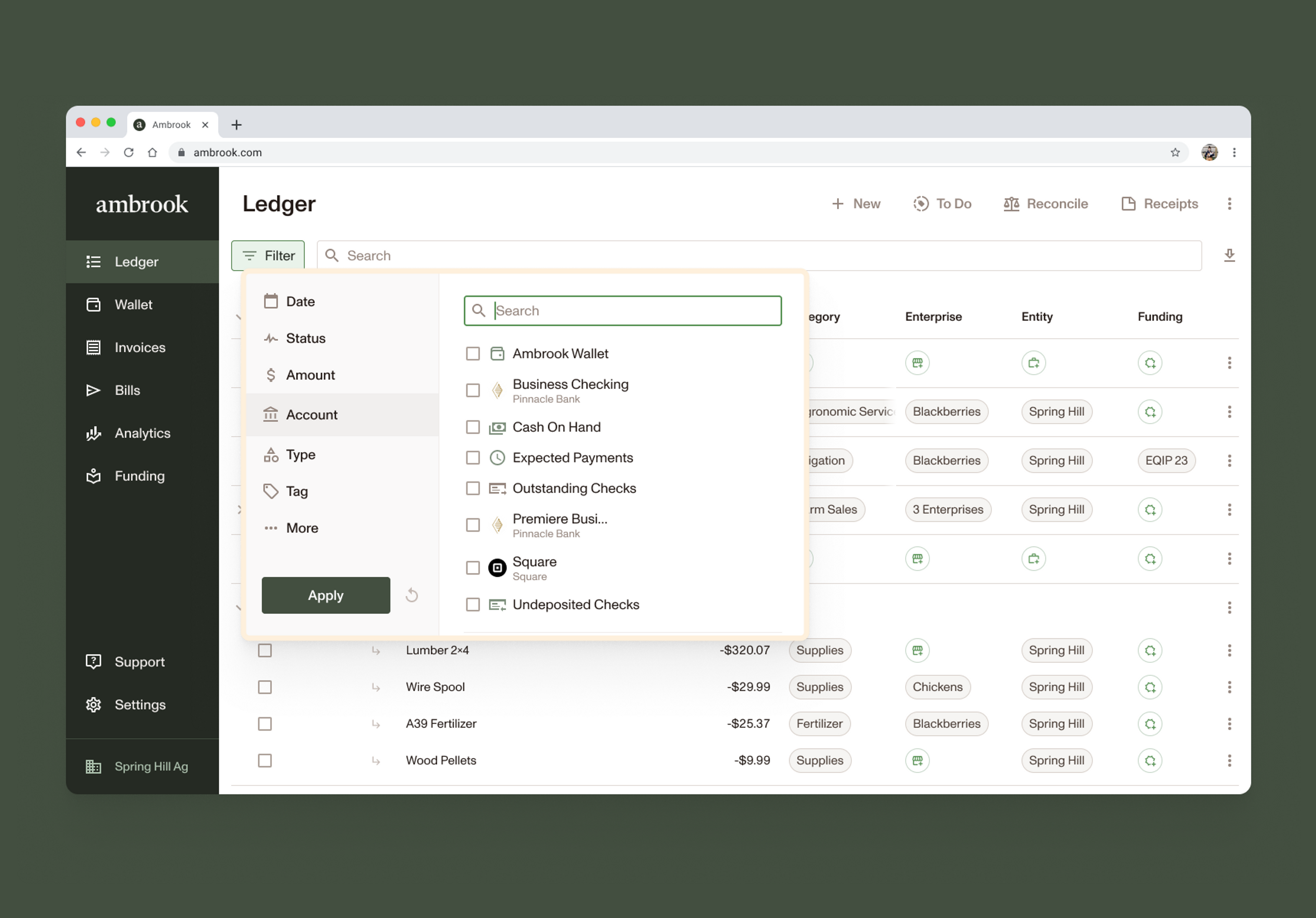
Next, we’re working on bringing a similar filtering experience to invoices and bills.
Multi-Matching
John has been hard at work making it easier to match payments to your invoices and bills. For example, when you’re paying multiple bills with the same check, you can now match those bills to a single posted transaction.
This will streamline your matching process for both invoices and bills. It also enables features we have coming down the pipeline, including recording payments even if you haven’t yet issued an invoice.
Account Transfers
Finally, Dylan’s work on account transfers is ready for Admin users. You can now tie transactions to accounts on your balance sheet to simplify tracking your assets and liabilities - all right from the Ledger.
To record a transfer, select a tag in the “Transfer” section by typing “transfer” in the search bar, and then pick the transfer type you want to complete. If you purchased a new tractor, you would tag the payment as an “Asset Transfer” and select a custom account associated with your tractor. Monthly loan payments would be recorded as a “Loan Transfer” so that the balance of the loan on your balance sheet would decrease as you paid off the principal.
Our team will be reaching out to schedule training time for all these features in the coming weeks. If you need extra support, let us know!
Up Next
This month, we’ll continue to release updates that streamline many of your core workflows, including:
Adding more powerful filters to invoices and bills
Making it possible to edit finalized invoices
Improving the layout of invoice PDFs
Enabling infinite scrolling to see all your transactions on the same page
We’ve also updated our long careers page, featuring many of our amazing customers who have welcomed us on the farm. Thank you to all of our gracious hosts!