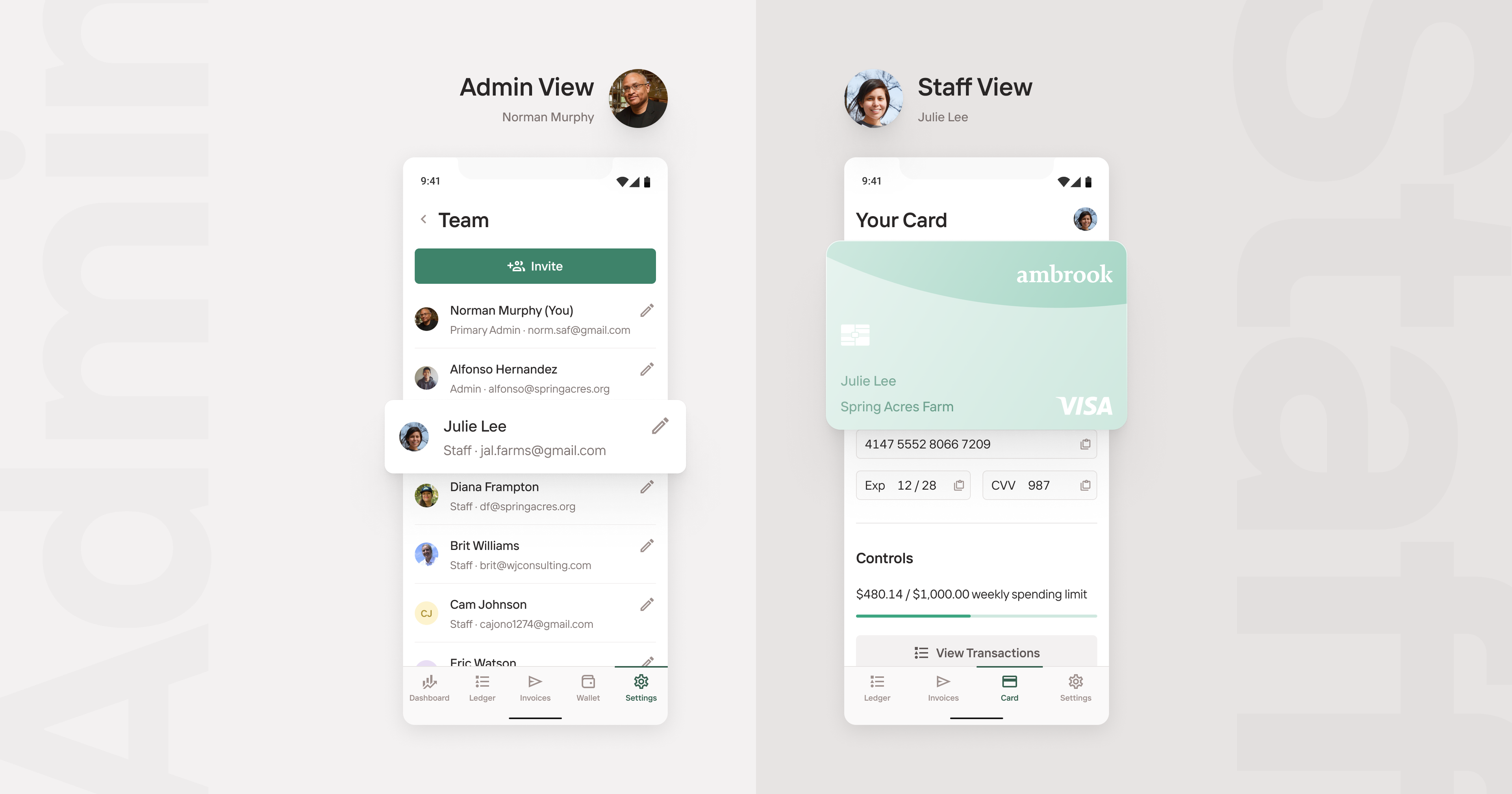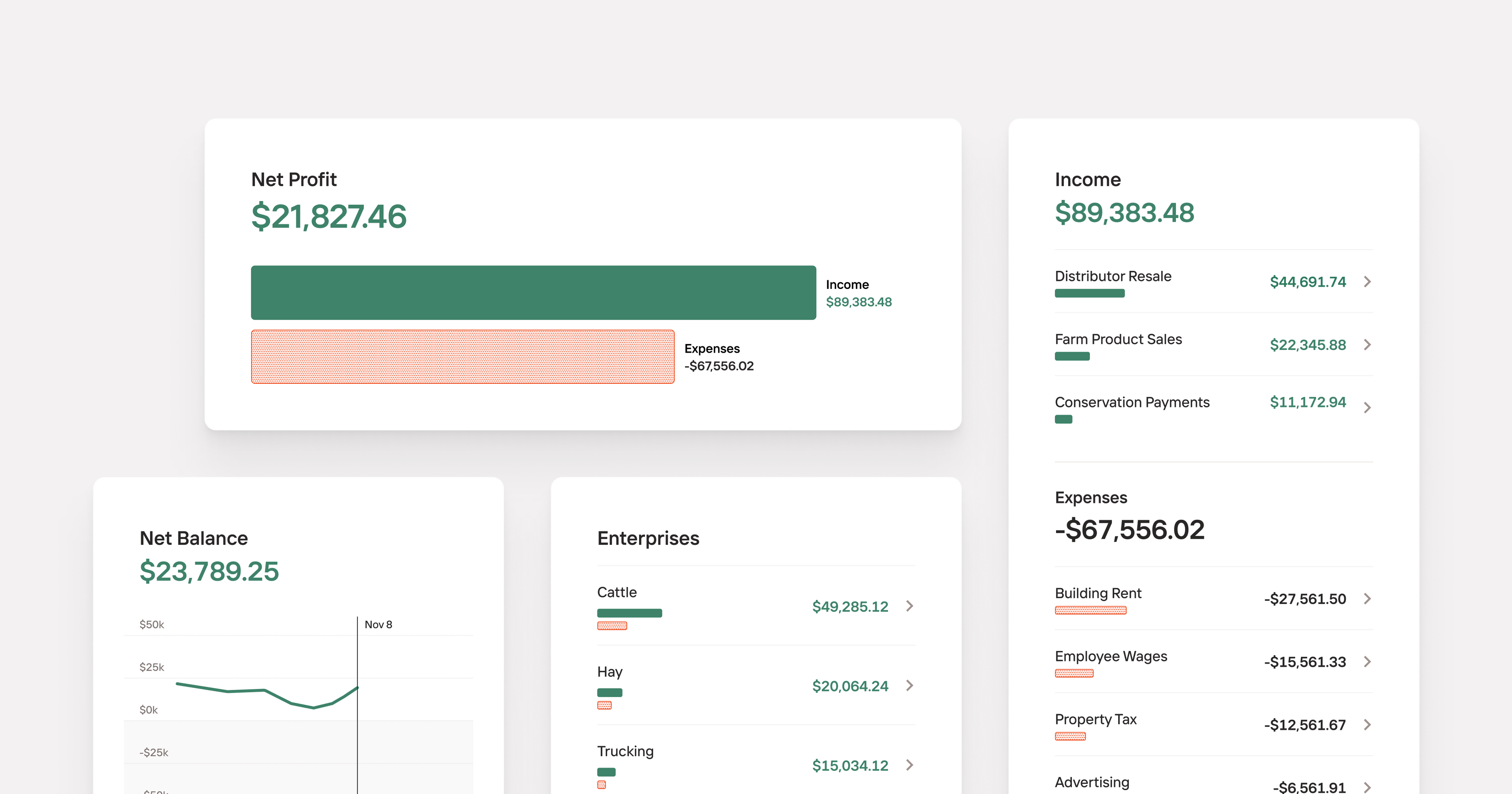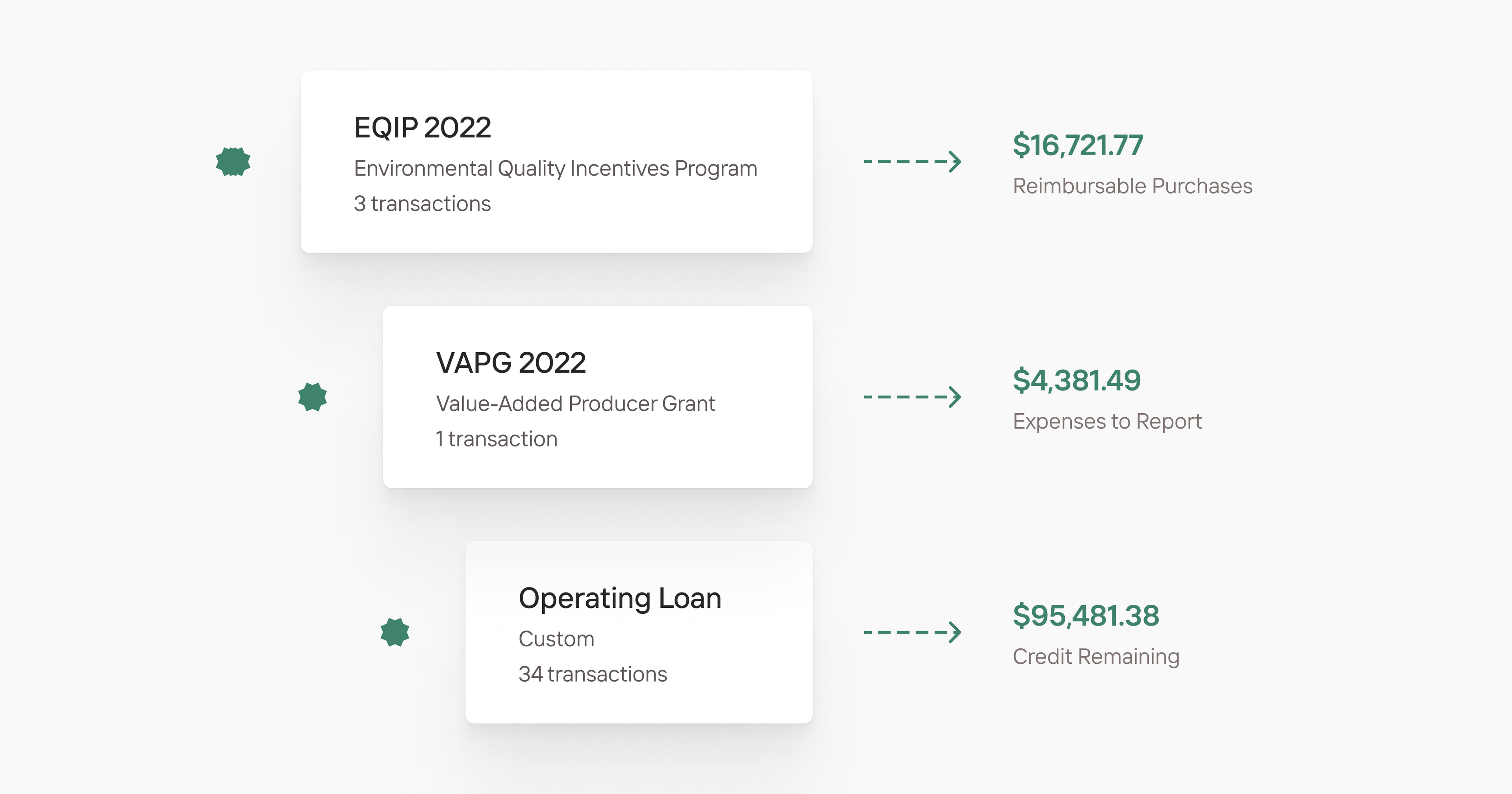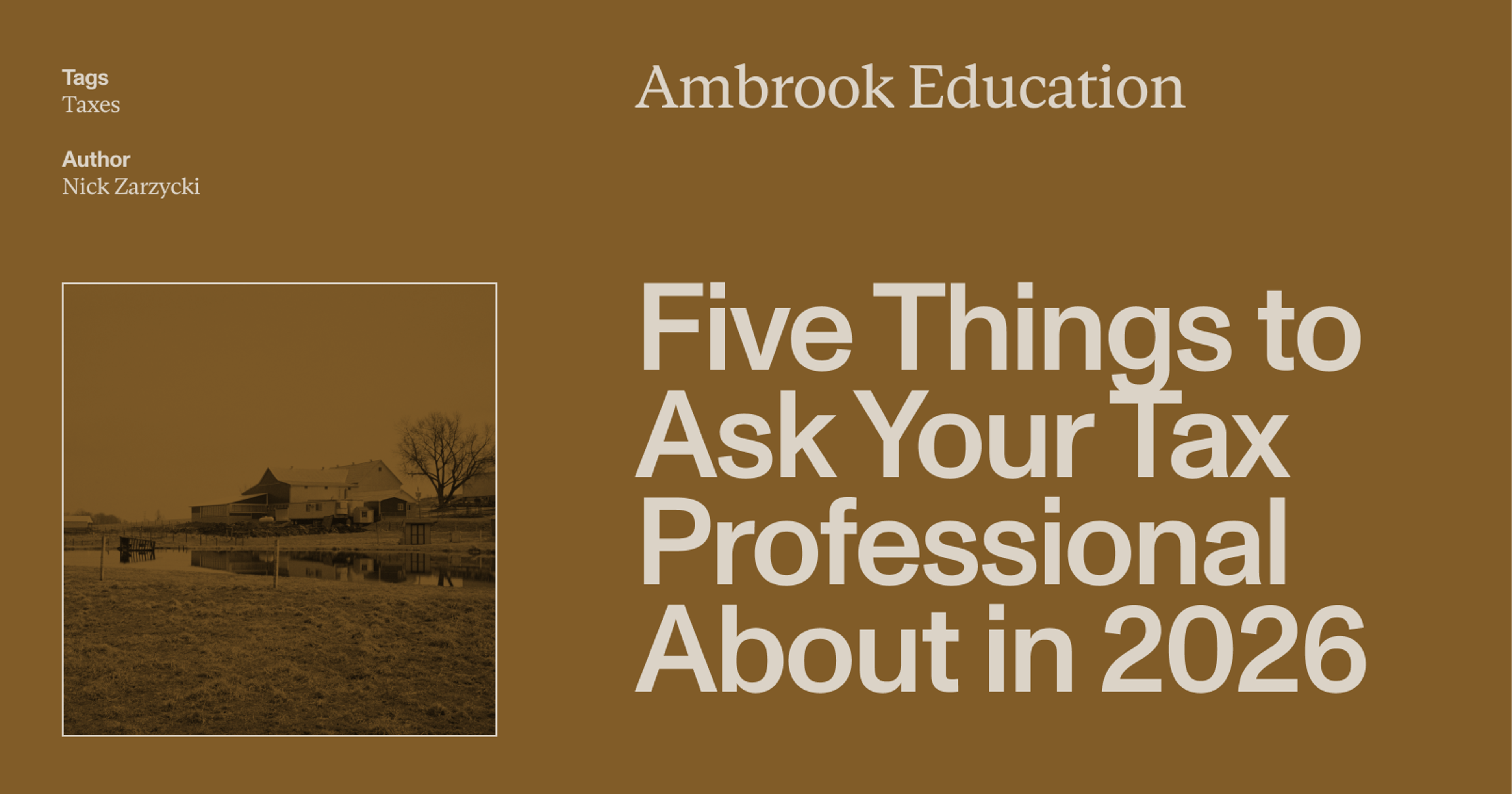Happy February, everyone! We launched a bunch of improvements for some of the most frequently used tools in Ambrook: Invoicing and Bookkeeping. Let’s get into it!
Bill Pay & Invoicing Actions
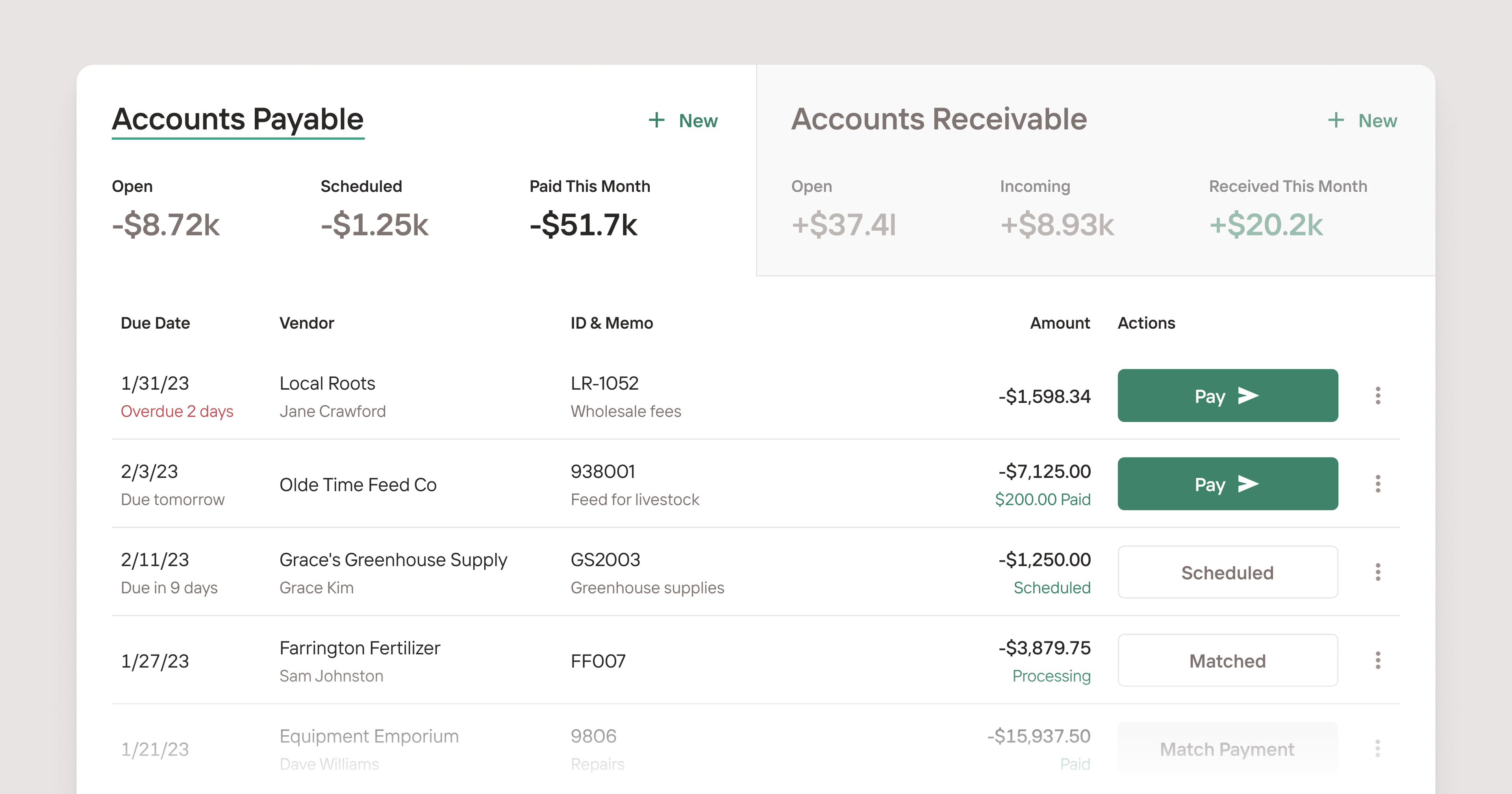
Together with input from our power users, we redesigned the invoicing experience to highlight the best next step per invoice – whether that’s sending to a customer, scheduling bill pay, matching an incoming payment, and so on. Statuses now advance automatically for each payable and receivable, so you don’t have to manually track when payments are made from Ambrook.
Invoice As Entity
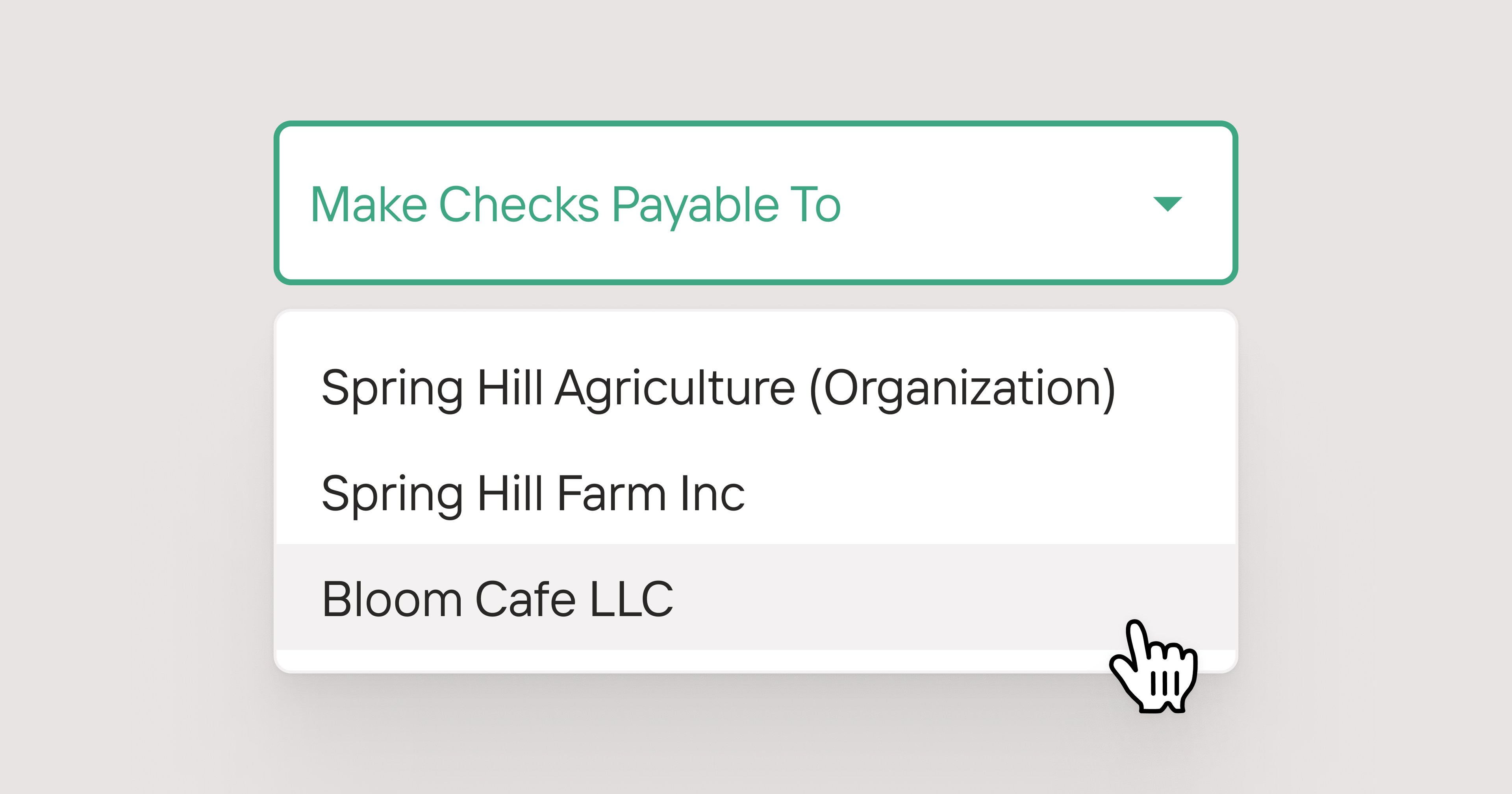
Use the new “Make Checks Payable To” field in invoice setup to collect payments under one of your organization’s several business entities. Each line item will be tagged for you so that payments show up in the right entity’s analytics.
More Invoicing Upgrades
Navigation. Invoices are now split into Accounts Payable and Accounts Receivable tabs in the website and mobile app, with clearer data and actions for each.
Export. You can now export all of your invoices, including line items, from the Reports page in Settings.
Scanning. Quick Import enables you to digitize invoice files or images, including their details and line items. We upgraded this software to make scanning smarter and more reliable so processing a pile of invoices is a breeze!
1099s. Vendor contacts can now be marked as 1099 contractors, so they’re easy to find for tax time. Thanks for this request!
Banks. Our new micro-deposit connection method allows you to move money into or out of your Ambrook Wallet with any U.S. bank account, even if its not on Plaid.
Category & Schedule F Tips
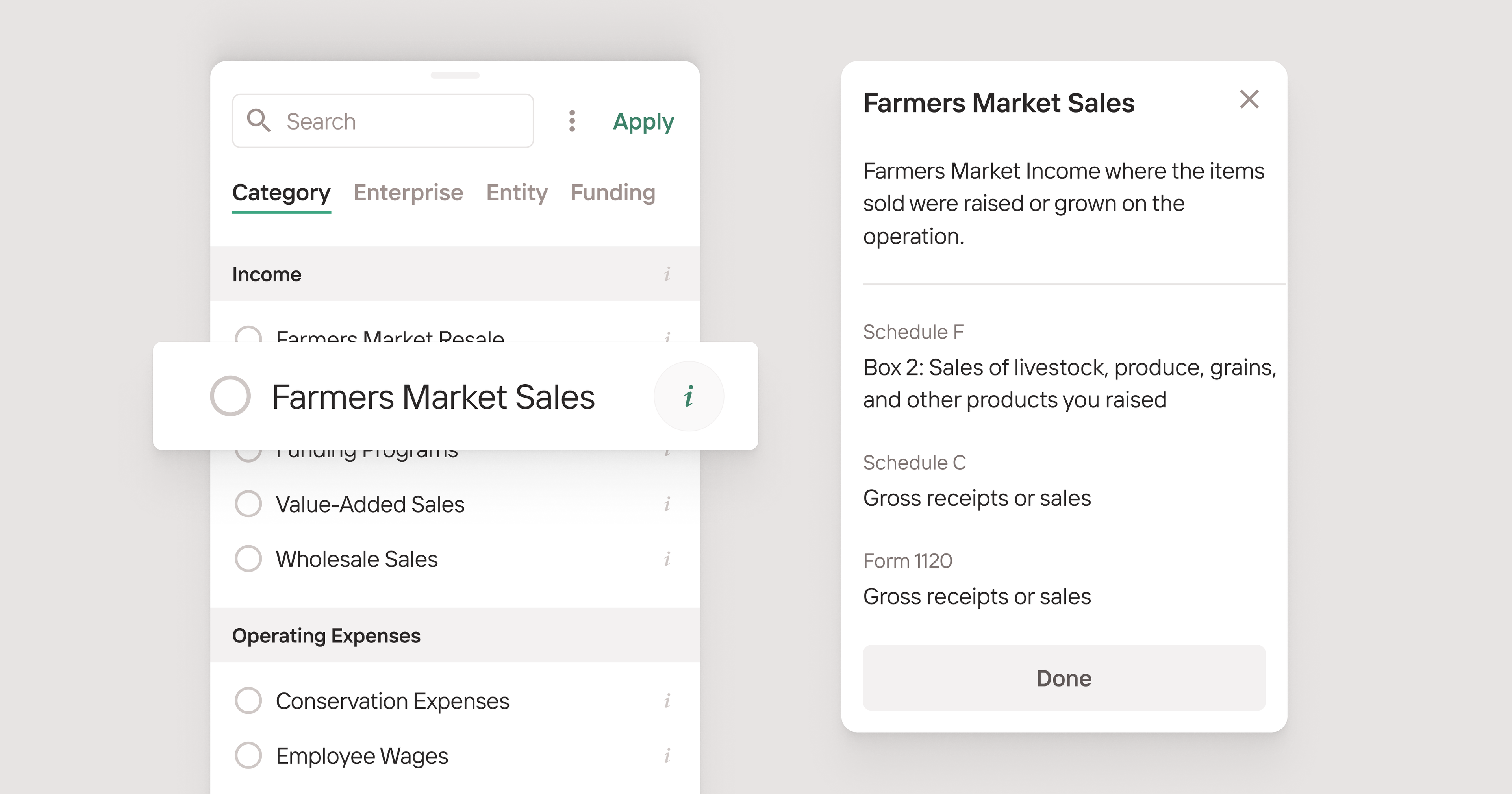
Tag your transactions with more confidence using our new Category Information view, which shows you a detailed description and the Schedule F box it flows into. Just tap the “i” information icon to learn more about a category before applying it. More IRS form boxes coming soon!
Custom Tags

Does your team refer to an Ambrook category tag by a different name? Contact us to set up your own tag names, while automatically keeping the correct tax classification.
More Bookkeeping Upgrades
Smart Descriptions. Payments that are matched to an invoice now display the Invoice ID and Customer or Vendor in your Ledger so it’s easy to find what you’re looking for.
Ease-of-Use. Tag checkboxes are now easier to tap for rapid bookkeeping! More efficiency improvements coming soon.
Layout. The desktop transactions table is more optimized for laptop screens, displaying more information in a simpler, scannable view.
We have a number of even larger tools coming over the next couple weeks, and will update you for each one! Feedback and questions are always welcome at support@ambrook.com.